7 Must-Have Web Design Tips
Web design is an ever-evolving field that combines aesthetics, functionality, and user experience to create compelling online experiences.
Whether you’re a seasoned designer or just starting, adhering to fundamental principles can significantly impact the effectiveness of your designs.
In this comprehensive guide, we’ll delve into seven must-have web design tips to help you craft visually appealing, user-friendly, and high-performing websites.
1. Prioritize User Experience (UX)
Understanding User Behavior
Before diving into the design process, it’s essential to understand your target audience’s needs, preferences, and behaviors.
Conducting user research, such as surveys, interviews, and usability testing, can provide invaluable insights into what users expect from your website.
Additionally, you can gain a better understanding of your users by analyzing data from your existing website or market research.
This data can help you identify features that are most important to your users. With this information in hand, you’ll be able to craft a design and user experience that meets their needs.
Intuitive Navigation
A well-structured navigation system ensures that users can easily find the information they’re looking for.
Utilize clear and concise labels, logical hierarchies, and intuitive menu designs to enhance navigation efficiency.
The best navigation systems also offer search capabilities and allow users to navigate through the website using breadcrumbs.
This type of navigation system allows users to quickly find their way back to the homepage or to another section of the website.
Additionally, it is important to make sure that the navigation system is consistent across all devices.
A mobile-friendly navigation system that is easy to use ensures that all users have the same positive experience while using the website.
Mobile Responsiveness
With the increasing use of mobile devices, ensuring your website is mobile-responsive is paramount.
Adopt a responsive design approach that adapts seamlessly to various screen sizes and devices, providing users with a consistent experience across platforms.
The key to a successful responsive design is to plan ahead and ensure the design is device and platform agnostic.
Test each page of your website on different devices and browsers, to make sure it displays correctly and functions as expected.
It is also important to consider your users’ behaviors and preferences when designing a mobile website. Make sure that important elements are easily accessible, such as menus, links, and forms.
Finally, ensure that your website is optimized for speed and performance, so users get the best possible experience on your site.
In addition, consider using a mobile-first design strategy.
This approach starts with creating a design for the smallest screen size and then gradually adding more features as the screen size increases.
This ensures that your website works well on any device, without sacrificing performance.
2. Embrace Minimalistic Design Principles
Simplicity is Key
In today’s digital landscape, less is often more.
Embrace minimalistic design principles by eliminating unnecessary elements, focusing on essential content, and utilizing ample white space to create a clean and uncluttered interface.
This approach can be beneficial for both the user and the business.
For the user, it makes the interface more intuitive and easier to navigate, resulting in a better overall experience.
For the business, it can help increase conversions and reduce the amount of time needed to update and maintain the website.
Ultimately, minimalistic design principles can help create a modern and efficient website experience.
Typography Matters
Choose fonts that are legible, scalable, and aesthetically pleasing.
Establish a consistent typography hierarchy by defining headers, sub-headers, body text, and other text elements to enhance readability and visual coherence.
You should also consider how the font size, line spacing, and letter spacing come together to create a clear visual hierarchy.
The font size should be large enough to be easily readable, however, be careful not to make it too large.
Additionally, adequate line spacing and letter spacing will help improve readability and enhance the overall aesthetics of the text.
Lastly, pay close attention to the font family you choose.
By selecting a font family that is appropriate for the mood and message you are trying to convey, you will be able to create a strong visual hierarchy.
3. Optimize Page Load Speed
Performance Optimization
Page load speed significantly impacts user satisfaction and search engine rankings.
Implement performance optimization techniques, such as compressing images, leveraging browser caching, minimizing code, and utilizing content delivery networks (CDNs), to enhance website speed and performance.
These techniques can be challenging to implement, depending on the complexity of the website.
It’s important to use performance testing tools to establish a baseline for page load speeds before and after optimization.
This will provide a way to measure the success of the optimization techniques. It’s also important to regularly test and monitor page load speeds to ensure optimal performance.
Mobile Optimization
Ensure your website loads quickly on mobile devices by optimizing images, scripts, and other resources.
Adopt a mobile-first approach to prioritize mobile optimization, given the increasing number of mobile users.
In addition, you should consider using a mobile-friendly website theme or framework that is designed for mobile devices.
This can help reduce the number of requests your website needs to make to render content, which can further improve the speed of your website.
Furthermore, you should enable caching so that static content is stored and served quickly.
Finally, take advantage of AMP (Accelerated Mobile Pages) or other similar frameworks to further speed up your website.
4. Incorporate Visual Hierarchy and Contrast
Visual Hierarchy
Establish a clear visual hierarchy by prioritizing important elements, such as headlines, call-to-action buttons, and key information.
Utilize size, color, contrast, and spacing to guide users’ attention and convey information effectively.
These visual elements can also be used to create a sense of flow and connection between different parts of your design.
For example, a consistent color palette and font choice can create a feeling of cohesiveness, while well-defined grids and columns can give your design structure and balance.
Pay close attention to how you position elements on the page, as this can also impact the overall user experience.
By taking the time to arrange elements in a logical and visually pleasing way, you can ensure that your design communicates its message in an effective and impactful manner.
Contrast and Color Theory
Leverage contrast and color theory principles to create visually appealing and accessible designs.
Use contrasting colors to differentiate elements, enhance readability, and create focal points, ensuring accessibility for users with visual impairments.
Additionally, color theory principles can be used to evoke certain emotions and create a sense of harmony.
For example, warm colors like red, yellow, and orange can be used to draw attention and create a sense of urgency.
Cool colors like blue, green, and purple can be used to create a calming and relaxing atmosphere.
Through the use of color theory principles, designers can create an experience that appeals to the senses and communicates a message in a meaningful way.
5. Implement Effective Call-to-Action (CTA) Elements
CTA Design
Design compelling and visually distinct call-to-action (CTA) elements that encourage user engagement and conversions.
Utilize contrasting colors, clear language, and strategic placement to capture users’ attention and guide them towards desired actions, such as signing up, purchasing, or contacting.
Provide users with a sense of urgency and let them know they need to act now by including time-sensitive phrases such as “limited-time offer”.
Additionally, use engaging visuals, such as arrows or buttons, to draw attention to the CTA and make it stand out from the rest of the page.
Additionally, use data to inform the design of your CTAs, such as A/B testing different colors or copy to determine which performs better.
Finally, ensure your CTA is easy to find on the page by placing it prominently, such as near the top or in the center.
This will help ensure that users are more likely to see and interact with your CTA and take the desired action.
CTA Placement
Strategically place CTAs throughout your website, considering user flow, content context, and conversion goals.
Experiment with different placements, sizes, and designs to identify optimal configurations that maximize engagement and conversions.
You can also take advantage of A/B testing to compare different versions of your CTAs and track the results.
A/B testing can help you determine the most effective elements, from placement to color, that will be more likely to persuade visitors to take action.
Finally, be sure to keep your CTAs up to date and relevant.
Make sure they are in line with current promotions, seasonal offerings, and changing trends.
6. Ensure Cross-Browser Compatibility and Accessibility
Cross-Browser Compatibility
Cross browser compatibility Test your website across various browsers and devices to ensure consistent functionality and appearance.
Address compatibility issues by employing web standards, conducting thorough testing, and implementing fallback solutions when necessary.
You should also consider using automated testing tools to ensure that your website is as bug-free as possible.
Automated testing tools can be used to catch errors quickly and efficiently, helping you to save time and money.
Additionally, automated testing tools can detect potential compatibility issues before they become a problem, allowing you to quickly address any potential issues before they become a major problem.
With the help of automated testing tools, you can ensure that your website is compatible with as many browsers and devices as possible.
Accessibility Compliance
Prioritize accessibility by adhering to Web Content Accessibility Guidelines (WCAG) to ensure your website is accessible to users with disabilities.
Incorporate accessible design practices, such as providing text alternatives for images, implementing keyboard navigation, and maintaining color contrast ratios, to enhance inclusivity and usability.
Additionally, ensure that your website is responsive, meaning that it can be viewed on any device, including desktop, tablet, and mobile.
This is important for users with disabilities, as it allows them to access your website with ease and in the way that best suits their needs.
Furthermore, consider using a content management system (CMS) that supports accessibility options. This will make it easier to ensure your website is compliant with WCAG standards.
7. Continuously Iterate and Optimize
Iterative Design Process
Embrace an iterative design process by gathering user feedback, analyzing website performance metrics, and making data-driven improvements.
Continuously test, refine, and optimize your designs to enhance usability, functionality, and overall user satisfaction.
Furthermore, user feedback should be incorporated into the design process throughout the entire life cycle of the product.
When changes are made, user feedback should be collected and analyzed regularly to ensure positive outcomes.
Additionally, the use of analytics can help to measure the performance of the product and determine which areas need to be improved.
This data can be used to inform design decisions and ensure the product meets the needs of users.
By following an iterative design process, developers and designers can create an effective product that meets user expectations.
Performance Monitoring
Monitor website performance metrics, such as page views, bounce rate, conversion rate, and user engagement, to assess effectiveness and identify areas for improvement.
Utilize analytics tools and user feedback to inform design decisions and prioritize enhancements that align with user needs and business objectives.
In addition to monitoring website performance metrics, regular A/B testing can be used to compare different design variations and determine which performs better.
This helps to inform decisions and optimize the user experience.
Make sure to also assess the impact of changes on other areas such as website speed.
A slow-loading website can have a negative impact on user experience, so it’s important to monitor performance and optimize the website for speed.
Conclusion
Effective web design combines aesthetic appeal, functionality, and user experience to create compelling online experiences that resonate with target audiences.
By prioritizing user experience, embracing minimalistic design principles, optimizing page load speed, incorporating visual hierarchy and contrast, implementing effective CTAs, ensuring cross-browser compatibility and accessibility, and continuously iterating and optimizing, you can craft high-performing websites that drive engagement, conversions, and success.
Embrace these seven must-have web design tips to elevate your designs, delight users, and achieve your objectives in today’s competitive digital landscape.


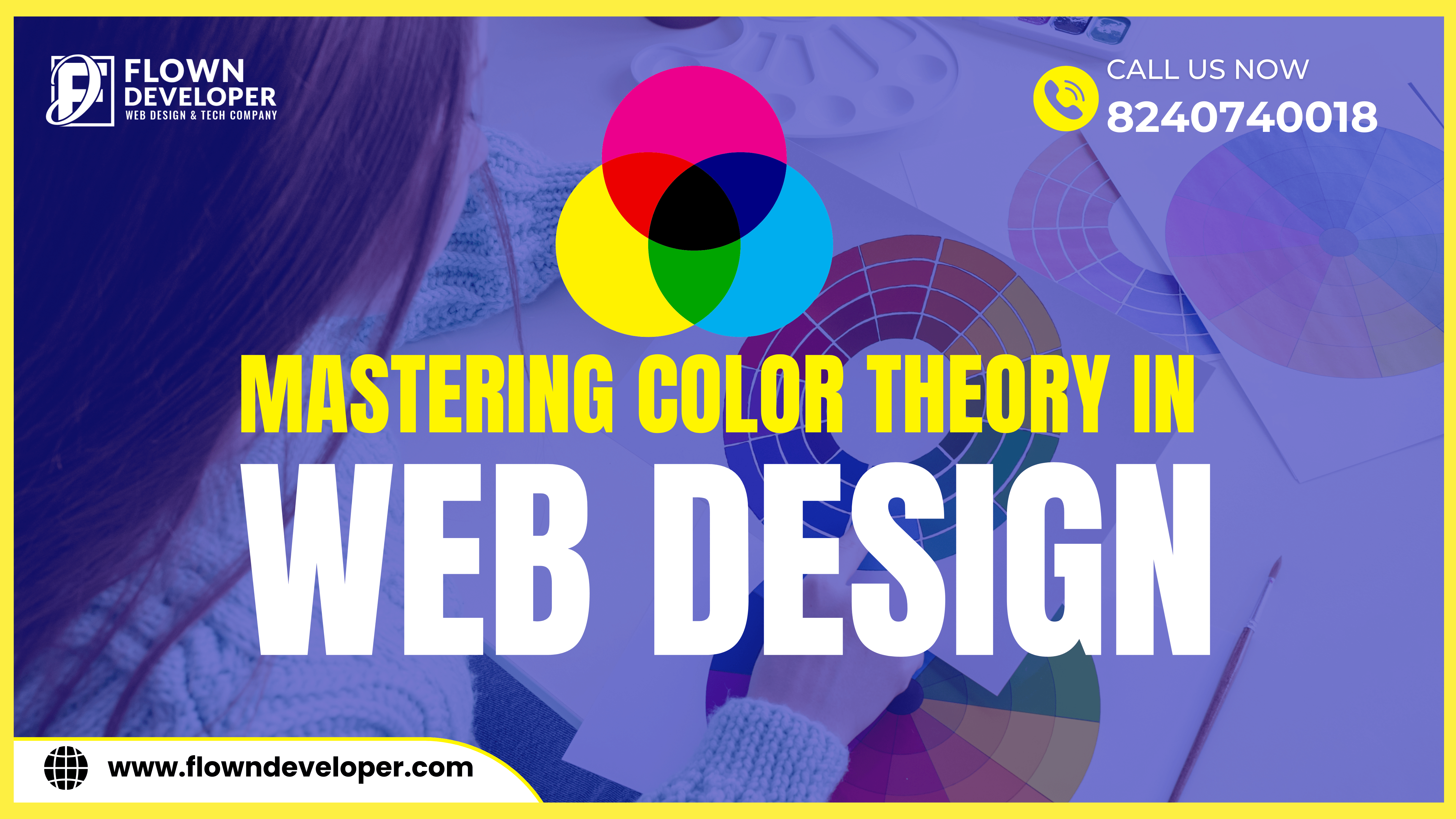
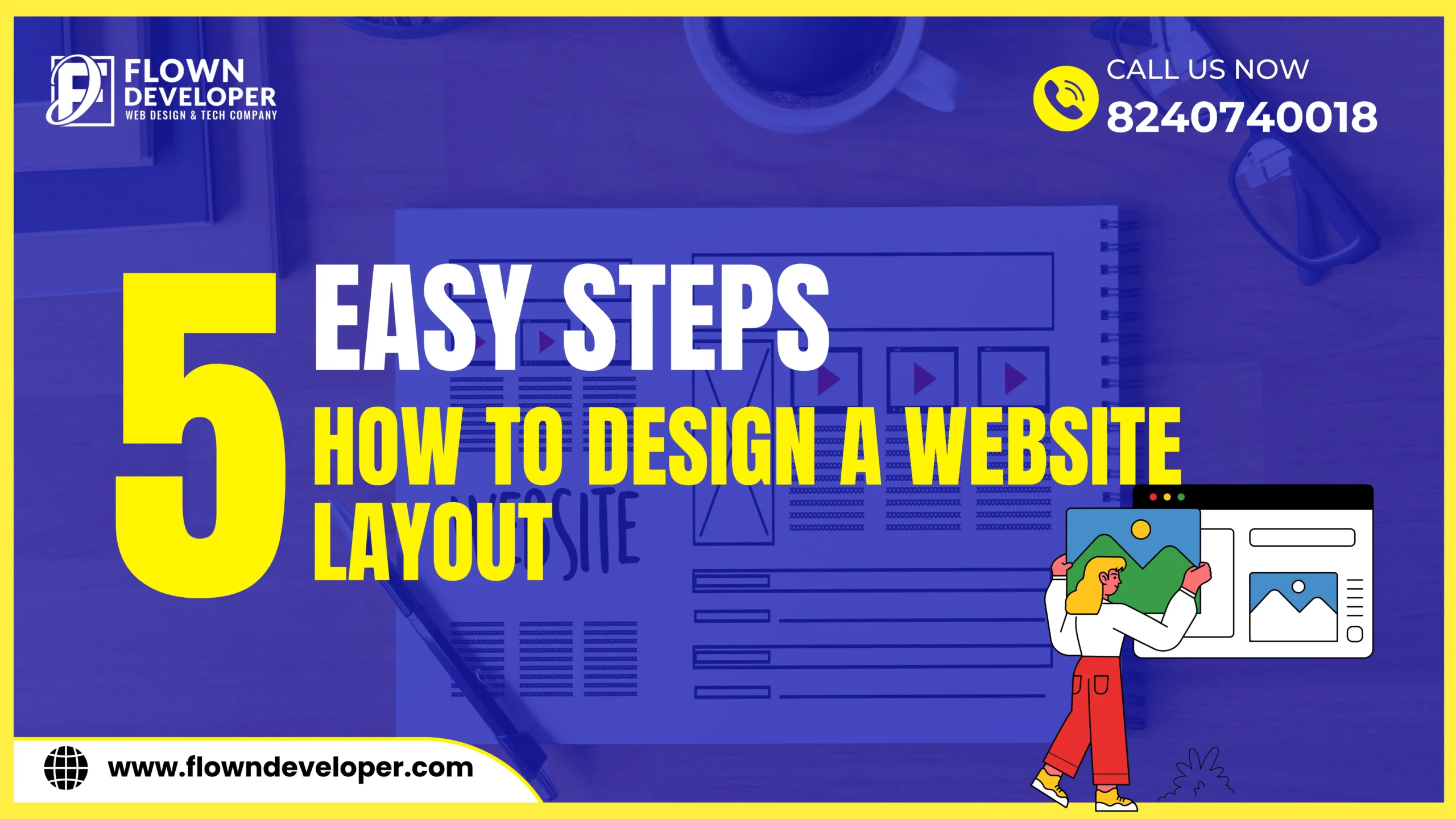




This Post Has 2 Comments
Can you be more specific about the content of your article? After reading it, I still have some doubts. Hope you can help me.
Thank you for your feedback and for bringing your concerns to our attention. We apologize for any confusion caused by the content of the article. We will work on providing more specific information to address your doubts and ensure a better understanding in future articles. Please feel free to reach out if you have any further questions or need clarification.
Comments are closed.