Best Practices for Cross-Browser Compatibility in Website Development
Ensuring Seamless User Experience Across Platforms
,In the dynamic landscape of web development, creating a website that performs consistently across various browsers is crucial.
Cross-browser compatibility is not just a technical consideration but a key factor in enhancing user satisfaction and maintaining a positive online presence.
In this article, we delve into the best practices for achieving seamless cross-browser compatibility, optimizing your website’s performance and user experience.
Understanding Cross-Browser Compatibility
Cross-browser compatibility is the capability of a webpage or web application to operate and appear correctly in different web browsers.
With users accessing websites from a plethora of devices and browsers, ensuring compatibility has become paramount.
Here’s a comprehensive guide to mastering this aspect of website development.
1. Conduct Thorough Browser Testing
Before launching your website, conduct extensive testing across popular browsers like Google Chrome, Mozilla Firefox, Safari, Microsoft Edge, and others.
Pay attention to how your website renders on different screen sizes, resolutions, and operating systems.
This step is fundamental to identifying and resolving compatibility issues early in the development process.
Once you’ve identified any potential issues, it’s important to debug and fix them before making the website live.
This can be done with the help of tools like BrowserStack, which can help you see how your website looks across different browsers, devices, and operating systems.
Other tools like Lighthouse can also be used to check for issues like page speed, accessibility, SEO, and more.
Finally, you can use automated testing tools to ensure your website is working as expected.
2. Utilize Responsive Design Techniques
Responsive design is not only fashionable; it is essential.
Implementing responsive design ensures that your website adapts seamlessly to various screen sizes, providing a consistent and user-friendly experience.
This approach involves using flexible grids and layouts, along with CSS media queries, to create a fluid design that accommodates different devices.
Using responsive design can also help you to improve your search engine optimization (SEO) rankings.
The more mobile-friendly your website is, the more likely it is to appear higher in search engine results.
Additionally, responsive design helps to reduce the amount of time it takes for your website to load, which can help to increase its ranking.
Furthermore, with a responsive design, your website can be accessed from any device, allowing it to reach a wider audience.
This is important for any business, as it can help to increase visibility and attract more customers.
3. Validate HTML and CSS Code
Clean and valid code is the foundation of cross-browser compatibility.
Use online validators to ensure that your HTML and CSS code adhere to web standards.
Valid code not only improves compatibility but also contributes to better search engine optimization (SEO) rankings.
To ensure that your HTML and CSS code is compatible, use the same code in each browser.
Test the code in multiple browsers to make sure all browsers display the same information.
Additionally, use a responsive design framework to create a website that looks good on all devices.
This will help ensure that the website displays properly on all types of devices. Finally, check to make sure the website is optimized for mobile devices.
This will help ensure that the website is accessible to all users, regardless of device type or screen size.
4. Leverage CSS Vendor Prefixes
Different browsers may interpret CSS properties differently. To address this, use vendor prefixes to specify which browser should apply a particular style.
This helps in maintaining a consistent look and feel across various browsers.
Browser compatibility is an important issue when using CSS.
It is important to test the website in different browsers and ensure that the design works in all of them.
Additionally, it is important to use vendor prefixes on all CSS declarations to ensure that the styles are applied across all browsers.
This helps to ensure that the page will look the same for all users no matter which browser they are using.
5. Optimize JavaScript for Performance
JavaScript plays a crucial role in enhancing user interactions on a website.
However, its execution may vary across browsers.
Optimize your JavaScript code for performance and consider using feature detection libraries like Modernizr to handle inconsistencies gracefully.
Using feature detection libraries like Modernizr can also be useful for falling back to different solutions when a certain feature is not supported.
This way, you can ensure that your content will still be accessible no matter which browser a user is using.
Additionally, you should also minify and compress your JavaScript files to speed up loading times and minimize page bloat.
6. Keep Browser Updates in Mind
Browsers are regularly updated to introduce new features and improve security.
Stay informed about the latest browser versions and updates, ensuring your website remains compatible with the most recent releases.
This proactive approach prevents potential issues and guarantees a seamless user experience.
To make sure your website always works as expected, test the functionality regularly.
Take the time to test the links, forms, and other features of your website on different browsers, making sure they all work as expected.
This way, you can be sure all your visitors are getting the same great experience regardless of their device or browser.
7. Implement Feature Detection Instead of Browser Detection
Rather than relying on browser detection, which can be unreliable, opt for feature detection.
This technique checks if a specific browser supports a particular feature, allowing you to provide alternative solutions or gracefully degrade functionality when necessary.
Feature detection is a much more reliable approach, as it operates by testing for specific features rather than relying on the information provided by the user-agent.
This technique makes it easier to ensure that your site works with all modern browsers and operating systems.
Furthermore, it can drastically reduce the amount of code you have to maintain, as it allows you to develop for the most capable browsers first and add fallbacks for less capable browsers later.
8. Test Third-Party Integrations
If your website integrates third-party services or plugins, ensure they are compatible with various browsers.
Test their functionality thoroughly to identify and address any compatibility issues that may arise.
In addition, be sure to check your website for mobile compatibility.
Make sure the layout works on different screen sizes, and that all of the elements on the page are easy to read and interact with.
This will help ensure that your website is accessible to a wider range of users, including those who visit your site on a mobile device.
9. Monitor Cross-Browser Analytics
Regularly check analytics to gain insights into user behavior across different browsers.
Identify patterns, such as which browsers are most commonly used by your audience, and use this information to prioritize testing efforts and optimization strategies.
Analytics can also be used to gain insights into user behavior on different devices.
This data can be used to ensure that your website is optimized for different screen sizes and devices, as well as to identify any potential issues that may be affecting user experience.
Additionally, analytics can be used to identify any issues in the website loading speed, and to ensure that the website is performing optimally.
Finally, analytics can be used to compare different versions of the website, and to determine which version performs best.
10. Provide Clear User Instructions
In instances where certain features may not be supported on specific browsers, communicate this clearly to users.
Providing instructions or alternatives ensures transparency and helps users navigate your website effectively.
Furthermore, if your website makes use of cookies, it is important to make this clear to users.
Most countries have legislation in place that requires websites to obtain user consent before placing any cookies on their computer.
This is so users are aware of what data is being collected and how it is being used.
If your website does not comply with these regulations, you may face serious legal consequences.
Conclusion
Mastering cross-browser compatibility is an ongoing process that requires attention to detail and proactive testing. By incorporating these best practices into your web development workflow, you can create websites that not only rank well in search engines but also provide a seamless and enjoyable experience for users across diverse browsers and devices.


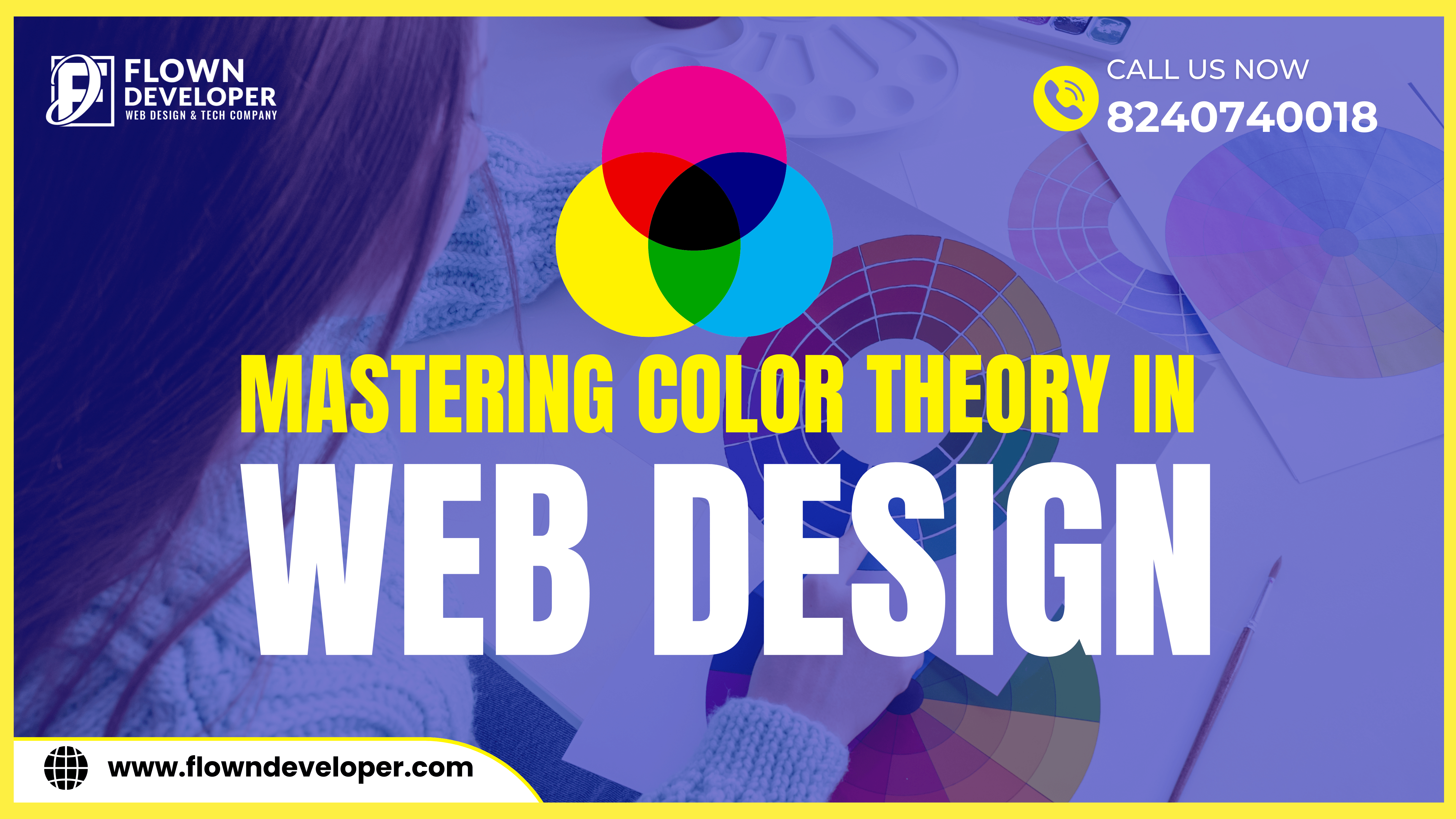
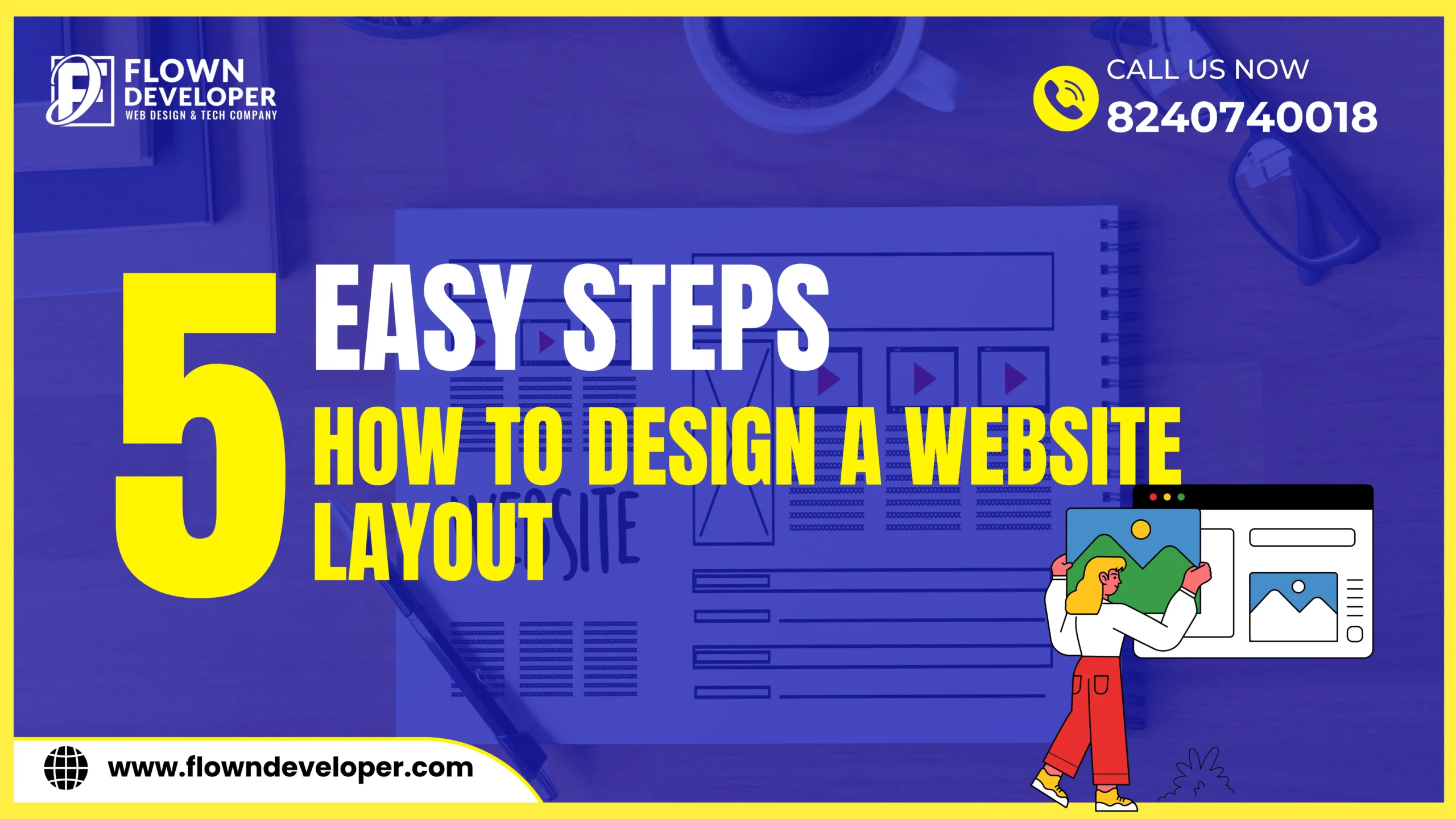




This Post Has 2 Comments
you are in reality a good webmaster. The website loading velocity is amazing. It sort of feels that you’re doing any distinctive trick. Also, The contents are masterwork. you have done a fantastic job in this topic!
Thank you so much for your kind words! We’re thrilled to hear that you are enjoying the website’s loading speed and content quality. If there’s anything specific you’d like to see improved or any suggestions you have, please feel free to let us know. We’re always looking for ways to enhance our visitors’ experience.
Comments are closed.