Checklist Guide: The Essential Steps to Building a Responsive Website
It’s no wonder that an increasing number of individuals are accessing the internet via mobile phones in addition to or instead of desktop PCs. In reality, about 7 billion people use mobile phones globally.
Before making an in-person purchase, 40% of shoppers undertake research on their mobile device. More than half of customers use their cell phones to make purchases on a regular basis, and 55% make mobile purchases after discovering things on social media.
As a result, businesses with responsive websites get more leads and retain a growing competitive edge over those that do not.
But what exactly is a responsive design, how does it operate, and what should be considered while developing such a website?
This guide will address those questions and teach you all you need to know about responsive design that all marketers should be aware of.
What is Responsive Web Design?
Responsive design refers to the design and development should adjust to the user’s behavior and surroundings based on screen size, platform, and orientation for a more enriching user experience.
The technique combines flexible grids and layouts, graphics, and the judicious use of CSS media queries.
When a user transitions from a laptop to a tablet, the website should adjust to fit resolution, picture size, and scripting capabilities.
One should also examine the settings on their devices; for example, if they have a VPN on their tablet, the website should not limit the user’s access to the page.
In other words, the website should have the capacity to adapt to the user’s choices automatically.
This would minimize the need for each new item on the market to go through a separate design and development phase.
Why is Responsive Web Design Important?
Despite the fact that responsive layout is a reliable effective method, many businesses still maintain two websites: their actual website and a mobile version.
This will virtually quadruple your time and resources, as well as generate troubles and confusion for both users and search engines.
The following are the main reasons why it is important for your business to create a responsive website:
- It takes less time.
- You make changes to a single website.
- You optimize only one website for search engines.
- Reduces loading time (loads 10 times faster than a mobile site)
- It works well on a variety of devices.
- All pages are always available.
A responsive approach to design also make your website more user-friendly since it allows clients to engage with, share, and connect to them more easily.
Having different desktop and mobile versions complicates these procedures and, as previously said, might lead to misunderstanding.
This may turn users away and cause them to prefer rivals with easier-to-use websites.
Why Responsive Design Testing is Important?
Responsive testing ensures that the same website appears great on a wide range of devices, ensuring consistent usability across all device types.
When the design and layout of a website is not responsive and is accessed on a mobile, the user is forced to scroll horizontally, which is not natural behavior, and critical user activities are missed.
Large photos, tables, and columns may also fail, making a dent on how the website looks. In most circumstances, a user will bounce off the page, resulting in the loss of a high-potential lead.
Here is a list of factors to think about while testing the responsiveness of your website:
- Text, controls, and pictures must all be properly aligned.
- Highlights and color changes are required for hover and selection.
- For touch-based devices, a suitable clickable area must be provided.
- Consistency of colors and gradients must be ensured.
- Check the padding around the edges.
- Images, text, controls, and frames should not extend beyond the screen’s borders. Font size, style, and color must be consistent for each form of text. Data scrolls and displays must function properly.
- All resolutions should be able to read the pages.
- Web page navigation should be easier.
- The page’s horizontal bar should be avoided.
How does responsive design work?
Cascading Style Sheets (CSS) and html are used in responsive designs to offer different style attributes based on the screen size, orientation, resolution, color capabilities, and other aspects of the user’s device. Viewport and media queries are two examples of CSS features related to responsive web design.
Benefits of Responsive Web Design
Designers, web developers, companies, and, most importantly, users benefit from responsive web design in the following ways:
1. Increased mobile traffic
According to a SimilarWeb survey, mobile web accounted for more than half of all visits to top websites in the United States in 2015.
As a result, it is becoming increasingly necessary for businesses to make web pages that appear effectively on smaller screens so that consumers do not face distorted graphics or a sub-optimal site structure.
While some firms still prefer to maintain a distinct mobile version of their website, responsive design is becoming the norm since it provides greater adaptability at cheaper production costs.
2. Mobile development that is faster and less expensive
Making a single responsive site takes far less time than developing a separate mobile application in addition to a normal desktop website.
Because time is money, responsive design is automatically less expensive than the alternative.
Even if the initial investment in a responsively built website is higher than the cost of developing two different websites, you will save money in the long run owing to the maintenance expenses, specific setup charges, and so on of a website that utilizes two separate versions.
3. Reduced maintenance requirements
Keeping a distinct mobile site necessitates more testing and support.
In contrast, the responsive design approach employs standardized testing procedures to ensure appropriate layout on all screens.
Separating desktop and mobile sites involves two content strategies, two administration interfaces, and maybe two design teams.
The “one size fits all” approach to responsive design implies less headaches for developers, company owners, and consumers.
Spending less time on maintenance also allows you to devote more time to more vital tasks such as marketing and content production.
4. Pages that load faster
Users of smartphones, in particular, have short attention spans. According to research, mobile users abandon web sites that take more than three seconds to load.
If a site isn’t designed for smartphones and tablets, it may take longer to navigate, perhaps driving users away.
Using contemporary performance strategies such as caching and responsive image display on your responsive site can assist enhance web page loading speed.
5. Reduced bounce rates
A mobile site that is responsive and optimized delivers a significantly better user experience for the visitor. As a result, customers are far more likely to stay for a longer amount of time and explore other aspects of your site.
Alternatively, if your site is not responsive, it is much more difficult to keep the user interested and, as a result, they are more likely to bounce.
What are your best responsive design tips?
1. Move away from pixels and inches and toward grids.
Instead of basing your website design on set pixel sizes, using flexible grids results in liquid layouts that grow with the web pages.
The grid sizes the items on your website proportionally rather than confining them to a single size like pixels do.
The adaptable grid may be dynamically resized to accommodate different screen sizes.
The grid is built in terms of proportions rather than pixels or percentages.
Depending on the size of the screen being displayed, all of the elements in the layout resize their widths in proportion to one another.
2. Use media queries and breakpoints.
Using media queries to optimize the website layout for different screen sizes.
The content responds to the various circumstances on the various devices, while the media query checks for the width, resolution, and orientation of the device being used, and then displays the proper set of CSS rules.
3. Always make advantage of a viewport.
The viewport is the area of the web page that people can see.
It changes depending on the device used to access the page.
By include the viewport in a meta element, the browser receives information about the page’s scale and dimensions.
The usage of meta tags prevents users surfing on small screens from having to scroll horizontally or zoom out significantly to access the text, hence improving the user experience on smartphones.
The width of the viewport may be calculated via media queries, allowing developers to delve into the specs of various browsers or device orientations.
4. Make the webpage touch-friendly.
Icons in web design must be large enough to be pleasant touch targets when accessible via smartphones.
Responsive websites must be created with both mouse clicks and finger touches in mind.
When designing for mobile, it is tempting to make better use of the limited screen space by including more features and compressing the size of the buttons; nevertheless, it is critical that you design for human fingers and maintain the design touch sensitive.
To provide accessibility, the buttons should be at least 36 dp high, according to the material design rules.
What are the 3 Components of Responsive Web Design?
There are a few principles of responsive design that govern how your webpage works. We’ll go through 3 of the primary components that make a design responsive:
Fluid grids
Fluid grids, as opposed to fixed-width layouts that always seem the same, are grid systems that resize dependent on the user’s screen.
These grids ensure that all elements resize in respect to one another, thereby creating a responsive grid.
Simply divide the width of each element by the overall width of the page to obtain the necessary proportions.
This may be accomplished by measuring a high-fidelity mockup made in a pixel-based image editor. Resist the need to round values; otherwise, your layout may display incorrect proportions.
Media Queries
As browsers got narrower, new issues arose, which is why we require media queries to create responsive designs.
Most recent browsers support CSS3 media queries, which allow websites to collect data from specific users and apply CSS styles conditionally.
Designers may use the min-width media feature to apply certain CSS styles when the browser window is less than a certain width.
Flexible images
The most difficult aspect of responsive web design is resizing the imagery. The max-width CSS property guarantees that images load in their original size unless the viewport is shorter than the image’s width.
Images will decrease proportionally when the screen or browser grows narrower if the maximum width is set to 100% of the viewing area.
Rather from expressing a height and width in the code, you may just tell the browser to resize pictures as specified by CSS.
Be aware that certain older Windows browsers have issues rendering images properly when they are resized.
Moreover, when scaling pictures, take load times in consideration in addition to image resolution. Larger graphics designed for display viewing can drastically slow down smartphones when they shrink.
What Screen Resolutions Are Relevant for Responsive Web Design?
Here are the screen resolutions that needs to be kept in mind to make your website responsive:
Mobile: 360 x 640
Mobile: 375 x 667
Mobile: 360 x 720
iPhone X: 375 x 812
Pixel 2: 411 x 731
Tablet: 768 x 1024
Laptop: 1366 x 768
High-res laptop or desktop: 1920 x 1080
If you choose a mobile-friendly design, with a single column and smaller font sizes as the basis, you don’t need to include mobile breakpoints — unless you want to optimize the design for specific models.
As a result, a web designer can construct a simple responsive design using only two breakpoints: one for tablets and one for laptops and desktop PCs.
Responsive web design examples
We’ve listed 3 examples of responsive web design below that go beyond the basic criteria to create responsive behavior.
Each website provides an experience that is personalized to the user’s specific situation.
1. Dropbox
Dropbox has created a stunning responsive website by utilizing grids and adaptable imagery. When switching from desktop to mobile devices, not only does the text color change to fit the backdrop color, but the image also changes orientation.
2. Dribble
Dribbble‘s website uses a fluid images, which reduces from five columns on desktop and laptop computers to two columns on tablets and mobile phones.
Another excellent example of mobile-friendly website.
Their website loads in four seconds while utilizing 3G connections. More significantly, the appearance and feel of Klientboost’s website remains identical across all platforms, despite the fact that they have tailored their user experience to each device.
3. Shopify
The user experience on Shopify is consistent across all devices.
The only difference between desktop and mobile devices was the call-to-action button and graphics.
The call-to-action button is located to the right of the form field on desktop computers and tablets. It’s down below on mobile devices.
Similarly, on personal computers and tablets, the drawings are to the right of the prose, but on mobile devices, they are underneath the copy.
Responsive Web Design vs Adaptive Design
In an adaptive design, web designers design the user interface of a website in such a manner that it creates different layouts of the web page for the different devices.
Thus, based on the screen size of the device it loads the layout of the page.
The following are the key differences between responsive and adaptive website designs:
| Sl No | Responsive Design | Adaptive Design |
| 1 | It adapts its content and width to the device. | According to the device, it loads the content of the previously prepared web page. |
| 2 | Designers must work less since they must build a single layout for page designers. | Designers must put in additional hours since they must design six separate versions of the site to accommodate different screen widths. |
| 3 | If a new screen layout is introduced to the market, the content is updated to match. | If a new screen layout enters the market, designers must create a whole new page. |
| 4 | For larger sites that are being created from the ground up, this design works effectively. | Smaller sites that are being updated benefit from adaptive design. |
| 5 | Because the layout changes in the flow regardless of the device being seen, responsive design is fluid. | Because the website serves something different depending on the device or browser used to view it, adaptive design clicks into place. |
Essential Steps to Building a Responsive Website
- Research & Identify Your Audience
- Choose the Right Platform
- Design for Mobile First
- Content should be optimized for mobile devices.
- Test & Adjust Accordingly
- Define the project scope and goals: Clearly define the purpose and goals of the website, as well as the target audience and their needs.
- Conduct a design audit: Review existing websites and identify design trends, best practices, and common issues.
- Design wireframes and mock-ups: Create rough sketches and visual representations of the website layout and structure, focusing on how the design will adapt to different screen sizes.
- Choose a responsive framework or grid system: Select a framework or grid system that will provide a consistent layout across all devices.
- Optimize images and videos: Ensure that all images and videos are optimized for different screen resolutions to prevent slow loading times.
- Test the website on multiple devices: Test the website on a variety of devices and browsers to ensure compatibility and identify any issues.
- Implement responsive navigation: Create a navigation system that is easy to use and accessible on all devices.
- Use media queries: Apply different html and CSS styles based on screen size, using media queries to adjust the layout and responsive typography.
- Optimize forms and input fields: Make sure that all forms and input fields are easy to use and accessible on small screens.
- Monitor and maintain the website: Continuously monitor the website’s performance and make updates and improvements as necessary.



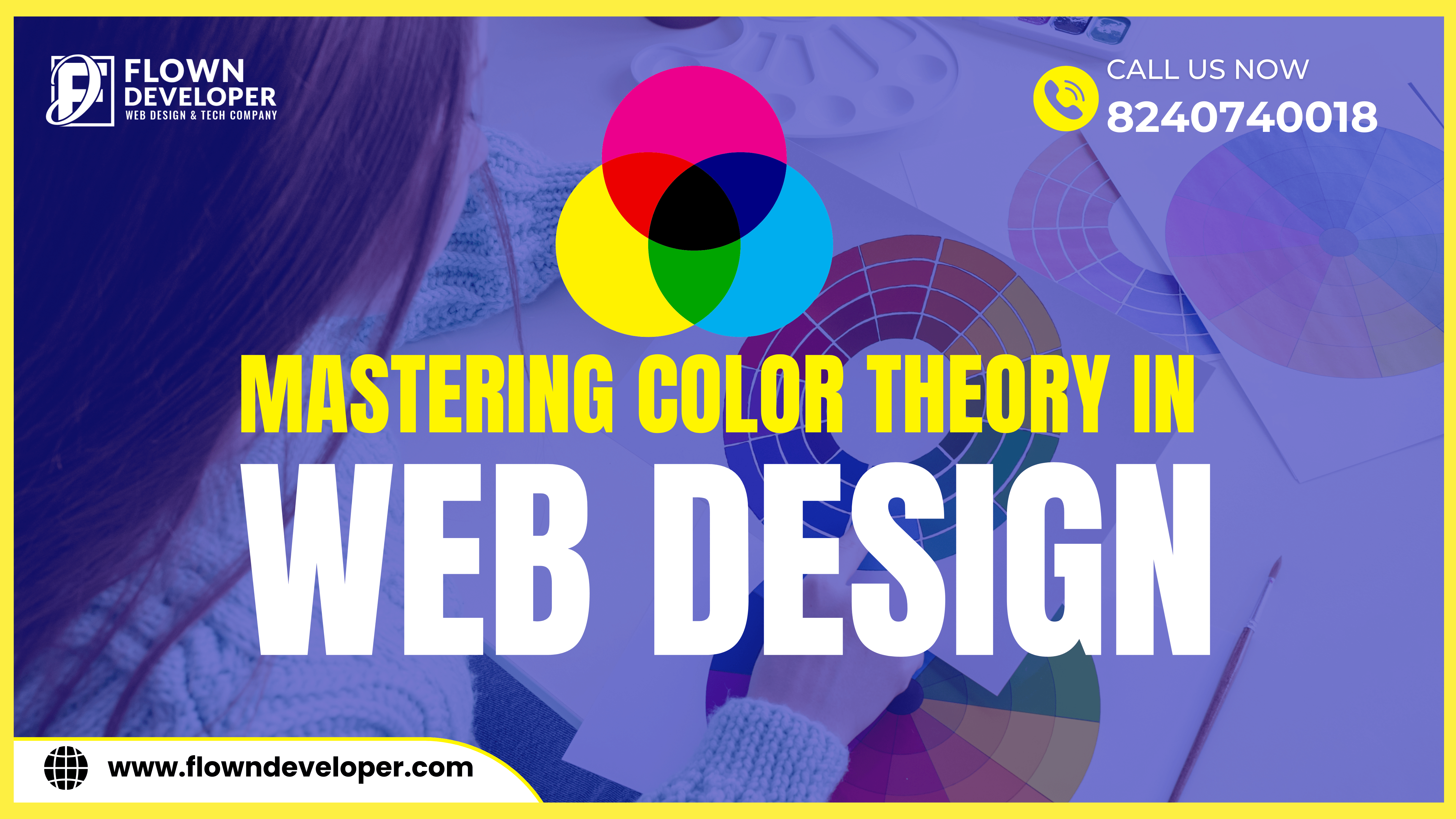
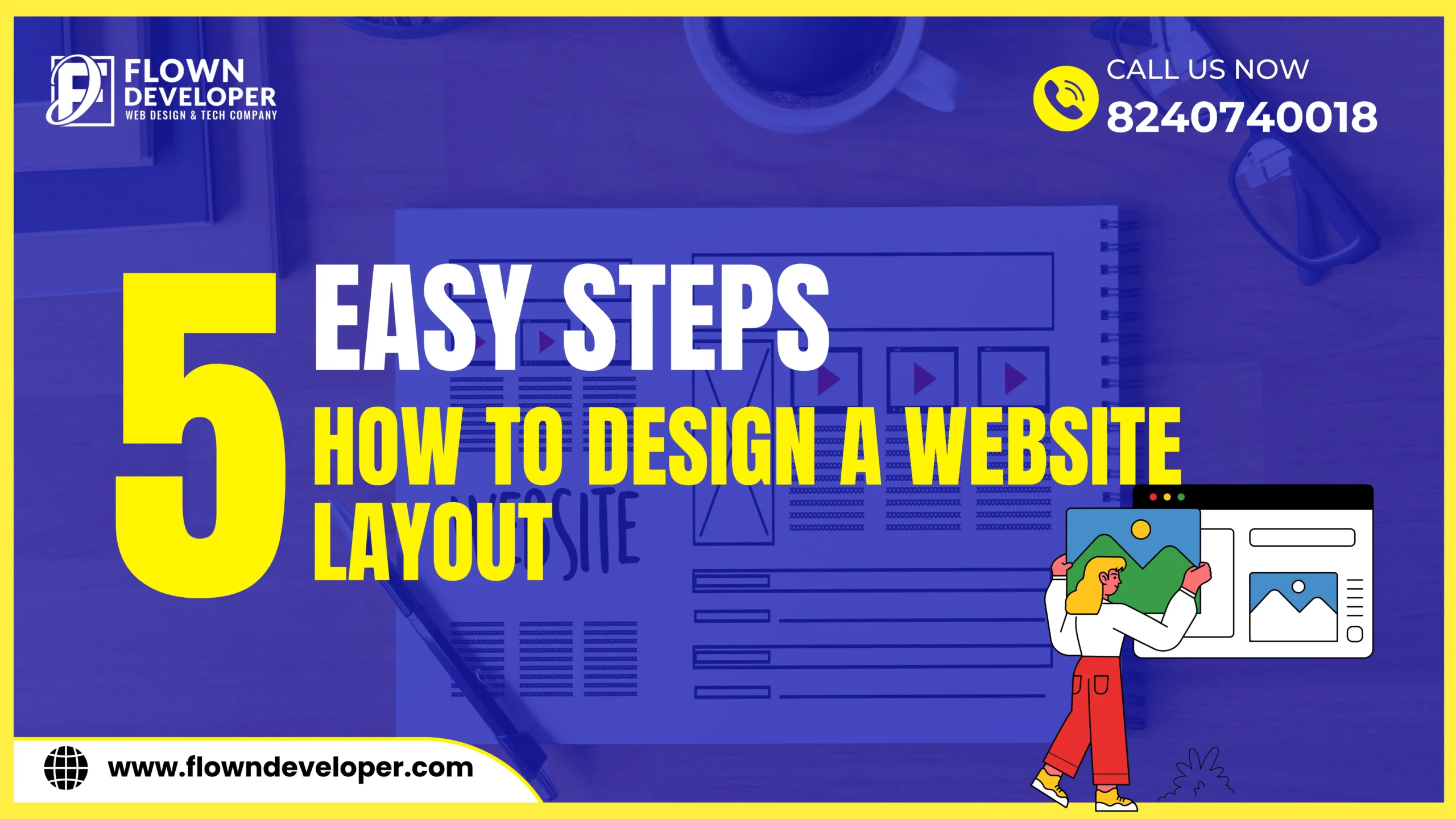




This Post Has One Comment
The important answer 🙂
Comments are closed.