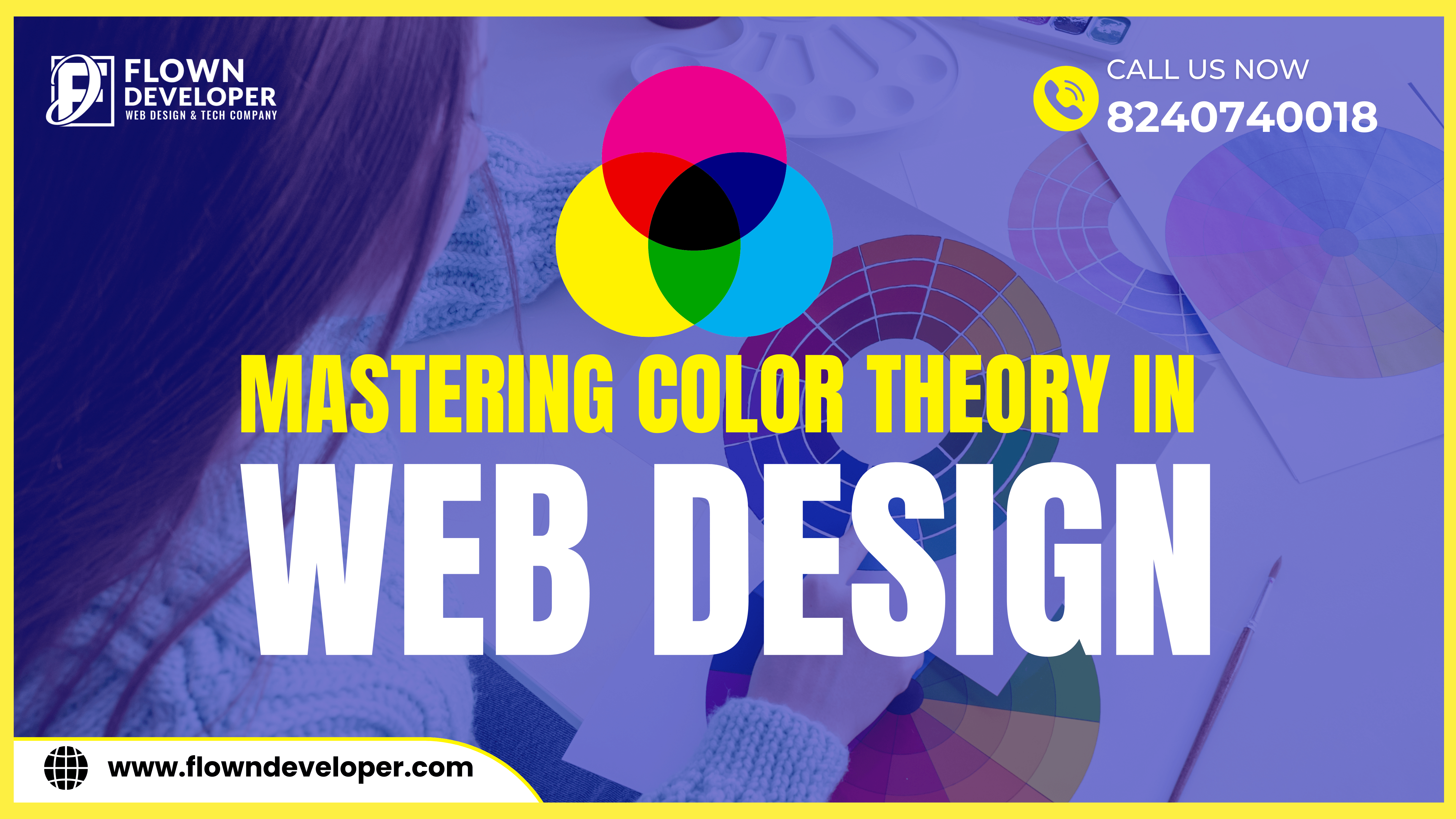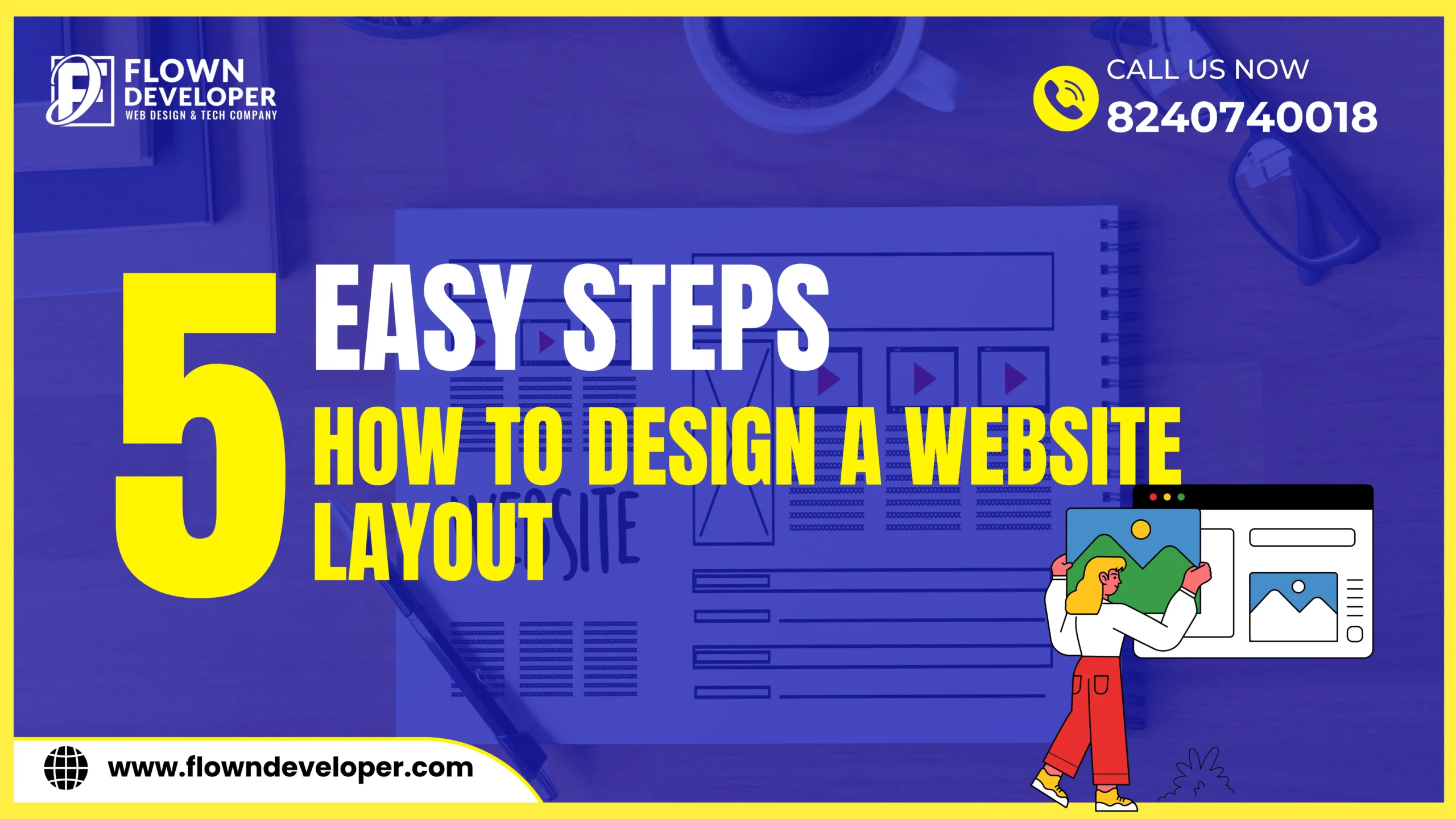Website Design Tips for Doctors 2024: Enhancing Online Presence
A doctor’s website needs to be professional and user-friendly in 2024.
A good design not only gives potential patients trust but also allows for easy communication and access to important information.
In this guide, we’ll discuss essential website design tips for doctor in 2024.
Prioritize User Experience (UX)
In the realm of healthcare, user experience is paramount. A user-friendly website ensures that patients can easily navigate and find the information they seek.
Consider implementing intuitive navigation menus, clear calls-to-action, and a clean, organized layout.
Mobile optimization secrets and site performance boosts!
With the majority of internet traffic coming from mobile devices, it’s imperative to ensure that your website is fully optimized for smartphones and tablets.
Responsive design guarantees that your site looks and functions seamlessly across all screen sizes. By implementing responsive design, you can provide a consistent user experience regardless of whether your visitors are using a desktop computer, a smartphone, or a tablet. This is essential for retaining your audience and keeping them engaged with your content.
Responsive design allows your website to adapt to different screen sizes and resolutions, ensuring that all elements are properly displayed and easily accessible.
This means that users won’t have to zoom in or scroll horizontally to view content, which can be frustrating and may lead to a higher bounce rate.
Furthermore, Google prioritizes mobile-friendly websites in its search rankings, so having a responsive design can improve your website’s visibility and increase organic traffic.
Some key aspects of responsive design include:
1. Flexible layout: The layout of your website should adjust seamlessly to fit different screen sizes. This includes repositioning elements, resizing images, and adapting menus.
2. Fluid grids: Instead of using fixed-width columns, responsive design employs fluid grids that automatically resize and reorganize content based on screen dimensions. This allows your website to maintain consistency and readability across devices.
3. Media queries: By using CSS media queries, you can apply different styles and layouts to specific screen sizes or resolutions. This allows you to optimize the user experience while considering the limitations of different devices.
4. Touch-friendly navigation: Mobile devices rely heavily on touch gestures, so it’s important to ensure that your website’s navigation is easy to use without a mouse. This may involve larger buttons, swipe gestures, and mobile-friendly menus.
Optimizing your website for mobile devices through responsive design is essential for adapting to the increasing mobile traffic.
It ensures that your website looks great and functions seamlessly on any screen size, leading to a better user experience, improved search rankings, and increased traffic.
Page Load Speed
In an era of instant gratification, a slow-loading website can be a major turn-off for visitors.
Optimize images and utilize efficient coding practices to ensure swift page loading times.
In today’s fast-paced world, people expect instant results and immediate access to information. This also applies when it comes to browsing the web. If a website takes too long to load, visitors are likely to abandon it and move on to another site. To prevent this from happening, it is essential to optimize your website’s loading speed.
One area where you can make significant improvements is image optimization.
Large, high-resolution images can slow down a website considerably. If you want to prevent this issue, make sure to compress your images while ensuring that their quality remains intact.
There are various tools available that can help you achieve this, such as Adobe Photoshop, JPEGmini, or TinyPNG. Reducing image file size improves website loading speed.
Additionally, efficient coding practices play a crucial role in enhancing page loading times.
Minimize your HTML, CSS, and JavaScript files to eliminate excess characters, spaces, and line breaks. This will reduce the overall file size and improve loading speed.
Use caching techniques to store static resources, such as images and CSS files, on the user’s browser.
When a visitor revisits your website, these resources can be loaded from the cache instead of downloading them again, resulting in faster loading times.
Another best practice is to use a content delivery network (CDN) to deliver your website’s content. A content delivery network (CDN) stores copies of your website’s files on servers located in multiple geographic locations.
When a user accesses your website, the CDN will serve the files from the server closest to their location, reducing the distance data needs to travel and improving loading speed.
It is also essential to regularly monitor and optimize your website’s performance. Use tools like Google’s PageSpeed Insights or GTmetrix to analyze your website’s speed and identify areas for improvement.
These tools will provide specific suggestions and recommendations to help you optimize and speed up your website.
By optimizing images, implementing efficient coding practices, utilizing caching techniques, considering a content delivery network, and regularly monitoring your website’s performance, you can ensure swift page loading times and provide a better user experience for your visitors.
Establish Trust
Your website serves as an extension of your professional identity. Implement a clean and cohesive branding strategy that includes a professional logo, consistent color schemes, and a clear depiction of your medical expertise.
1. Professional Logo: Design and implement a logo that represents your medical expertise and reflects your personal brand. The logo should be clean, easy to read, and memorable. Consider using a medical symbol or an icon related to your specialty in the logo design.
2. Consistent Color Schemes: Choose a set of colors that align with your medical practice and use them consistently throughout your website. Stick to a maximum of three main colors to avoid overwhelming your visitors. Use these colors for headings, buttons, backgrounds, and other design elements to create a cohesive visual identity.
3. Clear Depiction of Medical Expertise: Clearly communicate your medical expertise on your website to establish credibility and trust. Provide information about your qualifications, certifications, years of experience, and specialties. Use professional language and avoid unnecessary medical jargon to ensure your message is easily understood by a wide audience.
4. Professional Photography: Use high-quality photographs that convey professionalism and create a positive impression. Include images of your medical facility, staff, and yourself to help visitors familiarize themselves with your practice. Ensure that the photos are well-lit, properly edited, and consistent in style.
5. Clear and Concise Content: Craft clear and concise content that highlights your medical expertise. Use a professional tone and ensure that all information is accurate and up to date. Organize your content into sections or pages to make it easy for visitors to navigate and find the information they need.
6. Responsive and User-Friendly Design: Create a responsive website design that works seamlessly across different devices, including desktops, smartphones, and tablets. Optimize your website’s loading speed and ensure an intuitive navigation structure. Make it easy for visitors to find important information, contact you, and schedule appointments.
7. Testimonials and Reviews: Display testimonials and positive reviews from satisfied patients to build trust and showcase your expertise. Include these testimonials on relevant pages or create a dedicated testimonials section. Ensure that these reviews appear genuine and include the patient’s name, photo, and any relevant details.
8. Consistent Branding Across Online Platforms: Ensure consistency in your branding across all online platforms, including social media profiles, email newsletters, and any other online presence. Use your logo, color scheme, typography, and similar language to maintain a cohesive brand image.
Showcase Credentials & Certifications
Displaying your qualifications prominently on your website establishes trust and reassures patients of your expertise.
Ensure that certifications, licenses, and affiliations are easily accessible. Including your qualifications prominently on your website serves several purposes.
First and foremost, it establishes trust with potential patients by showcasing your expertise and credentials. Patients want to know that they are in capable hands, and displaying your qualifications helps reassure them of your knowledge and skills.
Secondly, making your certifications, licenses, and affiliations easily accessible on your website provides transparency. Patients appreciate seeing the necessary credentials and licenses that you possess, as it gives them confidence in your ability to provide quality care.
To effectively display your qualifications on your website, consider the following tips:
1. Create a dedicated “About” or “Our Team” page: Designate a specific page on your website to highlight the qualifications of you and your team members. This page can outline your education, certifications, licenses, and professional affiliations.
2. Use a clear and concise format: Present your qualifications in a clear and easy-to-read format. Use bullet points or headings to organize the information, making it visually appealing and readily accessible.
3. Provide detailed descriptions: Alongside each qualification, provide a brief description that explains its significance and relevance to patient care. This can help patients understand the value of each qualification and how it contributes to their overall experience.
4. Incorporate visuals: Include images or logos associated with your certifications, licenses, or affiliations to create visual interest and enhance credibility. Ensure that these visuals are high-quality and fit well with your website design.
5. Highlight any specialized training or areas of expertise: If you have received additional training or have particular areas of expertise, make sure to prominently feature these qualifications. This helps patients know that you have expertise in specific fields or treatments they may need.
6. Keep information up to date: Regularly review and update your qualifications section to avoid presenting outdated or expired credentials. This demonstrates your commitment to staying current in your field and ensures that patients have accurate information.
7. Include testimonials and reviews: Alongside your qualifications, consider including patient testimonials or reviews that highlight the positive experiences others have had with your practice. This adds further credibility and reinforces trust in your expertise.
Remember, patients often visit your website to gather information and assess your credibility before they schedule an appointment.
By prominently showcasing your qualifications and providing easy access to relevant documents, you establish trust, reassure potential patients, and set yourself apart as a reliable healthcare provider.
Patient Testimonials and Reviews
Incorporate genuine patient testimonials and reviews to provide social proof of your quality of care. This builds credibility and instills confidence in potential patients.
Content is King: Provide Valuable Information
Engage your audience with informative and relevant content. Regularly update your website with blog posts, articles, and resources that address common health concerns and showcase your expertise.
Educational Resources
Offer a library of educational materials, such as articles, videos, and infographics, to empower patients with knowledge about their health and conditions.
FAQ Section
Add an FAQ section to your website to answer common patient questions. This will show patients that you’re committed to educating them about your products and providing them with valuable information.
Enhance Communication Channels
Efficient communication options can greatly improve patient satisfaction. Examples include online appointment scheduling, secure messaging, and telehealth options.
Providing these options can greatly improve patient satisfaction.
1. Online appointment scheduling: Allow patients to schedule appointments through a user-friendly online platform. This eliminates the need for phone calls and enables patients to book appointments at their convenience, even outside of regular business hours. Online appointment scheduling reduces wait times and streamlines the overall appointment process.
2. Secure messaging: Implement a secure messaging system that allows patients to communicate directly with their healthcare providers. This feature allows patients to ask questions, request prescription refills, or seek advice without the need for in-person visits or phone calls. Secure messaging promotes timely communication and provides a convenient way for patients to access healthcare professionals.
3. Telehealth options: Introduce telehealth services to offer remote consultations and virtual visits. Telehealth options enable patients to connect with healthcare providers through video calls, eliminating the need for travel and reducing wait times. Patients can receive medical advice, discuss test results, or receive follow-up care without physically visiting the healthcare facility.
There are many benefits to implementing these features.
patients can easily schedule appointments, secure messaging allows for efficient and timely communication, telehealth options enhance access to healthcare especially for patients in remote areas or with mobility constraints, efficient communication options not only lead to increased patient satisfaction but also improve the overall patient experience, implementing these features can enhance accessibility, convenience, and personalized care, ultimately resulting in improved patient outcomes and a more positive reputation for healthcare providers.
Secure Patient Portal
The patient portal should keep sensitive information confidential and secure. It allows patients and providers to communicate and share documents.
The patient portal is a key tool for communication and collaboration, which makes the patient experience more efficient and effective.
Optimize for Local SEO
For a medical practice, local visibility is key to generating new leads and retaining existing ones.
You can improve your website’s visibility in local search by including location-specific keywords, accurate contact information, and a Google My Business profile.
For a dental practice, local visibility is key to generating new leads and retaining existing ones.
You can improve your website’s visibility in local search by including location-specific keywords, accurate contact information, and a Google My Business profile.
For a veterinary practice, local visibility is key to generating new leads and retaining existing ones.
You can improve your website’s visibility in local search by including location-specific keywords, accurate contact information, and a Google My Business profile.
Geo-Targeted Content
Create content that is specifically tailored to your local community, addressing health concerns and topics that are particularly relevant to your specific region. For example, if you live in the Bay Area, you might want to focus on topics like fitness, healthy eating, and environmental sustainability.
Local Citations and Directories
A top SEO tip for any business is to ensure that your practice is listed accurately and up-to-date in online local directories and healthcare-related platforms. This will improve local search rankings, attract new clients, and boost brand awareness.
Conclusion
In 2024, a well-designed website is a powerful tool for doctors to connect with patients, provide valuable information, and establish trust.
By prioritizing user experience, showcasing expertise, delivering valuable content, and optimizing for local search, you can create a website that truly stands out in the digital landscape.
A1: To ensure mobile-friendliness, employ responsive design techniques, and test your website across various devices and screen sizes.
A2: Prioritize informative content that addresses common health concerns, showcases your expertise, and provides value to your audience.
A3: Optimize for local search by incorporating location-specific keywords, ensuring accurate contact information, and creating geo-targeted content.
A4: Patient testimonials provide social proof of your quality of care and help build trust with potential patients.
A5: Professional branding includes a well-designed logo, consistent color schemes, and prominently displayed qualifications and certifications.