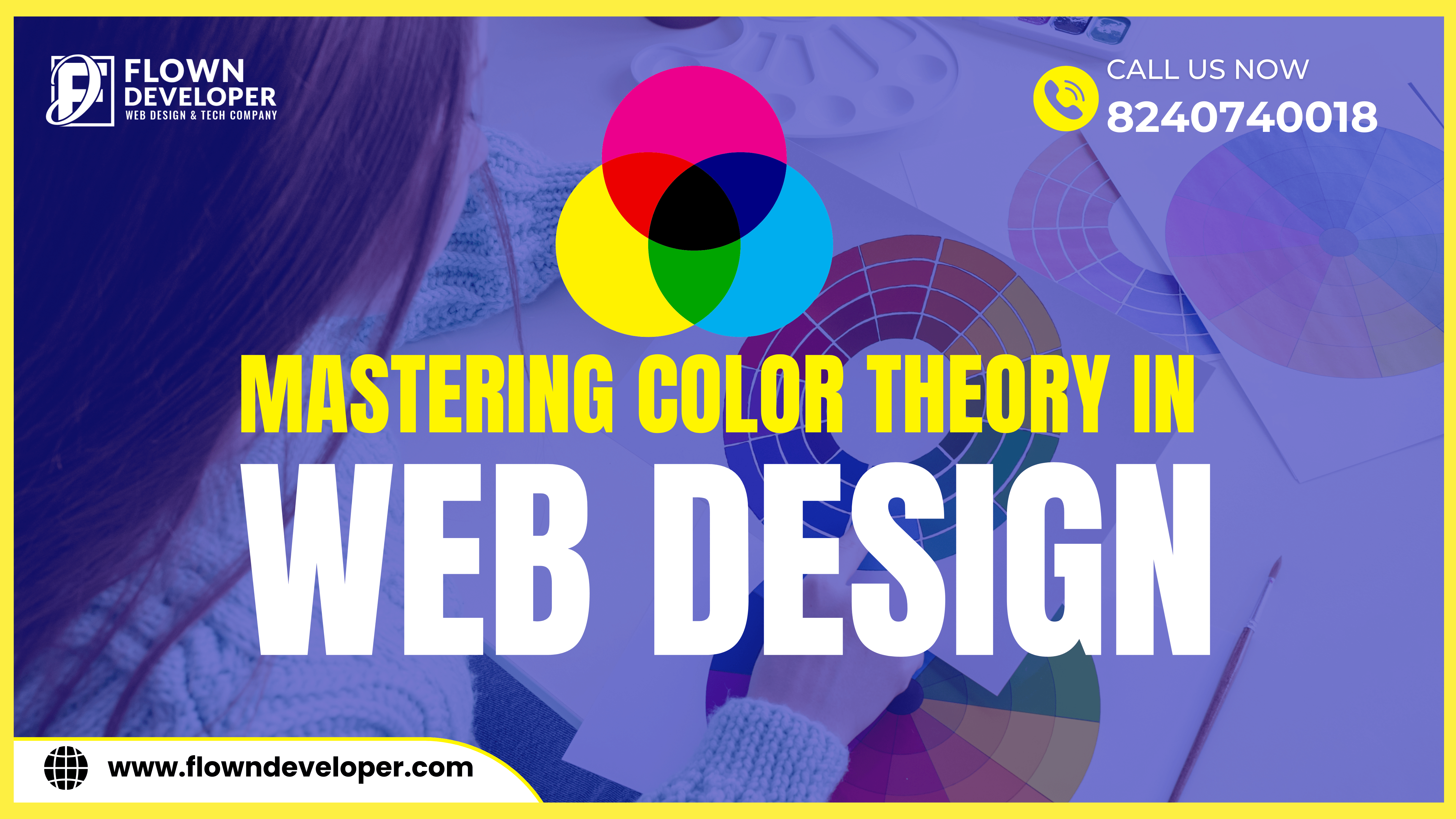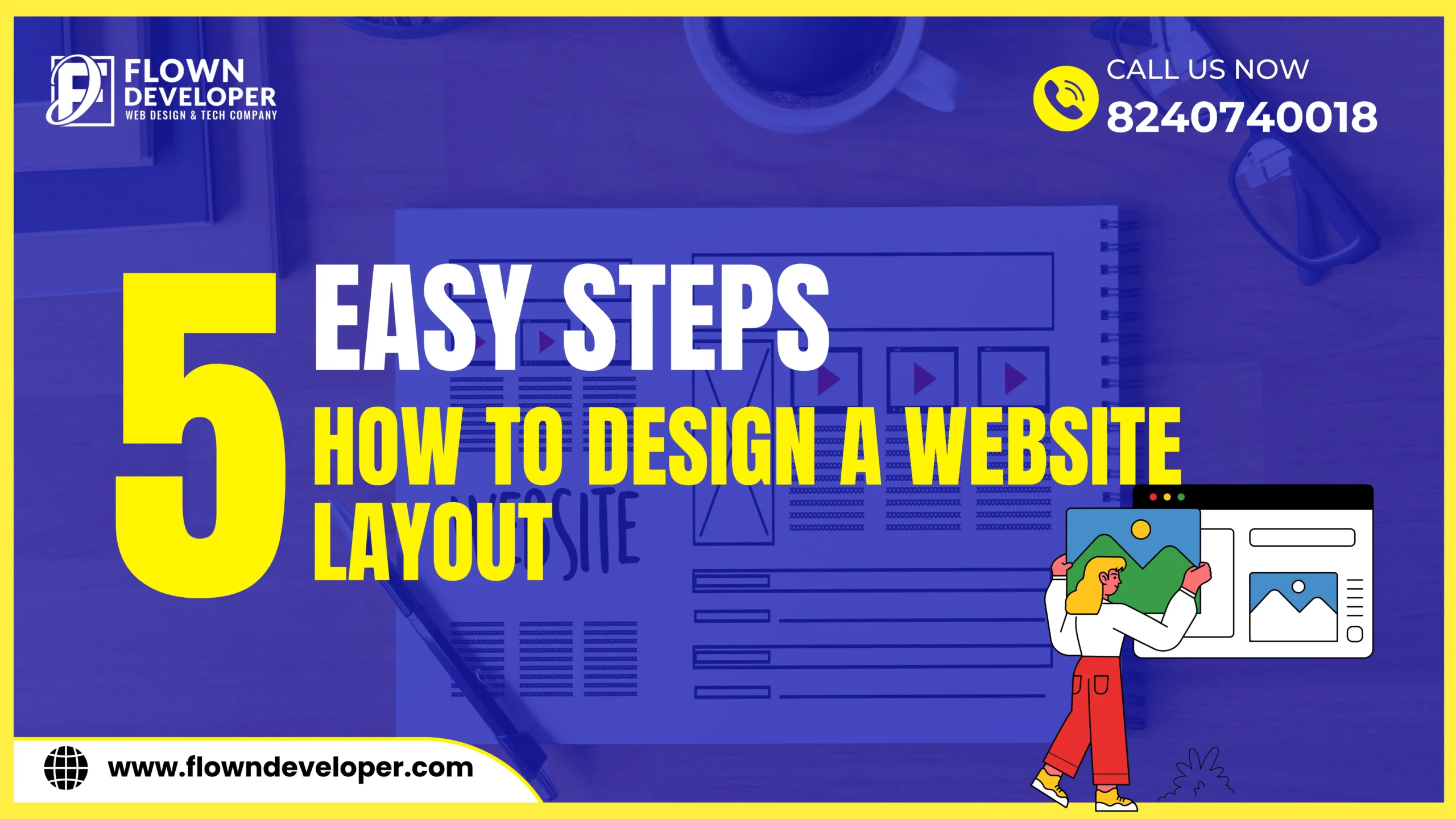In today’s digital age, where technology is constantly evolving and mobile devices have become an integral part of our lives, it is essential for web designers and developers to master the art of creating responsive websites.
Responsive web design ensures that websites adapt to different screen sizes and devices, providing users with a seamless and optimal user experience.
One of the key elements of responsive web design is the effective use of fluid grids. In this article, we will explore the concept of fluid grids and how they can help you create a responsive and visually appealing website.
Table of Contents
Introduction
Understanding Responsive Web Design
The Importance of Fluid Grids
Types of Grid Systems
4.1 Fixed Grids
4.2 Fluid Grids
Creating a Responsive Layout with Fluid Grids
Implementing Fluid Grids Using CSS
Media Queries: Adapting to Different Screen Sizes
Best Practices for Responsive Web Design
8.1 Designing for Different Screen Sizes
8.2 Using Media Queries Effectively
8.3 Making Navigation Easy
8.4 Flexible Grids and Layouts
8.5 Optimizing Images for Responsive Design
Tools and Frameworks for Responsive Web Design
Conclusion
Frequently Asked Questions (FAQs)
In the modern web landscape, creating a responsive website has become an essential aspect of web design.
With the increasing number of devices and screen sizes, it is crucial to ensure that your website looks great and functions seamlessly across all devices and browsers.
Fluid grids are a powerful tool that can help web designers and developers achieve this goal.
Understanding Responsive Web Design
A responsive web design ensures that websites adapt to various screen sizes and devices.
Instead of fixed layouts, responsive design uses fluid grids, flexible images, and CSS media queries to create web pages that automatically adjust to fit the size of the screen.
This ensures an optimal user experience across desktops, laptops, tablets, and mobile devices.
The Importance of Fluid Grids
Fluid grids are a type of grid system that allows web designers to create responsive layouts that adapt to different screen sizes.
Unlike fixed grids, which have predetermined widths, fluid grids use relative units like percentages to define column widths.
This flexibility enables the layout to adjust proportionally based on the screen size, making it easier to create a seamless user experience.
4. Types of Grid Systems
4.1 Fixed Grids
Fixed grids have fixed column widths and are typically used for designs that are intended to look the same across different devices.
While fixed grids offer precision and control, they can be challenging to adapt to different screen sizes, especially for smaller devices.
4.2 Fluid Grids
Fluid grids, on the other hand, are designed to be flexible and adapt to different screen sizes.
They use relative units, such as percentages, to define column widths.
This allows the layout to fluidly adjust its proportions based on the available screen space, providing a consistent and visually appealing experience across devices.
5. Creating a Responsive Layout with Fluid Grids
To create a responsive layout using fluid grids, web designers need to divide the web page into a grid system that can accommodate different screen sizes.
The most common approach is to use a 12-column grid system, where each column occupies a certain percentage of the available space.
By using fractions or percentages, designers can ensure that elements line up properly and that the overall layout remains consistent across devices.
6. Implementing Fluid Grids Using CSS
CSS (Cascading Style Sheets) is a powerful tool for implementing fluid grids in web design.
By defining the widths of grid columns using relative units, such as percentages, designers can create layouts that adapt to different screen sizes.
CSS media queries can also be used to apply different styles and adjustments based on the screen width, making the website look and function optimally across various devices.
7. Media Queries: Adapting to Different Screen Sizes
Media queries are CSS rules that allow web designers to apply specific styles and layout changes based on the characteristics of the device or screen size.
By using media queries, designers can create responsive designs that look great on different devices, whether it’s a smartphone, tablet, laptop, or desktop computer.
Media queries enable the website to adapt its layout, font sizes, and other design elements to provide the best possible user experience.
8. Best Practices for Responsive Web Design
The implementation of fluid grids is not the only part of creating a responsive website.
Here are some best practices to ensure your website looks great and functions seamlessly across devices:
8.1 Designing for Different Screen Sizes
Consider the different screen sizes and resolutions that users may have when designing your website. Optimize the layout and content to provide a consistent and enjoyable user experience across various devices.
8.2 Using Media Queries Effectively
Utilize media queries strategically to make targeted design adjustments based on different screen widths. This allows you to create a customized experience for users on each device.
8.3 Making Navigation Easy
Ensure that your website’s navigation is easy to use and accessible on all devices. Implement intuitive menus and navigation elements that are optimized for touchscreens and smaller screens.
8.4 Flexible Grids and Layouts
Design your website’s layout to be flexible and adapt to different screen sizes. Use fluid grids and flexible images to create a seamless experience for users, regardless of the device they’re using.
8.5 Optimizing Images for Responsive Design
Reduce file sizes and load times by optimizing images. Use responsive image techniques, such as using the <picture> element and the srcset attribute, to deliver the appropriate image based on the user’s device and screen resolution.
9. Tools and Frameworks for Responsive Web Design
Several tools and frameworks can help you create responsive web designs more efficiently.
One popular example is Bootstrap, a responsive framework that provides a grid system, pre-built components, and CSS styles that can be easily customized to fit your design needs.
Other frameworks, like Foundation and Bulma, offer similar features and can be used to streamline the responsive design process.
Conclusion
Mastering responsive web design is crucial for creating websites that provide an optimal user experience across different devices and screen sizes.
Fluid grids are an essential part of responsive design, allowing web designers to create layouts that adapt seamlessly.
By implementing fluid grids, utilizing media queries effectively, and following best practices, you can ensure your website looks great and functions flawlessly on any device.
Responsive web design is an approach to web design that ensures websites adapt to different screen sizes and devices, providing an optimal user experience.
Fluid grids allow web designers to create layouts that adapt to different screen sizes, ensuring a consistent and visually appealing experience across devices.
You can implement fluid grids in CSS by defining column widths using relative units like percentages. Media queries can also be used to adjust the layout based on screen sizes.
Media queries are CSS rules that allow designers to apply specific styles and layout changes based on the characteristics of the device or screen size.
Yes, there are several tools and frameworks available, such as Bootstrap, Foundation, and Bulma, that provide grid systems, pre-built components, and CSS styles to facilitate responsive web design.
You can optimize images for responsive design by reducing file sizes and using responsive image techniques, such as the <picture> element and the srcset attribute, to deliver appropriate images based on device and screen resolution.