CSS Styling Tips for Web Developers: Enhancing Aesthetics and Functionality
Introduction
In the dynamic world of web development, the importance of CSS (Cascading Style Sheets) cannot be overstated.
CSS is essential in creating the look and feel, as well as the usability, of websites.
As web developers, mastering the art of CSS styling is key to creating engaging and user-friendly online experiences.
This comprehensive guide explores advanced CSS styling tips, ensuring your web development skills are at the forefront of the ever-evolving digital landscape.
The Power of Responsive Design
Embrace Media Queries for Device Adaptability
Having a website that is tailored to different devices is no longer an optional extra, it is a must have.
Utilize media queries to make your website adaptable to various devices, ensuring a seamless user experience across desktops, tablets, and smartphones.
This not only enhances user satisfaction but also positively influences search engine rankings as Google favors mobile-friendly websites.
Additionally, responsive web design eliminates the need to create and maintain multiple versions of a website for different devices, thus saving both time and money.
Furthermore, this approach provides the opportunity to create a consistent user experience that can be used across all devices, ensuring a consistent branding experience.
Finally, it allows for the creation of a website with a single codebase and a single set of content.
The end result is a website that looks great and is easy to use on any device.
Fluid Grids and Flexible Images
Implementing fluid grids and flexible images allows your content to effortlessly adjust to different screen sizes.
This not only contributes to a visually appealing layout but also ensures your website remains accessible and functional on devices of all dimensions.
The result is a website that can be easily navigated on any device and offers users a pleasant experience regardless of the device they choose to view it on.
This is an invaluable asset to any website, as it ensures that a wide range of customers can access and interact with your content.
Furthermore, it also provides a great opportunity to reach a larger audience and increase sales.
H2: Optimization for Page Speed
Minimize CSS and JavaScript Files
Trimming excess fat from your CSS and JavaScript files is crucial for optimizing page speed.
Utilize tools like minifiers to compress your code, reducing load times and enhancing the overall performance of your website.
Faster loading pages contribute significantly to improved SEO rankings.
Also, consider combining multiple files into one.
This reduces the number of HTTP requests sent to your server, further improving performance.
It may also be beneficial to use caching to store static files, allowing visitors to access them quickly.
Finally, make sure to use a content delivery network (CDN) to serve the files from a server closer to your user’s location, creating a smoother experience for them.
Leverage Browser Caching
Browser caching enables resources that are often accessed to be saved on the local system, lessening the loading times for repeat visitors.
By implementing appropriate caching headers, you can enhance your website’s speed and, consequently, its search engine ranking.
Moreover, caching can reduce the amount of requests a server must handle, resulting in improved performance and scalability.
This is particularly beneficial for high-traffic websites, where caching can improve the user experience and minimize server load.
To ensure the most efficient use of browser caching, it is important to identify the resources that are most frequently accessed, and then set the appropriate caching headers for those resources.
Stylish Typography for Enhanced Readability
Choose Fonts Wisely
Choosing an appropriate font is an art form.
Opt for fonts that align with your website’s theme and purpose.
Additionally, consider performance by choosing web-safe fonts or utilizing font-display properties to ensure a smooth loading experience.
In addition, design for readability.
Strategically use different font sizes and weights to create hierarchy and draw attention to the most important elements on the page.
Fonts with large x-heights and open counters can also improve readability on mobile devices.
Finally, consider font pairing to create a sense of visual unity and style on your website.
Use fonts that have similar characteristics, such as a similar x-height, weight, style, or width.
Implement Vertical Rhythm
Maintaining a consistent vertical rhythm in your typography enhances readability and overall visual harmony.
Ensure that line heights, margins, and paddings work together cohesively, providing a polished and professional appearance.
When you are selecting the typeface, you should also consider the space between each line.
The leading (or line height) should be around 1.5 times the type size.
This will create a comfortable rhythm and make the text easier to read.
Additionally, you can adjust the margins and padding of the text to give it more breathing room.
Too much text on a page can be overwhelming, so make sure that the spacing between paragraphs and columns is appropriate.
This will help the reader to focus on the content and make it easier to find the information they are looking for.
Furthermore, you can add extra elements like images or charts to break up the text and create a better visual flow.
CSS Animation Techniques
Transition and Transform for Smooth Effects
Incorporating subtle animations using CSS transitions and transforms can add a layer of sophistication to your website.
From hover effects to page transitions, these animations not only engage users but can also contribute positively to SEO by reducing bounce rates.
Animations can also be used to guide users’ attention to specific elements of the page.
Animations can be used to draw attention to certain elements, such as headings, buttons, or images, which can help to direct users to take a desired action.
Additionally, animations can be used to help users understand the flow of a page, or to simplify complex tasks.
By making the user experience more enjoyable, animations can help to encourage users to stay on the page longer and interact more with the content.
Keyframe Animations for Dynamic Content
For more complex animations, keyframe animations come into play.
This advanced CSS technique enables you to create dynamic and attention-grabbing content, making your website stand out in a crowded digital landscape.
The keyframe animation is written using the @keyframes rule, which contains the animation code.
The @keyframes rule contains the animation code, which contains the frames and the ‘tweening’ frames in between the start and end points.
This allows you to adjust how the animation moves and how long it takes for the animation to reach completion.
You can also control the speed of the animation, making it either faster or slower.
This gives you the ability to create complex animations that can be used for any purpose, from simple transitions to more complex visual effects.
H2: Accessibility Matters
H3: Semantic HTML for Screen Readers
Enhance the accessibility of your website by using semantic HTML elements.
Screen readers rely on these elements to provide meaningful information to users with visual impairments.
Prioritize accessibility not only for inclusivity but also for SEO benefits.
Using semantic HTML elements is also beneficial for SEO.
Search engine algorithms can recognize and parse the semantic elements, which help to improve your rankings.
Additionally, you should use descriptive title tags and meta descriptions for each page on your website.
This will help to draw more users to your website, as they will be able to get a better understanding of what your website is about.
Finally, it is also important to ensure that your website is mobile-friendly.
This will help to improve the user experience for visitors who are accessing your website from their mobile devices.
ARIA Roles for Enhanced Interaction
Augment the user experience by incorporating ARIA (Accessible Rich Internet Applications) roles.
These roles provide additional information on assistive technologies, ensuring that your website is navigable and enjoyable for users with disabilities.
In addition to ARIA roles, you should also consider implementing keyboard navigation and other accessibility features.
This will make it easier for people with disabilities to move around the page and access your content.
It’s also important to ensure that your website is compatible with screen readers and other assistive technologies.
Finally, avoid using complex patterns or animations that could be difficult for people with disabilities to understand.
Offering a range of accessibility options that cater to the needs of all your users is essential for creating an inclusive website.
SEO-Friendly Images with CSS
Image Optimization for Faster Loading
Make sure that the images are compressed for web use while still maintaining high quality.
This not only contributes to faster loading times but also aligns with SEO best practices, as Google considers page speed a crucial factor in search rankings.
In addition, you should take into account the use of a content distribution system (CDN).
A CDN ensures that visitors can access your content from the closest server available, which reduces loading times.
Also, make sure to minimize the number of HTTP requests that the browser needs to make to download the content of your web page.
The fewer requests, the faster the page will load.
Ultimately, all of these practices will contribute to an improved user experience and a better ranking in search engine results.
Implementing Image Alt Text Strategically
Utilize descriptive and keyword-rich alt text for images to enhance SEO.
Alt-text not only assists visually impaired users but also provides search engines with valuable information about your content, contributing to improved rankings.
It is important to remember that the alt text should accurately describe the image; be succinct, and include a keyword if it is relevant to the image.
Additionally, if you are using a call-to-action button, use descriptive text to describe the action.
This will help search engines understand the purpose of the image and will help your website rank higher in search engine results.
Conclusion
Mastering CSS styling is an ongoing journey for web developers.
By implementing these advanced techniques, you not only enhance the aesthetics and functionality of your websites but also contribute to improved search engine rankings.
Stay abreast of industry trends, experiment with new features, and continuously refine your CSS skills to stay at the forefront of web development.


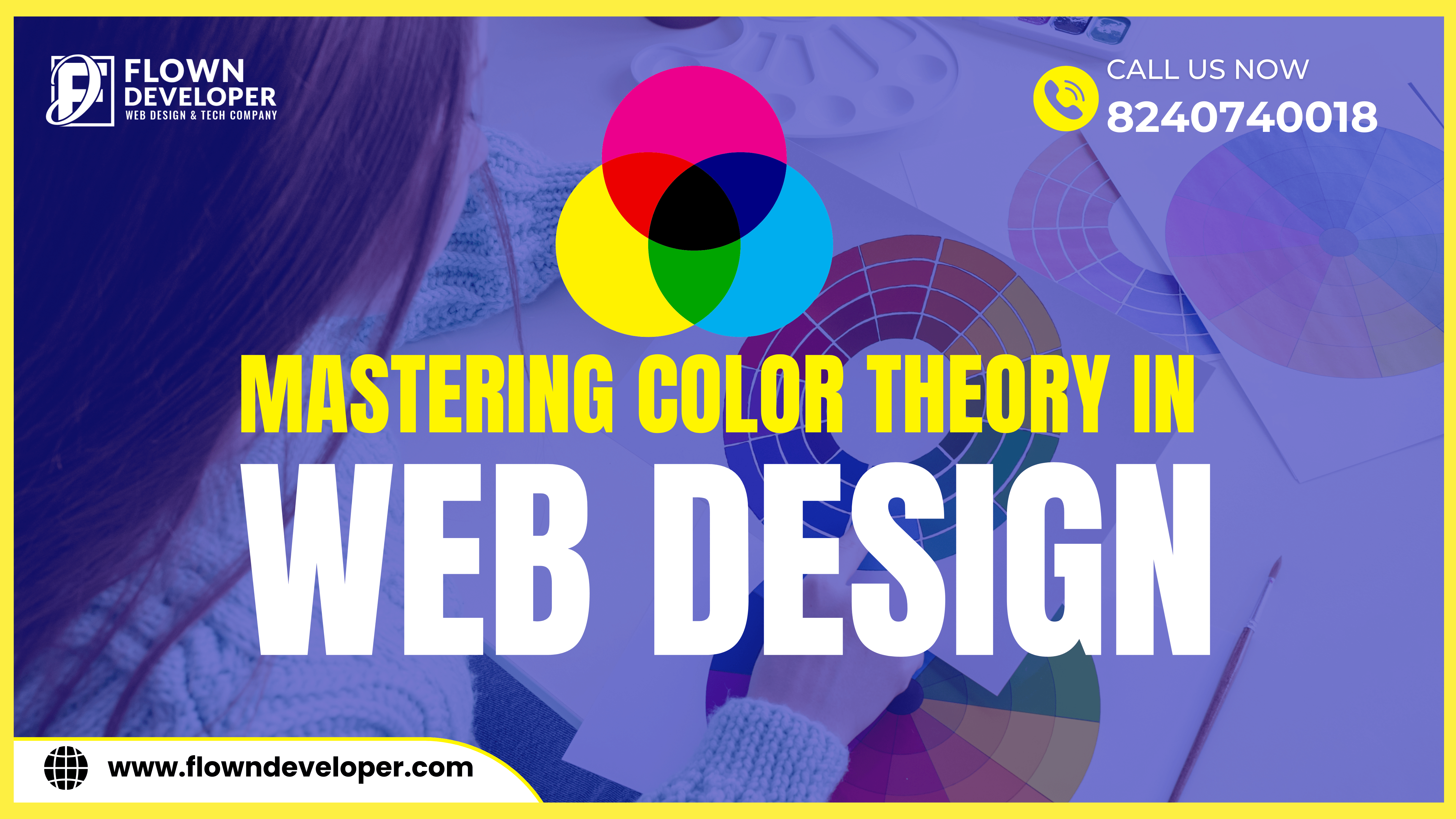
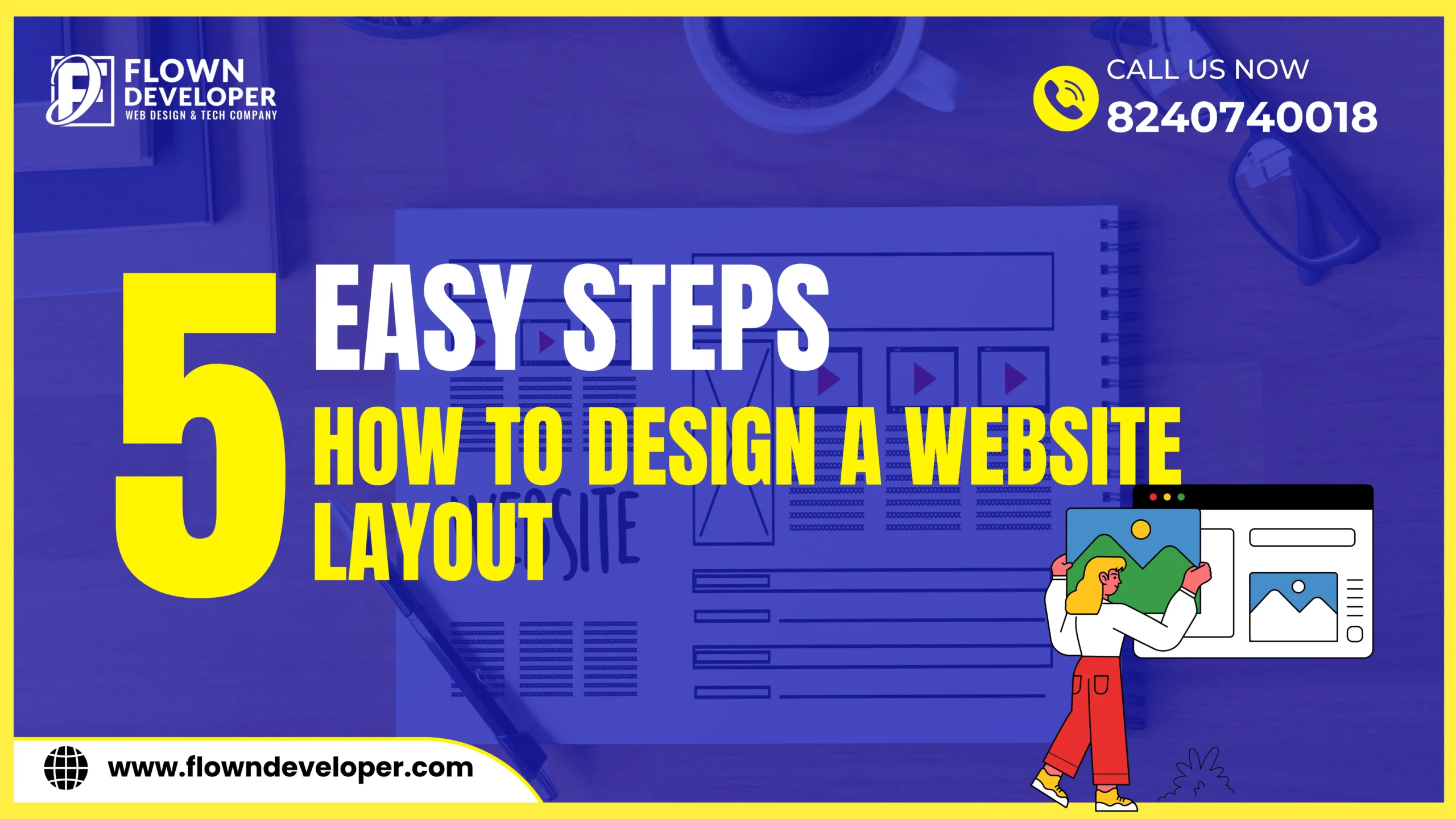




This Post Has 2 Comments
Thanks for sharing. I read many of your blog posts, cool, your blog is very good.
Thank you so much for your kind words! We are thrilled to hear that you have enjoyed our blog posts. If there are any specific topics or areas you would like us to cover more in-depth, please feel free to let us know. We appreciate your support and look forward to continuing to provide valuable content for you!
Comments are closed.