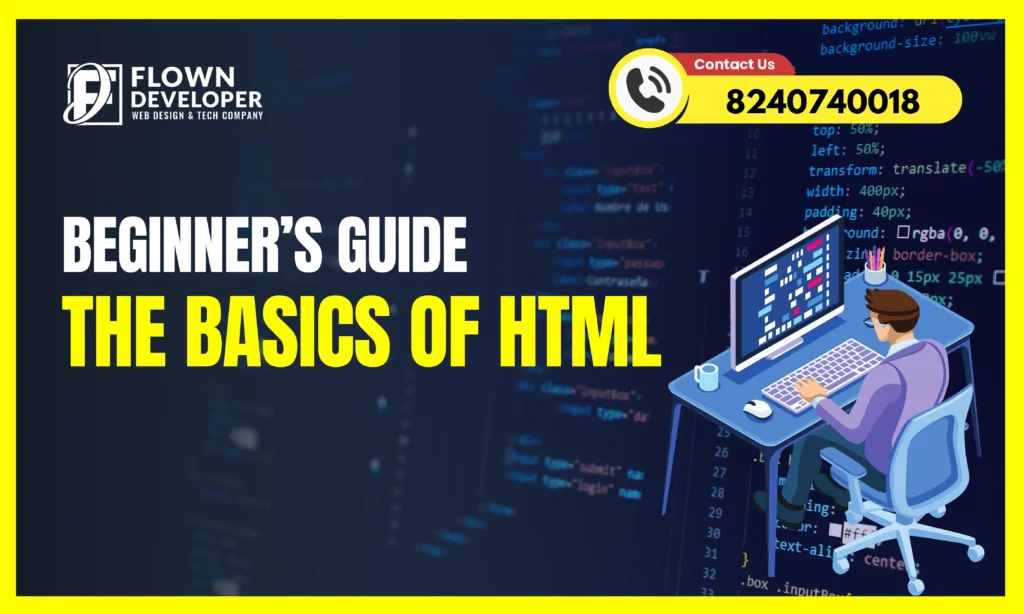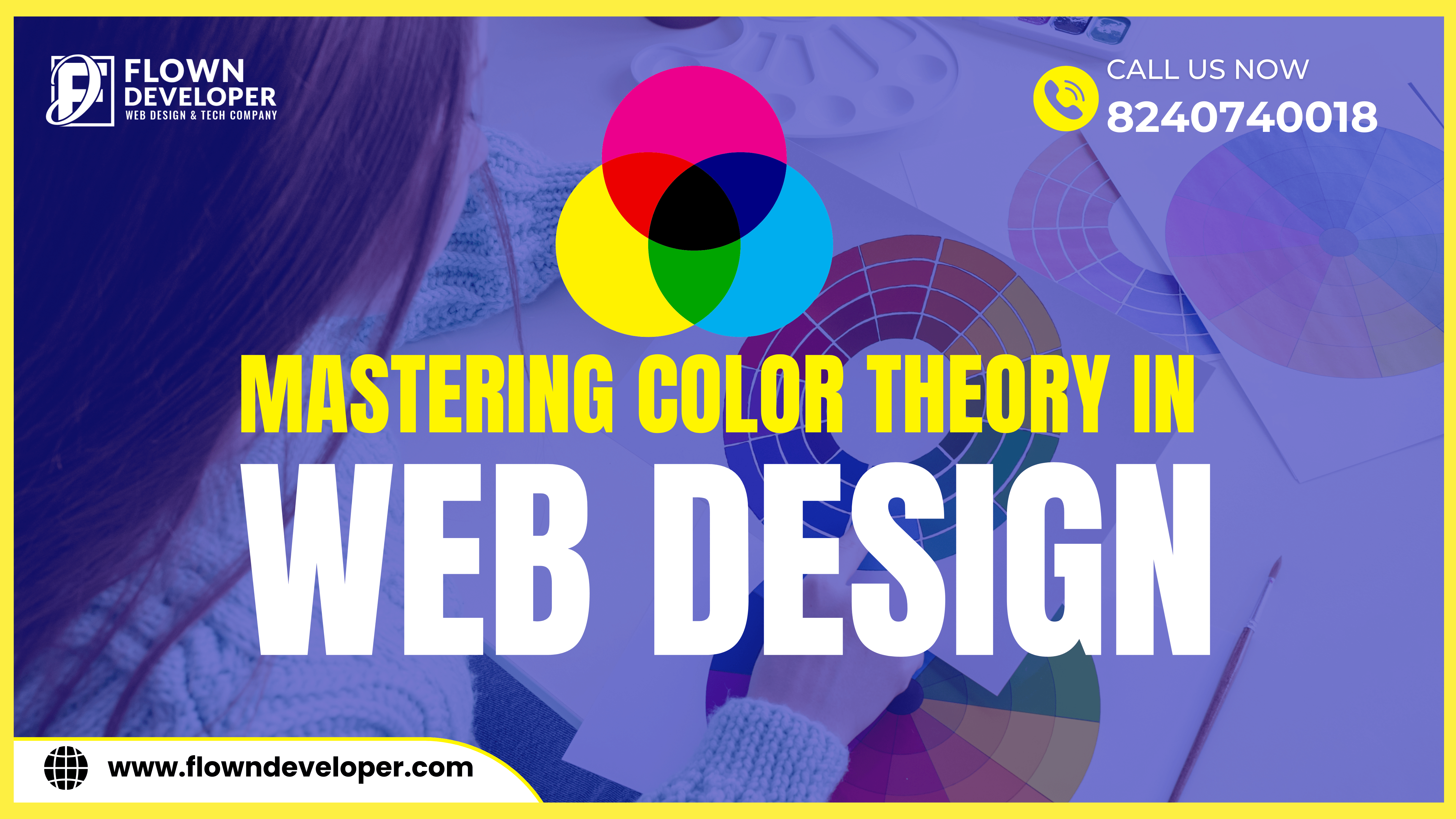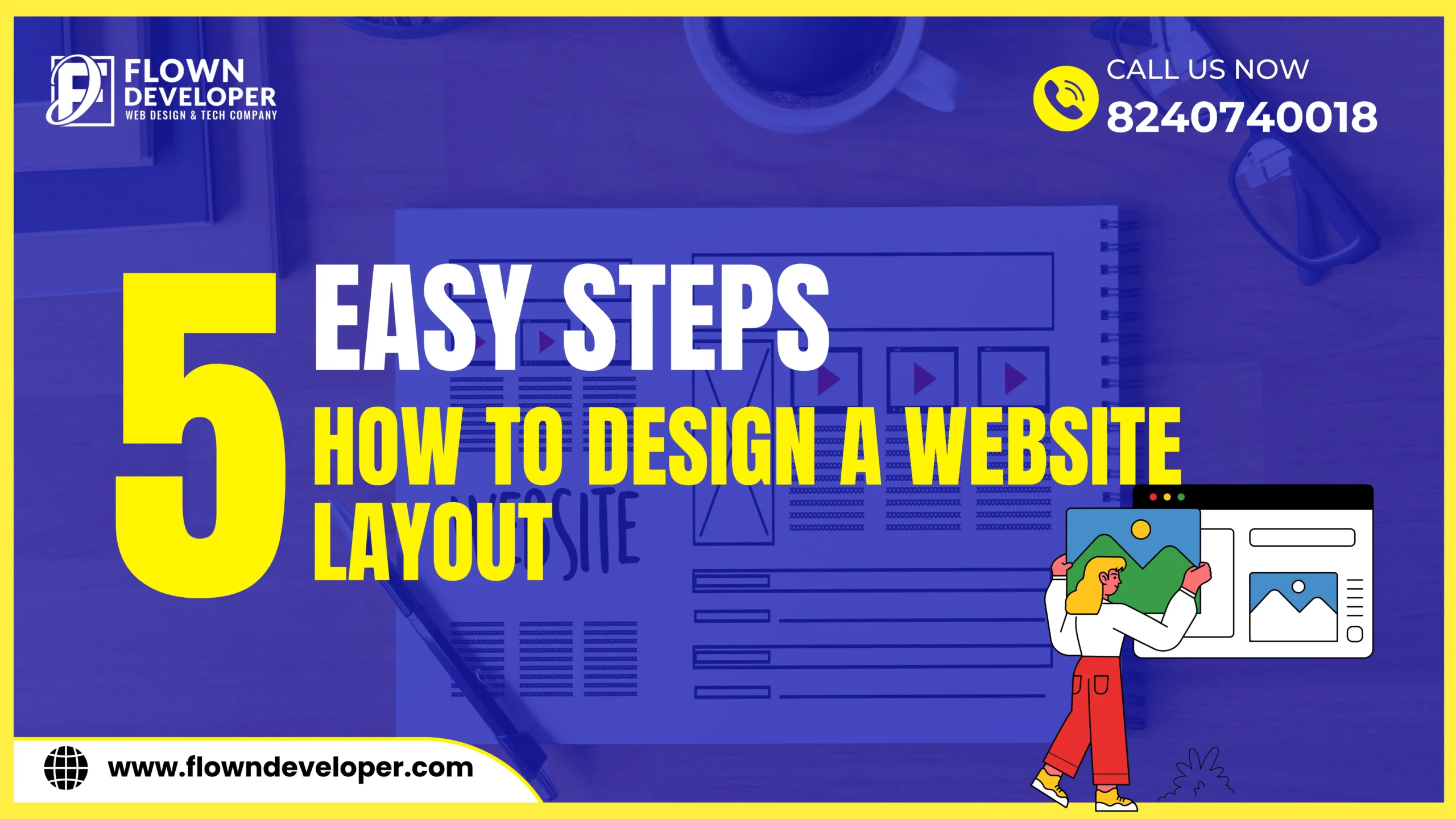The Basics of HTML: A Beginner’s Guide
Understanding HTML for Beginners
HTML, or Hypertext Markup Language, is the foundation upon which websites are built.
Whether you’re a budding developer or just someone curious about the mechanics of the web, this guide will take you through the fundamental aspects of HTML.
From tags to attributes, you’ll learn what each line of code does and how it affects the look and feel of a website.
You’ll also learn how to use HTML to create and format simple webpages.
By the end of this guide, you’ll have the knowledge needed to create your own HTML documents and bring your ideas to life on the web.
What is HTML?
HTML is a markup language that structures the content on the web.
It uses a system of elements—enclosed by tags—to define the different parts of a document.
These elements provide the framework for text, images, links, and more.
Understanding HTML is like unlocking the blueprint of the internet.
By understanding how HTML works, you can design web pages that are tailored to your specific needs.
You can add interactive elements like buttons, menus, and forms, as well as design elements like colors, fonts, and other formatting.
The possibilities are endless. With HTML, you can create anything from a simple website to a complex web application.
HTML also makes it possible for web developers to create content that is accessible to all types of users, regardless of their ability or device.
By using HTML, developers can ensure that their content is accessible to people with disabilities, as well as users of different platforms, browsers, and devices.
This helps to ensure that everyone can access the same content, regardless of the type of device they are using.
Furthermore, HTML can be used to create mobile-friendly websites that can be easily viewed on mobile devices such as phones and tablets.
The Structure of HTML Documents
Every HTML document follows a specific structure.
It begins with the <!DOCTYPE html> declaration, informing browsers which HTML version the document is using.
The <html> tag encapsulates the entire document, while <head> contains meta-information and links to external resources.
The actual content resides within the <body> tag.
The content within the body is divided into sections, which are marked up using HTML elements like <header>, <nav>, and <main>.
These sections help organize content and make it easier for browsers to process.
Additionally, HTML elements such as <p>, <div>, and <span> are used to further divide up the content.
Finally, attributes like class and id are used to differentiate sections from one another, and to provide styling information.
Common HTML Elements
Headings and Paragraphs
Headings are crucial for structuring content hierarchically.
They range from <h1> for the main heading to <h6> for subheadings.
Paragraphs, defined by the <p> tag, break down textual content. It’s important to keep in mind the accessibility implications of headings when structuring content.
Headings should be used to create an outline of the content, and they should be consistent throughout the page.
Each heading should be unique and contain text that accurately describes the content that follows.
Additionally, it’s important to start with a <h1> tag and continue in descending order.
By following these guidelines, headings will help users quickly understand the page structure and navigate the content with ease.
Links and Images
Creating hyperlinks is done with the <a> tag, while embedding images uses the <img> tag.
Both elements play a vital role in connecting and enhancing content.
The <a> tag allows developers to create a link to an external website or to an internal page within their website.
This can be used to drive traffic to other websites or to direct users to important sections within the same website.
The <img> tag can be used to embed images into a web page.
This allows developers to visually enhance their website and make it more attractive to users.
Lists
HTML provides users with the flexibility they need to present information in any way they see fit by supporting both ordered (<ol>) and unordered (<ul>) lists.
This means that users can choose the style that best suits their needs, no matter what type of information they are trying to present.
This gives them the freedom to choose the presentation that best suits their needs, no matter what kind of information they are trying to present.
Forms
The <form> tag facilitates user input, encompassing various input types like text boxes, radio buttons, and checkboxes.
It also allows users to submit information they have entered into a form.
This means that the user can fill out a form, click the submit button, and the information they have provided will be sent to the server.
This is an important feature of web development, as it allows us to create websites that gather and process user input.
Additionally, the <form> tag allows us to validate the data that a user has entered.
This means that the form can compare the user’s input against a set of pre-defined rules and alert the user if their data does not meet the requirements.
This helps to ensure that the user is providing valid information and increases the accuracy of the data that is stored on the server.
Tables
For organizing data, HTML offers the <table> tag, allowing the creation of rows and columns. In each cell of the table, you can place text, images, or a combination of both.
Tables are often used for data entry forms on websites, such as online stores, where customers can enter their shipping address and payment information.
They can also be used to display tabular data, such as sports scores and financial reports.
A great feature of HTML tables is that they can be modified or updated on the fly with CSS and JavaScript, allowing for an even greater level of customization. Additionally, tables can be made responsive to fit the size of different devices, making them ideal for creating user-friendly websites.
Attributes: Enhancing Elements
Attributes provide additional information about HTML elements. For instance, the href attribute in the <a> tag specifies the link destination.
Understanding how to use attributes can significantly enhance the functionality and appearance of your web pages.
Attributes can also be used to add extra styling to your HTML. For example, the style attribute can be used to add CSS styles to an element.
Additionally, attributes can be used to provide information about the element for the use of scripts.
For instance, HTML5 introduced the data-* attribute, which can be used to store custom data in HTML elements.
It can be used to store information that is not visible to the user, but which can be accessed with JavaScript code.
HTML and SEO: A Symbiotic Relationship
In the digital realm, visibility is key. HTML, when structured effectively, can positively impact Search Engine Optimization (SEO). Search engines crawl through websites, and a well-organized HTML structure can boost your site’s ranking. Strategic use of keywords within headings, paragraphs, and image alt attributes contributes to better search engine visibility.
Common HTML Mistakes to Avoid
Mismatched Tags
One of the most common errors is failing to close tags properly. This can lead to unexpected results and make debugging a challenging task.
Also, failing to use the correct coding standards can result in errors that are difficult to detect.
Incorrect syntax can have a wide range of repercussions, from minor display issues to complete website failure.
It is important to use best practices to ensure the code is clean and error-free. Taking the time to test the code manually or using an automated tool can help prevent costly mistakes.
Moreover, using a coding standard such as HTML5 can help catch errors quickly and efficiently.
Unclosed Attributes
Forgetting to close attributes can disrupt the entire layout of a webpage. Always ensure that every attribute has its corresponding closing quotation mark.
HTML tags must be properly nested within one another, and all attributes should be followed by an equal sign and their corresponding value.
For example, <p style=”color:red;”> should be written as <p style=”color:red;”>.
Paying attention to these small details can make a big difference when it comes to displaying the page correctly.
It is also important to use the correct tags for different elements.
For example, an unordered list should use the <ul> tag, while an ordered list should use the <ol> tag.
Similarly, tables should be marked up with the <table> tag, and table rows with the <tr> tag.
Making sure that the correct tags are used can help ensure that the page is displayed correctly.
Overreliance on Divs
While <div> tags are useful for structuring content, an excessive use of them can result in messy and unreadable code. It is therefore important to be mindful of how many <div> tags are being used on a web page, and to consider if they are necessary to the design.
Additionally, the nesting of <div> tags should be done thoughtfully, as too many nested tags can also cause clutter.
It is important to keep in mind that <div> tags are not the only way to structure content on a web page, and there may be other methods that would be more effective.
For example, using semantic HTML elements such as <section>, <article>, and <ul> can help to make the code more organized and easier to maintain.
Additionally, CSS can be used to create grids and columns, as well as to control the styling of elements.
Conclusion
Mastering HTML is an essential step in your journey into web development.
This guide has covered the basics, from the structure of HTML documents to common elements and their attributes.
As you delve deeper, practice and experimentation will solidify your understanding.