What is Bootstrap in Web Development? A Comprehensive Guide to Bootstrap Framework
Introduction
In the ever-evolving realm of web development, staying abreast of the latest tools and frameworks is crucial for creating dynamic, responsive, and visually appealing websites.
One such powerhouse in the web development toolkit is Bootstrap.
This article delves into the intricacies of Bootstrap, exploring its origins, key features, and how it revolutionizes the web development landscape.
Understanding Bootstrap
Bootstrap, initially developed by Twitter, is an open-source front-end framework that facilitates the creation of responsive and mobile-friendly websites.
It is built on HTML, CSS, and JavaScript, offering developers a robust and efficient way to design consistent user interfaces.
The Origins of Bootstrap
Bootstrap was born out of the necessity for a streamlined framework that could simplify web development and ensure consistency across projects.
Launched in 2011, its open-source nature quickly garnered widespread adoption within the developer community.
Bootstrap’s popularity has grown exponentially over the years, and many large companies such as Twitter, LinkedIn, and Walmart have adopted the framework for their websites.
Bootstrap makes it easier for developers to create beautiful, responsive websites with minimal effort and time investment.
The core of the framework consists of HTML, CSS, and JavaScript components that are easy to modify and integrate into any project.
With its modern design, cross-browser compatibility, and clear documentation, Bootstrap is the go-to choice for web developers.
Key Features of Bootstrap
1. Responsive Grid System
Bootstrap’s grid system is at the core of its responsiveness, allowing developers to create layouts that adapt seamlessly to various screen sizes.
This flexibility is vital in today’s multi-device landscape.
However, this was not always the case.
Originally, Bootstrap was created in 2011 by two web developers, Mark Otto and Jacob Thornton, as a tool to help simplify web development.
They wanted to make it easier for everyone to develop attractive, responsive websites.
With their help, Bootstrap quickly evolved into one of the most popular front-end frameworks.
It is now used by millions of developers worldwide, making it one of the most widely used web development frameworks in the world.
2. Pre-designed Components
Bootstrap comes loaded with a plethora of pre-designed components such as navigation bars, buttons, forms, and more.
This not only saves time but also ensures a cohesive and professional look for websites.
These components are fully customizable, allowing developers to make changes to better suit their needs.
With simple code modifications, users are able to change the look and feel of the components.
Additionally, developers can create custom components that are tailored to their own projects.
This flexibility gives Bootstrap the edge over other frameworks.
3. Cross-Browser Compatibility
Ensuring a consistent user experience across different browsers can be challenging.
Bootstrap simplifies this by offering cross-browser compatibility, reducing the need for extensive testing and tweaking.
It includes HTML, CSS, and JavaScript code that is designed to work on a variety of web browsers, including Chrome, Firefox, Internet Explorer, and Safari.
This allows developers to create applications that will look and function consistently across all web browsers.
4. Extensive Documentation
For developers, comprehensive documentation is gold.
Bootstrap provides extensive documentation that makes it easy for both beginners and seasoned developers to harness its full potential.
Documentation includes details on all the components, JavaScript plugins, and grid system.
It also provides a useful tutorial to get you started.
In addition, Bootstrap has a dedicated community that is always willing to help with any questions or trouble you may encounter.
Getting Started with Bootstrap
Now that we’ve established the significance of Bootstrap, let’s explore how to integrate it into your web development projects.
Installation
Getting started with Bootstrap is a breeze. You can either download the files and include them in your project manually or leverage Content Delivery Networks (CDNs) for quick integration.
If you’re going to download the files, you can find them in the official Bootstrap repository on GitHub.
The compiled version of Bootstrap includes compiled and minified CSS and JavaScript files.
You’ll also get the source Sass, JavaScript, and documentation files.
After downloading, all you have to do is add the CSS and JavaScript files to your project.
For example, you can include them in the <head> of your HTML document.
Alternatively, you can import the Sass files into your project and customize the components as you see fit. There are also Sass variables that you can customize to change the look and feel of your project.
Basic Template Structure
Bootstrap follows a specific HTML structure, including the necessary meta tags and linking to the Bootstrap CSS and JavaScript files.
This ensures that your project is ready to harness the power of Bootstrap.
At the top of your project, you should include a <head> section with the following code:
<head>
<meta charset=”utf-8″>
<meta http-equiv=”X-UA-Compatible” content=”IE=edge”>
<meta name=”viewport” content=”width=device-width, initial-scale=1″>
<!– The above 3 meta tags *must* come first in the head In addition, all other head content must come *after* these tags.
Any other head content (such as CSS and JavaScript) should be included in the <head> section, so that the browser can properly interpret and display the content of the website.
It is important to include the correct page title and meta description in the <head> section of the website’s HTML.
This information is what search engines use to determine what the page is about and how it should be ranked.
Utilizing Bootstrap Components
Bootstrap’s true strength lies in its components.
Whether it’s crafting a sleek navigation bar or incorporating responsive images, developers can make use of these components by simply adding predefined classes to their HTML.
The best part about Bootstrap components is that they are fully customizable.
Developers can easily adjust the size, color, and overall look by simply changing the class name or adding custom CSS.
This makes it incredibly easy to create a unique and personalized look for any project.
Furthermore, the components are also incredibly responsive, so they look great on any device.
This makes it the perfect choice for developers who want to create a stunning, responsive website in no time.
Common Challenges and Solutions
While Bootstrap offers a myriad of benefits, like any tool, it comes with its own set of challenges.
Here are a few common issues developers might face and their solutions.
Overriding Default Styles
Bootstrap provides a default styling that may not always align with your project’s aesthetic.
Overriding these styles can be achieved by creating custom CSS to ensure a unique look and feel.
To begin overwriting the default styles, you will need to first identify the class or ID of the element you want to modify.
This can be done with a simple inspection of the HTML code with your browser’s Developer Tools.
Once you have identified the element, you can create a custom style for it in your CSS file.
For example, if you wanted to adjust the font size and color of an h3 heading, you would create a style for the class or ID that references the h tag.
Optimizing for Performance
It is critical to guarantee the best possible performance when utilizing any framework.
Bootstrap allows developers to customize their builds, enabling them to include only the components needed for a particular project.
Additionally, Bootstrap offers a range of utility classes that can be used to speed up development and allow for more efficient code.
Finally, the Bootstrap grid system makes it easy to create responsive layouts that render correctly on all devices.
With the combination of customization and optimization tools, Bootstrap can help developers create applications that are both fast and attractive.
Best Practices for Bootstrap Development
Mastering Bootstrap involves more than just understanding its features. Implementing best practices ensures efficient development and a seamless user experience.
Mobile-First Approach
Given the prevalence of mobile devices, adopting a mobile-first approach is essential.
Bootstrap’s responsive design makes it conducive to building websites with mobile users in mind.
Using Bootstrap, developers can create websites that are optimized for both mobile and desktop viewing experiences.
The grid system, along with predefined classes, provides developers with a quick and easy way to create a responsive website.
Additionally, Bootstrap also provides developers with a wide range of components and utilities, such as buttons, forms, navigation, and alerts, that can be used to create a user-friendly experience.
Bootstrap also has a wide range of plugins and add-ons, such as carousels, modals, and lightboxes, that can be used to enhance the user experience.
Overall, Bootstrap provides developers with an easy way to create a mobile-first website that is optimized for both desktop and mobile users.
Regular Updates (H3)
Bootstrap evolves with web development trends.
Keeping the framework updated ensures access to the latest features, bug fixes, and security patches.
To keep Bootstrap up to date, it is important to regularly check for updates.
To make updating easier, Bootstrap provides a built-in update service that can be used to receive notifications when updates are available.
Additionally, developers can also use third-party services such as GitHub and npm to stay informed of new releases and ensure that their projects are up to date.
Conclusion
In conclusion, Bootstrap stands as a cornerstone in modern web development, offering a robust foundation for creating visually stunning and responsive websites.
From its origins to practical implementation, this comprehensive guide has provided insights into the world of Bootstrap.
By incorporating Bootstrap into your development toolkit, you empower yourself to craft websites that not only meet but exceed user expectations.


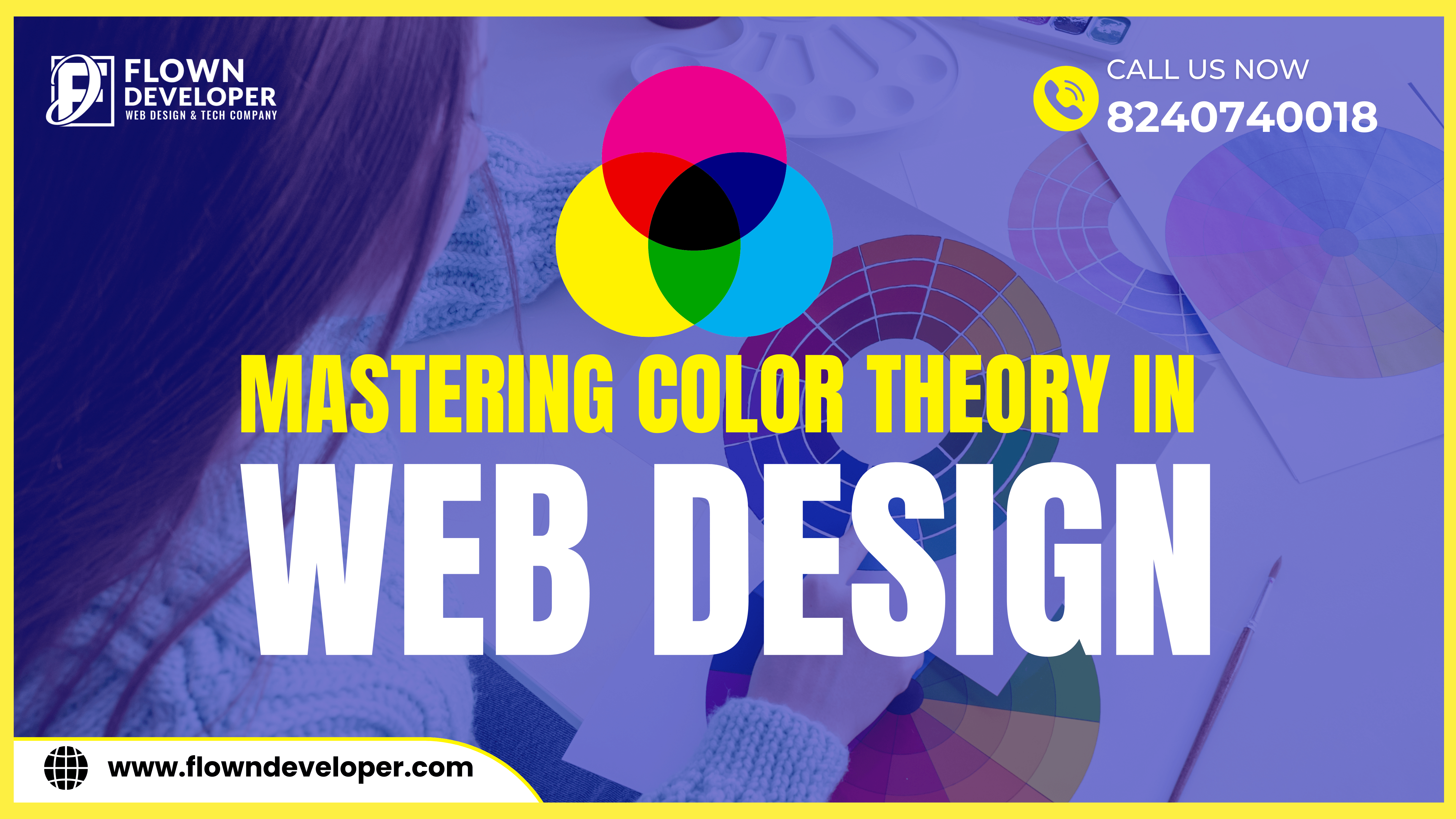
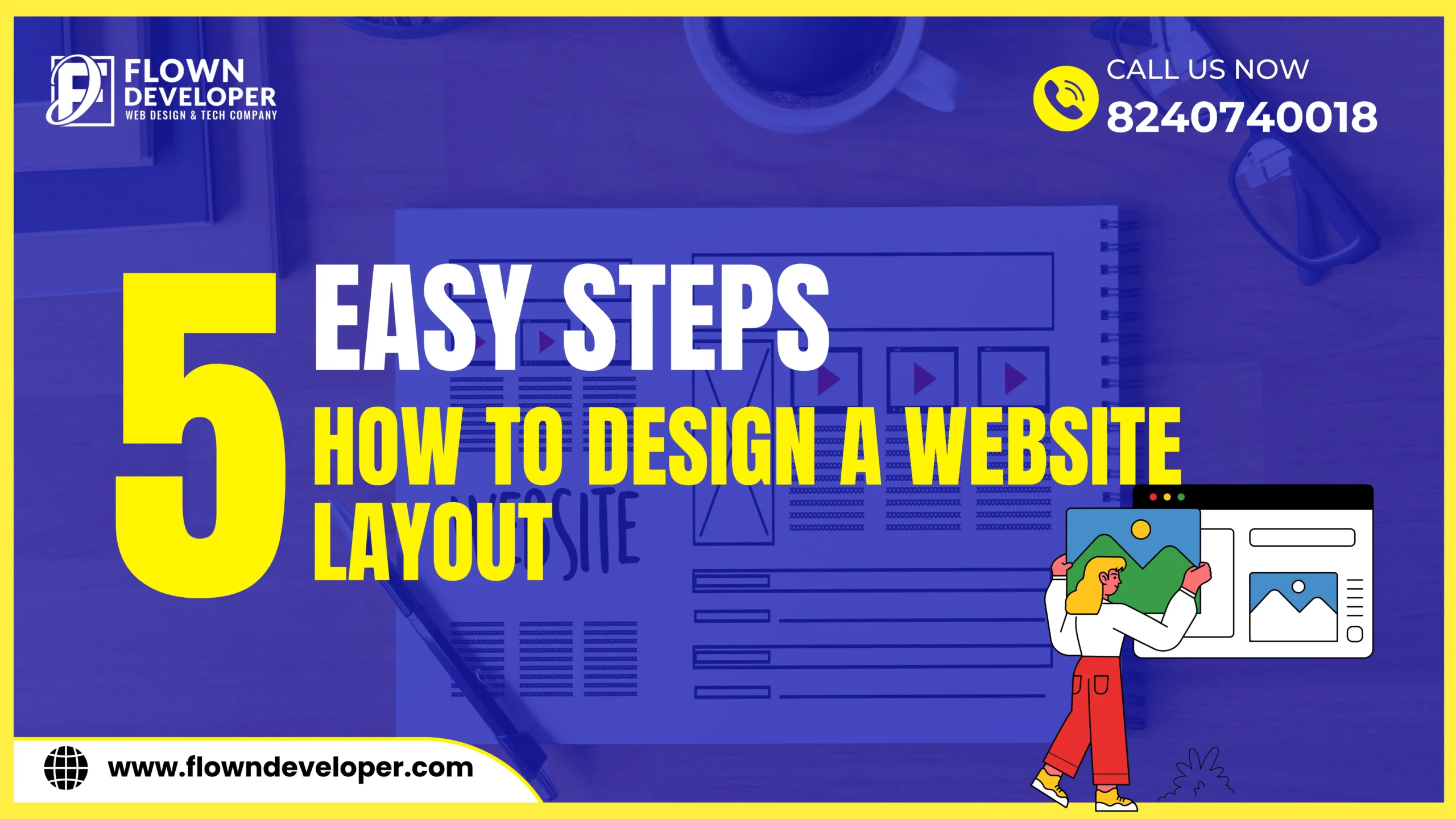




This Post Has 2 Comments
Thanks for sharing. I read many of your blog posts, cool, your blog is very good.
Thank you so much for your kind words and for being a loyal reader of our blog! We’re thrilled to hear that you enjoy our content. If there are any specific topics or improvements you’d like to see in future posts, please feel free to let us know. Your feedback is greatly appreciated!
Comments are closed.