Microinteractions in UI: Enhancing User Experience (UX)
Introduction
In the realm of user interface (UI) design, every small detail matters.
Microinteractions, though often overlooked, play a crucial role in enhancing user experience.
These subtle, interactive elements are the building blocks of user engagement, providing feedback, guiding actions, and adding finesse to the overall design.
In this comprehensive guide, we’ll delve deep into micro-interactions, exploring their significance, implementation, and impact on SEO rankings.
What Are Microinteractions?
Microinteractions are the tiny, functional animations or responses that occur when a user interacts with an interface.
They can be as simple as a button press, a hover effect, or a notification alert.
These seemingly minute details contribute to a website or application’s overall usability and aesthetics.
Microinteractions enhance the user experience by providing feedback and guiding users through the interface.
For example, when a user hovers over a button, a microinteraction can be triggered to indicate that it is clickable, such as changing the button color or displaying a tooltip.
When a user submits a form, a microinteraction can provide visual feedback, such as a loading spinner, to indicate that the action is being processed.
Microinteractions also play a crucial role in engaging users and creating a sense of delight.
They can include playful animations, subtle sounds, or personalized messages that add personality and make the interaction more enjoyable.
For instance, when a user “likes” a post on social media, a micro-interaction can be triggered to display a confetti animation or a small sound effect, adding a touch of fun to the action.
In addition to their functional and aesthetic benefits, micro-interactions can help educate users and provide clear guidance.
They can be used to communicate important information or instructions, such as a tooltip that explains the purpose of a particular feature or a progress indicator that shows the completion status of a task.
Microinteractions are powerful tools that enhance the user experience by providing feedback, guiding users, creating engagement, and conveying information.
By paying attention to these small details, designers can create interfaces that are functional, enjoyable, and intuitive to use.
Importance of Microinteractions
Microinteractions serve several vital functions:
- Feedback: They provide immediate feedback to users, confirming their actions and ensuring they have successfully interacted with an element.
- Guidance: Microinteractions guide users through a seamless experience, making navigation intuitive and enjoyable.
- Engagement: They add an element of delight and engagement, making the user feel more connected to the interface.
- Error Prevention: They can also alert users to potential errors or incomplete actions, preventing frustration and confusion.
- Enhanced Usability: Microinteractions enhance the overall usability of an interface by providing precise and concise feedback, reducing cognitive load, and making interactions smoother.
- Brand Personality: Microinteractions can also help convey a brand’s personality or tone through animations, sounds, and visual cues. This can create a stronger emotional connection between the user and the interface.
- Data Collection: Microinteractions can collect valuable data about user behavior and preferences. For example, a microinteraction could track how often a specific feature is used or how long users spend on a particular page.
- Encouraging User Behaviors: Microinteractions can also encourage specific user behaviors, such as completing a particular action or exploring additional features. They can provide incentives or rewards to motivate users to engage further with the interface.
Overall, micro-interactions enhance the user experience, make interfaces more intuitive and enjoyable to interact with, and ultimately increase user satisfaction and engagement.
Implementing Microinteractions Effectively
To harness the full potential of microinteractions, designers must consider several key factors:
Contextual Relevance
Microinteractions should align with the overall theme and purpose of the interface.
They should enhance the user’s understanding and experience rather than distract or confuse.
Microinteractions are crucial in enhancing the user’s understanding and experience within an interface.
To ensure a cohesive and effective user experience, micro-interactions should align with the overall theme and purpose of the interface.
When designing micro-interactions, it is essential to consider the context and goals of the interface.
Each micro-interaction should serve a specific purpose and contribute to the overall functionality of the interface.
Whether it is a subtle animation, a feedback message, or a small visual cue, these micro-interactions should provide users with relevant information or guidance.
Microinteractions should not distract or confuse the user.
They should be designed to complement the interface without overpowering it.
For example, if the interface has a minimalist design, the micro-interactions should follow the same aesthetic and not introduce unnecessary complexity or visual clutter.
They should provide clear and concise feedback to ensure that micro-interactions enhance the user’s understanding.
Users should be able to interpret the micro-interactions and understand their implications easily.
If a micro-interaction requires user input, it should provide appropriate guidance or instructions to avoid confusion.
Ultimately, micro-interactions should seamlessly blend into the interface, serving as intuitive and helpful elements.
By aligning with the overall theme and purpose of the interface, they become valuable tools in enhancing the user experience rather than causing distractions or confusion.
Responsiveness
They must be responsive and adapt seamlessly to different devices and screen sizes. This guarantees a consistent experience across platforms.
Responsive design is crucial in today’s digital landscape. With the increasing use of smartphones, tablets, and other devices, websites and applications must adapt seamlessly to different screen sizes and devices.
Making a website or application responsive makes it more accessible to users on various platforms.
Whether someone is accessing the site on a desktop computer, a tablet, or a smartphone, the content should adjust to fit the screen properly and ensure a positive user experience.
Consistency is also essential across platforms. Users should encounter a similar design, layout, and functionality when switching from one device to another. This ensures that users can easily navigate and interact with the content regardless of their device.
A responsive design provides a better user experience and helps businesses reach a wider audience. With more people using mobile devices to browse the internet, catering to their needs and making their experience as seamless as possible is crucial.
A responsive design guarantees that a website or application can adapt to different devices and screen sizes, providing a consistent and user-friendly experience across platforms.
Performance Optimization
Efficiency is paramount. Microinteractions should be lightweight to prevent any lag or delay in the user’s interaction.
Microinteractions are small, subtle animations or feedback that occur in user interfaces.
They are designed to improve user experience by providing visual or auditory cues for various user actions or system responses.
However, these microinteractions need to be lightweight and efficient to prevent any lag or delay in the user’s interaction.
When microinteractions are heavy and resource-intensive, they can slow down an application’s or website’s overall performance.
This can lead to a frustrating user experience, as users may experience delays or unresponsiveness when performing actions.
Microinteractions should be designed and implemented with optimization in mind to ensure efficiency.
Here are a few key considerations:
1. Minimize complex animations: While animations can add life and personality to micro-interactions, complex animations with many moving parts or transitions can be resource-intensive. Instead, opt for more straightforward and lightweight animations that still provide the desired feedback to the user.
2. Optimize performance: Ensure that micro-interactions are designed and coded optimally. Use efficient programming techniques and avoid unnecessary computations or loops that could impact performance.
3. Prioritize speed: Microinteractions should respond quickly to user actions. Users expect instant feedback, so any delay or lag in the micro-interaction response can negatively affect the perceived speed of the application or website.
4. Test across different devices and platforms: Microinteractions should be tested on various devices and platforms to ensure they perform reliably and efficiently across different configurations. This can help identify and address any potential performance issues early on.
By prioritizing efficiency in micro-interactions, designers and developers can create a seamless and enjoyable user experience without compromising the performance of their applications or websites.
Accessibility
Designers should also consider accessibility standards, ensuring micro-interactions are perceivable and operable for all users, including those with disabilities.
By incorporating accessibility standards, designers can ensure that their micro-interactions are perceivable and operable for all users, including those with disabilities.
This inclusivity is essential for creating a user-centered and inclusive design.
Here are some considerations for designers to keep in mind when designing micro-interactions:
1. Perceivability: Ensure that micro-interactions are perceivable by users with disabilities such as visual impairments. Use contrasting colors and text sizes readable by individuals with low vision. Provide alternative text descriptions for visual elements to enable screen readers to convey important information.
2. Operability: Make sure that micro-interactions can be easily operated by users with different abilities, including those with motor impairments or limited dexterity. Allow for multiple input methods, such as keyboard shortcuts or voice commands, in addition to traditional mouse or touch interactions. Provide sufficient interactive areas and spacing to minimize the risk of accidental selections.
3. Feedback and Confirmation: Incorporate precise and meaningful feedback mechanisms to help all users, especially those with visual or hearing impairments, understand when a micro-interaction has been triggered or completed. Use animations, sounds, and haptic feedback to confirm without relying solely on visual cues.
4. Consistency and Predictability: Maintain a consistent design language throughout micro-interactions to aid users with cognitive or learning disabilities. Use familiar and intuitive patterns and behaviors that users can easily recognize and predict. Avoid sudden or unexpected changes that may confuse or disorient users.
5. Test with Users: Conduct usability testing with individuals with disabilities to identify any barriers or challenges in perceiving or operating micro-interactions. Incorporate their feedback and make necessary adjustments to improve accessibility.
By considering accessibility standards and implementing inclusive design principles, designers can create perceivable and operable micro-interactions for users with disabilities. This ensures all users have a seamless and enjoyable digital product and service experience.
The SEO Impact of Microinteractions
While microinteractions primarily serve a user-centric purpose, they also indirectly contribute to SEO rankings. Here’s how:
Improved Dwell Time
Engaging microinteractions can keep users on a page for more extended periods. This increased dwell time sends positive signals to search engines about the quality and relevance of the content.
Microinteractions are small, subtle, and often overlooked design elements within a user interface. They can include actions like button animations, hover effects, progress bars, or interactive feedback.
Engaging in micro-interactions is vital in keeping users on a page for extended periods.
Users who encounter visually appealing and interactive elements are more likely to become engrossed and spend more time exploring the content.
These microinteractions create a sense of delight, interactivity, and satisfaction, which enhances the overall user experience.
The increased dwell time, or the duration users spend on a page, can positively impact search engine rankings.
When users remain on a page for an extended period, it indicates that the content is relevant, engaging, and valuable to them.
Search engines like Google interpret this extended dwell time as a signal of good user experience and content quality.
Search engines strive to deliver the most relevant and valuable results to users.
When they observe users spending more time on a particular page, they interpret it as a sign that the page is effectively solving the users’ query.
Consequently, search engines are more likely to rank such pages higher in search results, increasing their visibility and organic traffic.
Reduced Bounce Rate
Well-implemented micro-interactions can captivate users’ attention, reducing the likelihood of them immediately leaving the page (bounce rate).
This signals to search engines that the content is valuable and engaging. Additionally, micro-interactions can enhance the overall user experience by providing feedback, guidance, and confirmation of actions.
For example, a subtle animation when a button clicks can reassure users that their action was successful.
This can increase user satisfaction and encourage them to explore more of the website.
Microinteractions also have the potential to make tasks more efficient and enjoyable for users.
For instance, a form field highlighting when information is entered correctly can save users time by preventing them from submitting incorrect or incomplete data.
Furthermore, well-implemented micro-interactions can contribute to a website or app’s overall branding and personality.
Unique and carefully crafted micro-interactions can create a memorable and distinctive user experience that differentiates a product from its competitors.
Overall, when properly integrated into a design, micro-interactions can significantly impact user engagement, satisfaction, and retention, ultimately leading to improved website performance and search engine rankings.
Enhanced Mobile Experience
As mobile-friendliness is a crucial SEO factor, micro-interactions that enhance mobile usability can positively impact rankings on mobile search results.
Microinteractions refer to small, subtle animations or interactive elements within a website or mobile application that enhance the user experience.
These micro-interactions can contribute to mobile-friendliness by improving mobile usability, which can positively impact rankings in mobile search results.
When a website or mobile application is optimized for mobile devices, it provides a seamless and user-friendly experience for visitors accessing the site on their smartphones or tablets.
This can lead to higher engagement and longer visit durations, two factors that search engines like Google consider when determining the quality and relevance of a website.
Microinteractions significantly enhance mobile usability by making navigation and interaction with the site more intuitive and engaging.
For example, a subtle loading animation can shorten the wait time and keep users engaged while their requested content loads.
Similarly, a well-designed and intuitive menu or navigation system can make it easier for users to find what they want on a mobile device.
By improving mobile usability with these micro-interactions, websites can provide a better overall user experience, leading to positive user signals such as lower bounce rates and higher time on site.
These user signals are valuable indicators to search engines and can positively impact rankings in mobile search results.
However, it is essential to note that while micro-interactions can enhance mobile usability, they are just one aspect of mobile optimization.
Other factors, such as responsive design, fast loading speeds, and easy-to-read content, also contribute to mobile-friendliness and should be considered in conjunction with micro-interactions to improve overall rankings on mobile search results.
Conclusion
Microinteractions are the unsung heroes of UI design, elevating user experiences in ways that often go unnoticed.
By incorporating them thoughtfully and strategically, designers can create interfaces that function seamlessly and leave a lasting positive impression on users.
So, whether you’re designing a website or a mobile app, remember that the little things make the most significant difference.
Frequently Asked Questions (FAQs)
Microinteractions apply to both websites and mobile apps. They play a crucial role in enhancing user experience across various digital platforms.
When implemented correctly, micro-interactions have a negligible impact on loading times. Designers must prioritize performance optimization to ensure seamless user interaction.
Absolutely. Customizing micro-interactions to reflect a brand’s unique identity is highly recommended. It adds a personalized touch to the user experience.
Yes, it’s essential to conduct user testing to ensure that micro-interactions enhance, rather than hinder, the overall user experience. A/B testing and user feedback are valuable tools in this process.
Analytical tools like heatmaps, click-through rates, and user behavior tracking can provide valuable insights into micro-interactions effectiveness in driving user engagement.


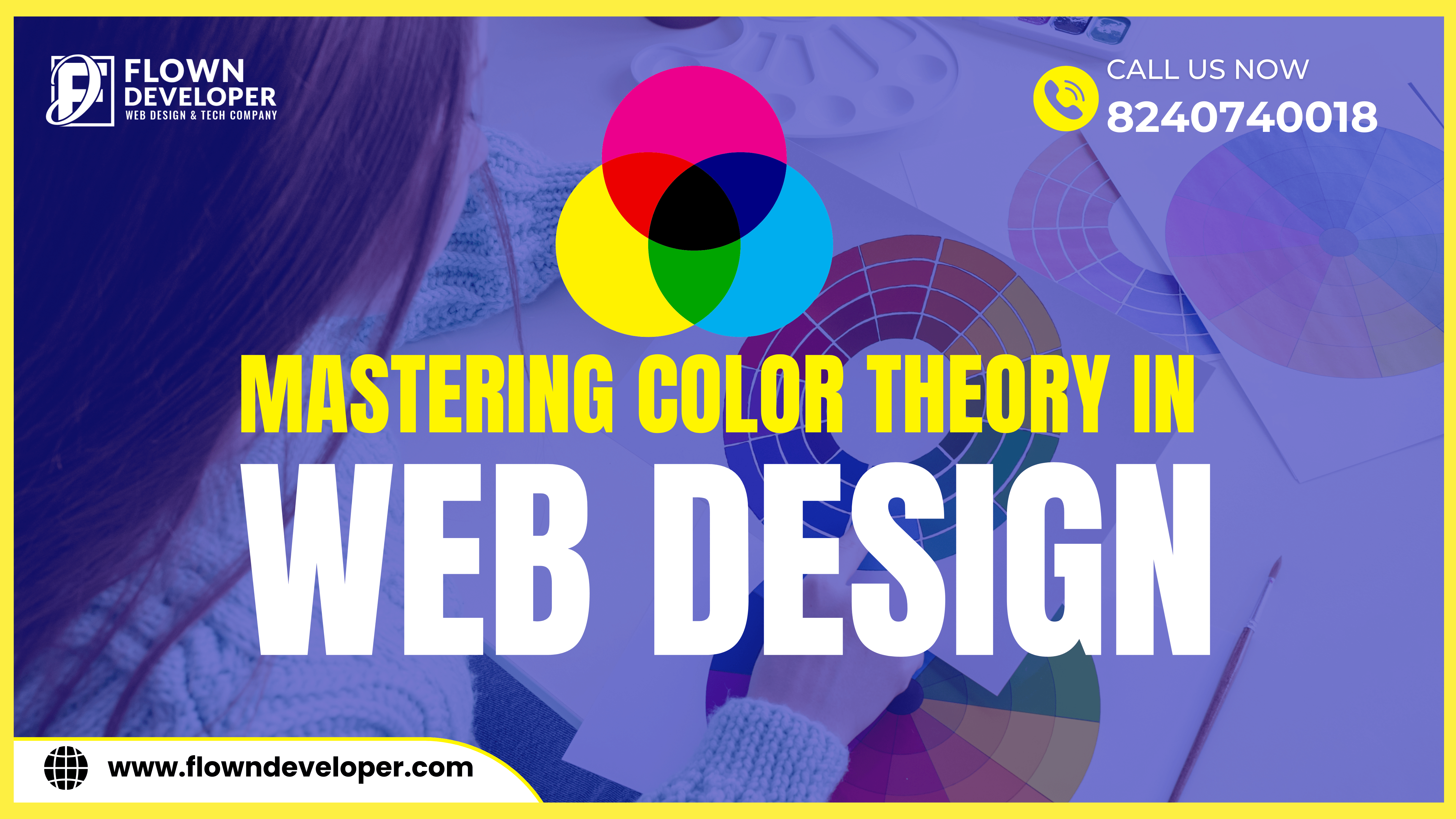
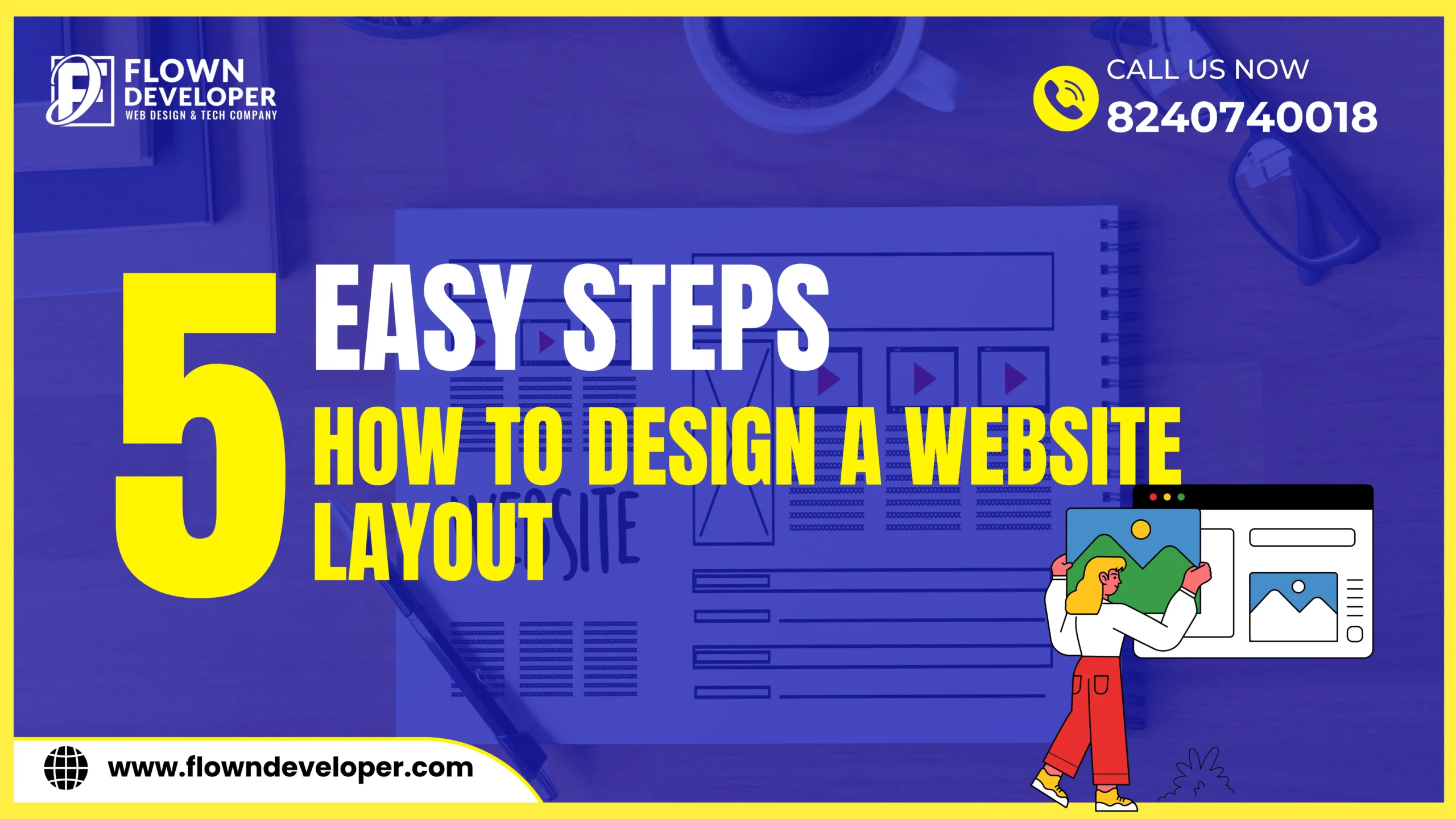




This Post Has One Comment
Pingback: Using Microinteractions to Enhance User Experience
Comments are closed.