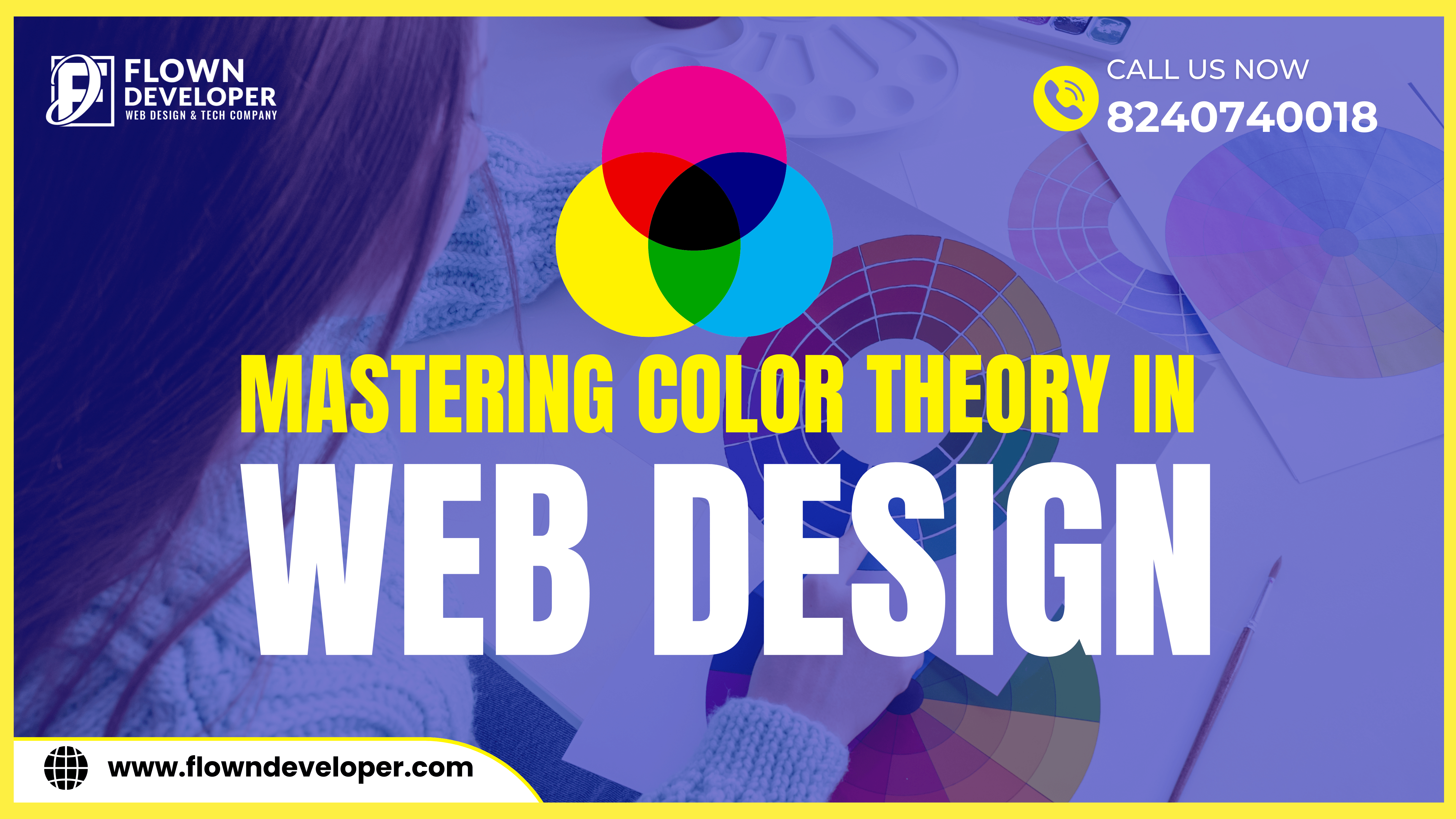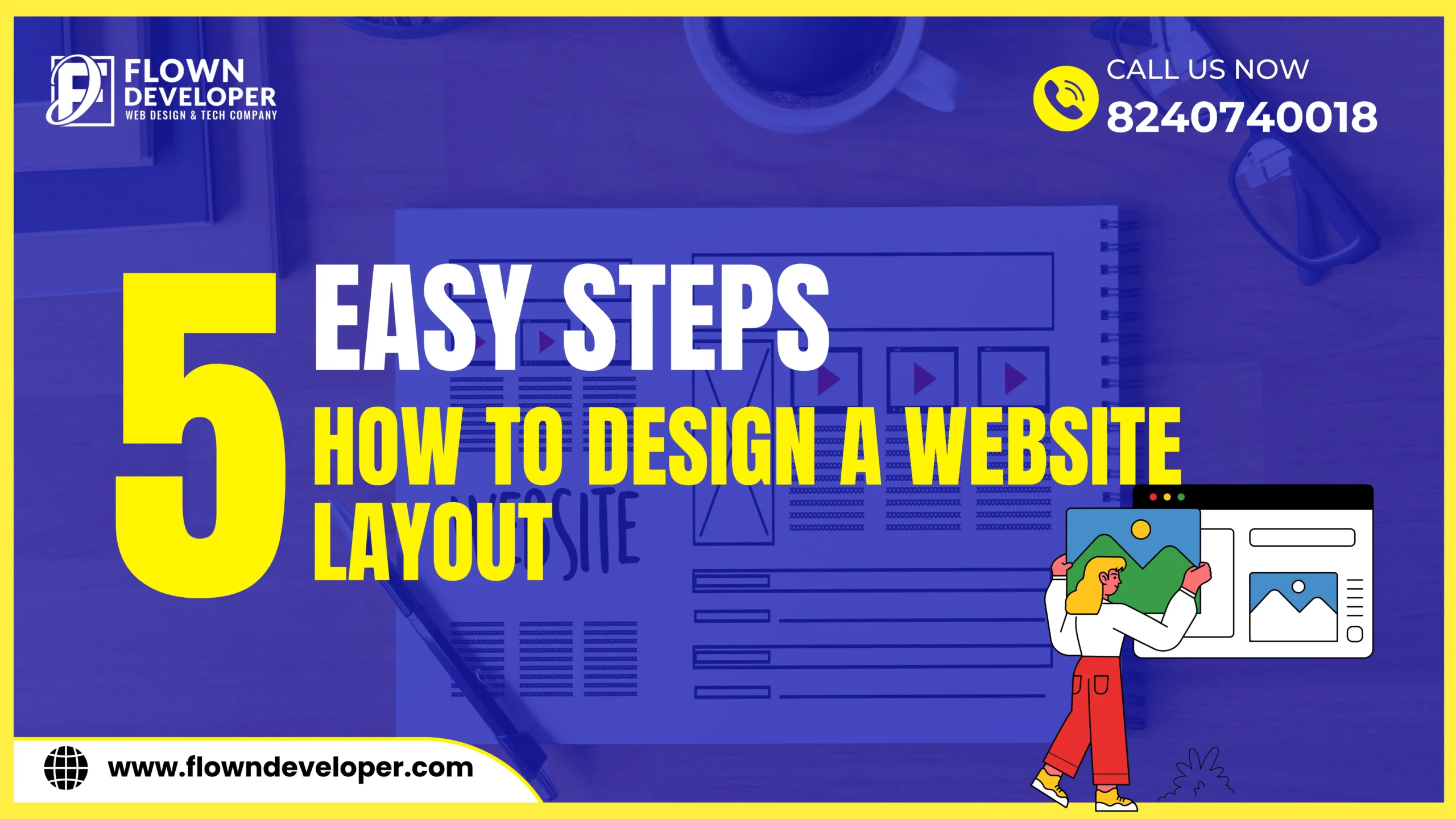Designing for Conversions: Maximizing User Engagement and Conversions
Introduction
Designing for conversions has become paramount for online success in the digital landscape, where user attention spans are shorter than ever.
Every website element influences user behavior, from its layout to its color scheme.
This comprehensive guide delves into the intricacies of designing for conversions, offering valuable insights and actionable tips to boost user engagement and ultimately drive conversions.
Understanding User Psychology
The Power of First Impressions
Users form an impression within seconds when they land on a website. Studies have shown that it takes about 50 milliseconds for users to form an opinion about a site’s visual appeal.
This underscores the importance of a clean, visually appealing design.
A clean and visually appealing design is crucial for a website because it directly impacts the user’s initial impression.
Within the first few seconds of landing on a website, users judge its credibility, trustworthiness, and professionalism based on its visual appeal.
Studies have revealed that it only takes about 50 milliseconds, or 0.05 seconds, for users to form an opinion about a site’s visual design. This means that users decide whether they like the design within a fraction of a second.
They may quickly abandon the site if the design fails to engage them or appears unprofessional.
A visually appealing design helps to establish a positive first impression and encourages users to continue exploring the website.
It creates a sense of trust and credibility, making users more willing to engage with the site’s content, products, or services.
To achieve a visually appealing design, some key elements to consider include:
1. Simplicity and clarity: Avoid cluttered layouts and prioritize a clean, structured design.
2. Consistency: Use consistent colors, typography, and visual elements throughout the website to create a cohesive experience.
3. Readability: Ensure that text is legible and uses appropriate font sizes and spacing.
4. Visual hierarchy: Use contrast, sizing, and spacing to prioritize essential elements and guide users’ attention.
5. Color scheme: Choose a visually pleasing color palette that complements the website’s purpose and brand identity.
6. Imagery: Use high-quality and relevant images or illustrations to enhance the look and feel.
7. Responsiveness: Optimize the design for different devices and screen sizes to maintain a visually appealing platform experience.
By prioritizing a clean and visually appealing design, website owners can significantly impact users’ favorable perception of their site, leading to better user engagement, longer visit durations, and increased chances of achieving their goals.
Navigability: Guiding Users Seamlessly
Intuitive navigation is the backbone of user-friendly design. Visitors should be able to find the information they seek effortlessly.
Clear and well-structured menus and strategic placement of CTAs (Call-to-Actions) can significantly enhance navigability.
Intuitive navigation is a design that allows users to understand and navigate a website or an application quickly.
It is crucial for providing a positive user experience and ensuring visitors can quickly and effortlessly find the information or tasks they seek.
A critical aspect of intuitive navigation is clear and well-structured menus.
The menu should be prominently placed and clearly labeled, making it easy for users to locate and access different sections or pages of the website.
The menu items should be logically organized, grouped under relevant categories, and presented in an easy-to-read and understandable way.
Strategic placement of CTAs is another crucial factor in enhancing navigability.
CTAs are typically buttons or links that prompt users to take specific actions, such as purchasing, signing up for a newsletter, or contacting the company.
Placing these CTAs in strategic locations throughout the website, such as at the end of an article or product page, can guide users toward the next step and help them navigate the site.
In addition to menus and CTAs, other elements that contribute to intuitive navigation include consistent and easy-to-understand labeling of links and buttons, precise and descriptive headings and subheadings, and a search function for users to search for specific content quickly.
By prioritizing intuitive navigation in design, website and application creators can ensure that users have a seamless and enjoyable experience while interacting with their products.
This can lead to increased user engagement, higher conversion rates, and a more successful online presence.
Utilizing Persuasive Design Elements
Incorporating persuasive elements like compelling headlines, persuasive copy, and strategically placed buttons can guide users toward desired actions.
A well-designed landing page can effectively lead visitors towards a conversion point. Persuasive elements guide users toward desired actions on a landing page.
Here are some ways in which these elements can be incorporated effectively:
1. Compelling Headlines: A strong headline grabs the user’s attention and entices them to continue reading. It should communicate the unique value proposition of the offered product or service.
2. Persuasive Copy: The copy should address the user’s pain points and demonstrate how the product or service can solve those issues. It should emphasize the benefits and outcomes users can expect.
3. Strategic Use of Buttons: Buttons should be strategically placed throughout the landing page to draw attention and encourage user interaction. They should be prominently displayed, contrasting against the background color, and use action-oriented text (e.g., “Get Started” or “Sign Up Now”).
4. Clear Call-to-Action: A clear and concise call-to-action (CTA) should be included at multiple points on the landing page. The CTA should be prominently displayed and communicate exactly what action the user needs to take, such as “Download Now” or “Request a Demo.”
5. Social Proof: Incorporating testimonials, case studies, or reviews from satisfied customers can help build trust and credibility. This social proof reassures users that they are making the right decision by taking the desired action.
6. Visuals: Engaging visuals, such as relevant images or videos, help capture the user’s attention and convey information more effectively than plain text. Visuals should be used strategically to enhance the persuasive message and promote engagement.
7. Scannable Content: Users often scan web pages instead of reading every word. Breaking the content into clear sections with subheadings, bullet points, and bold text helps users easily digest the information and maintain interest.
8. Urgency and FOMO (Fear of Missing Out): Including limited-time offers, countdown timers, or highlighting product scarcity can create a sense of urgency and encourage visitors to take immediate action.
9. Design and Layout: A clean and visually appealing design helps create a positive user experience. The landing page should have a clear information hierarchy, guiding the user’s attention towards the most essential elements.
Incorporating these persuasive elements thoughtfully can guide users toward the desired actions, increase conversion rates, and help achieve the goals of the landing page.
The Role of Visual Elements
The Psychology of Colors
Colors evoke emotions and can significantly impact user behavior. Understanding color psychology is crucial in creating a website that resonates with the target audience. For example, red can signify urgency, while blue may convey trust and reliability. The use of color in website design goes beyond aesthetics. Colors have the power to evoke specific emotions and influence user behavior. By understanding color psychology, web designers can strategically choose colors that resonate with their target audience and achieve their desired objectives.
Red is a color that often symbolizes urgency and can create a sense of excitement or energy. It is commonly used in call-to-action buttons or notifications to grab users’ attention and encourage immediate action.
On the other hand, blue is frequently associated with trust, reliability, and calmness. It can create a feeling of security and is often used by businesses or organizations that want to establish a sense of trustworthiness.
Other colors, such as green, can symbolize growth, nature, or health. It is often used in websites related to environmental or sustainable practices. Orange can represent creativity and enthusiasm, while purple can symbolize luxury and royalty.
The combination of colors can also be crucial in setting the overall tone of a website. For example, warm colors like red, orange, or yellow can create a vibrant and energetic atmosphere. In contrast, cool colors like blue, green, or purple can establish a more relaxed and soothing ambiance.
It’s essential to consider cultural and personal associations with colors as well. Different cultures may interpret colors differently, and individuals may have personal preferences or experiences that influence their response to specific colors.
In conclusion, color psychology is vital in web design as it can evoke specific emotions and influence user behavior. By understanding the meanings and associations of different colors, web designers can create websites that resonate with their target audience, convey the desired messages, and achieve their objectives.
Optimizing Imagery for Impact
High-quality, relevant images enhance a website’s visual appeal and communicate brand values and messages.
Slow-loading or irrelevant images, on the other hand, can lead to high bounce rates.
When selecting images for a website, it is essential to choose high-quality visuals relevant to the site’s content and purpose.
High-quality images are visually appealing and capture visitors’ attention, making them more likely to stay on the site and explore further.
In addition to visual appeal, images can communicate brand values and messages.
A website can create a solid and consistent visual representation of the brand by selecting images that align with the brand’s identity, values, and target audience. For example, a website for a sustainable fashion brand may use images that showcase eco-friendly materials and production practices, reinforcing their commitment to sustainability.
On the other hand, slow-loading or irrelevant images can harm user experience and lead to high bounce rates.
Slow-loading images can frustrate visitors, especially those with slower internet connections, and may cause them to abandon the site before it fully loads.
Only relevant images that align with the content or purpose of the website can confuse or mislead visitors, leading to a lack of engagement and, ultimately, a higher bounce rate.
Therefore, choosing images carefully and optimizing them for web use is crucial to ensure they load quickly.
Compressing image files, using the appropriate file formats, and specifying image dimensions can all contribute to faster loading times.
Additionally, selecting images relevant to the website’s content and purpose helps create a cohesive and engaging user experience, ultimately reducing bounce rates and increasing user satisfaction.
Consistency in Typography
Consistent typography fonts readability and brand recognition.
Choosing appropriate fonts and maintaining consistency across the site helps establish a cohesive visual identity.
Consistency in typography refers to using the same font or a set of complementary fonts throughout a website or brand.
This consistency plays a significant role in enhancing readability and facilitating brand recognition.
Readability is crucial as it directly affects how easily users can consume the information on a website.
Choosing appropriate fonts that are legible and clear ensures that users can read the content effortlessly.
Fonts with clear letterforms and appropriate spacing between characters and lines can significantly enhance readability.
Consistent typography across a site also helps users navigate and understand the structure and hierarchy of information.
In addition to readability, consistent typography contributes to establishing a cohesive visual identity.
By using the same set of fonts or a harmonious combination of fonts across different sections of a website or different brand collateral, such as business cards or marketing materials, a brand can develop a recognizable and memorable visual identity.
Users can quickly associate that typography with a particular brand When they encounter consistent typography across different touchpoints, such as a website, social media accounts, or print materials.
This visual consistency helps reinforce brand recognition and builds trust among users or customers.
By carefully choosing appropriate fonts and maintaining consistency in typography, a brand can enhance readability and establish a solid and cohesive visual identity that fosters brand recognition.
Mobile Responsiveness and User Experience
The Mobile-First Approach
Given the prevalence of mobile browsing, a mobile-first approach is imperative. A website not optimized for mobile devices may alienate a significant portion of its audience. Mobile browsing has become increasingly popular in recent years, with many internet users accessing websites through their mobile devices. This shift in browsing behavior has made it imperative for businesses and website owners to adopt a mobile-first approach to stay relevant and reach their target audience effectively.
A mobile-first approach means designing and developing a website with the mobile user experience as the primary focus. This approach recognizes that most visitors will access the website through a mobile device and ensures that the site is optimized for smaller screens, touch interactions, and slower internet connections.
Failure to optimize a website for mobile devices can hurt user experience and ultimately alienate a significant portion of the audience. Users who encounter a mobile-friendly website may need help with navigation, have difficulty reading content, or experience slow loading times. These issues can lead to frustration and a high bounce rate, where users quickly leave the site without further engagement.
In addition to the negative impact on user experience, there are also potential SEO implications for websites that need to be mobile-friendly. Search engines like Google prioritize mobile-friendly websites in their search results, recognizing that they provide a better experience for mobile users. Therefore, a website not optimized for mobile devices may need to improve its search engine rankings, making it harder for potential visitors to find the site.
Considering the prevalence of mobile browsing and the potential negative consequences of not optimizing for mobile devices, it is clear that a mobile-first approach is crucial. By prioritizing the mobile user experience, businesses and website owners can ensure that they are connecting with their audience effectively and staying competitive in the digital landscape.
Page Load Speed
A slow-loading website can lead to frustrated users and higher bounce rates. Optimizing images, minimizing code, and leveraging caching techniques are essential for a seamless user experience. When a website takes a long time to load, it can lead to frustrated users who may leave it before it even loads. This results in higher bounce rates, which measure how many visitors leave a website without engaging with its content.
To avoid this detrimental effect on user experience and website performance, optimizing various aspects of a website is crucial. One important aspect is image optimization. Images can often be large and slow to load, especially if they need to be properly compressed. By resizing and compressing images, their file sizes can be reduced without significantly impacting their visual quality. Using modern image formats such as WebP or AVIF can also optimize loading times.
Another essential optimization technique is minimizing code. This involves reducing the amount of HTML, CSS, and JavaScript used on a webpage. Removing unnecessary code and optimizing the remaining code can significantly improve loading times. Techniques like minification, eliminating unnecessary characters, and whitespace can make code more concise, resulting in faster load times.
Caching is another powerful tool for optimizing website loading speeds. Caching involves storing static files, such as images, CSS, and JavaScript, in the user’s browser or a content delivery network (CDN). This way, when a user revisits a page, these static files can be retrieved from the cache instead of downloading them again, leading to faster load times. Caching techniques like browser caching and CDN can significantly enhance the user experience.
By implementing these optimization techniques, websites can provide a seamless user experience, reducing frustration and minimizing bounce rates. Users are more likely to stay engaged and explore the website when it loads quickly and smoothly, leading to higher conversion rates and overall success.
User-Friendly Forms
Forms are critical for capturing user information and driving conversions. Streamlining forms, minimizing fields, and providing clear instructions can lead to higher form submission rates. Some additional tips for improving form conversions include:
1. Use auto-fill: Enable features to help users save time and effort in entering their information. This can make the form submission process faster and more convenient.
2. Display progress indicators: If the form consists of multiple steps or sections, show users their progress through progress indicators. This helps users understand how much more they need to complete, reducing the chances of abandonment.
3. Provide real-time validation: Implement real-time form validation to detect errors or incomplete fields instantly. This allows users to correct mistakes immediately, reducing frustration and increasing the likelihood of successful submissions.
4. Optimize for mobile: Make sure the form is mobile-friendly and responsive, as many users access websites on their smartphones. Simplify the layout and use larger, touch-friendly input fields to enhance the mobile user experience.
5. Eliminate distractions: Remove any unnecessary links, buttons, or images that may divert users’ attention from the form. Minimize any elements that could be more crucial to completing the form to keep users focused.
6. Offer a clear call-to-action: Use a visually striking and descriptive call-to-action button text such as “Submit” or “Get Started” to communicate the following steps users must take. Ensure that the button stands out and is easy to locate.
7. Test and optimize: Monitor and analyze form submission rates and user feedback. Conduct A/B tests to compare different form variations and identify which elements and approaches yield the best conversion rates.
By implementing these strategies, you can optimize your forms to increase user engagement, streamline the submission process, and drive higher conversion rates.
Testing and Optimization
A/B Testing for Continuous Improvement
A/B testing allows for data-driven decisions by comparing different versions of a webpage. Elements like headlines, CTAs, and layout can be fine-tuned based on user behavior. A/B testing involves comparing two webpage versions (A and B) to determine which performs better. It allows for data-driven decisions because it collects user behavior data and statistically analyzes the results. By making small changes to elements like headlines, CTAs (call-to-action), or layout, companies can test these variations’ impact on user engagement, conversion rates, or other metrics of interest.
For example, a company may create two versions of a landing page with different headlines and track how many visitors click the call-to-action button. Splitting the traffic and randomly showing visitors either version A or B makes it possible to compare the performance of the two variations. Statistical analysis can then reveal whether there is a significant difference in performance between the versions.
Companies can make data-driven decisions and fine-tune their webpage elements based on the data collected. They can choose the variation that leads to better conversion rates, higher engagement, or other desired outcomes. A/B testing empowers businesses to optimize their web pages based on actual user behavior rather than relying on assumptions or opinions.
Analyzing User Feedback
Listening to user feedback provides invaluable insights into pain points and areas for improvement. Tools like heatmaps and user surveys can illuminate user behavior and preferences. By analyzing heatmaps, businesses can see where users click, scroll, and spend the most time on a webpage. This information helps identify what elements attract attention and what areas may be overlooked. Heatmaps can also reveal usability issues, such as confusing navigation or problematic areas, causing users to abandon the website.
User surveys are another effective tool for collecting feedback. They allow businesses to gather users’ opinions, preferences, and suggestions directly. Surveys can uncover pain points, highlight areas for improvement, and provide insights into user needs and expectations.
Listening to feedback from users is crucial for improving the overall user experience. This feedback can then be used to make informed decisions about website design, content, navigation, or other areas needing optimization. Ultimately, this leads to a better user experience, increased customer satisfaction, and improved business outcomes.
Conclusion
Designing for conversions is a multifaceted process that requires a deep understanding of user behavior and meticulous attention to detail. A website can transform visitors into loyal customers by prioritizing user experience, leveraging persuasive design elements, and staying attuned to evolving trends. Remember, the key lies in creating a seamless and compelling user journey.