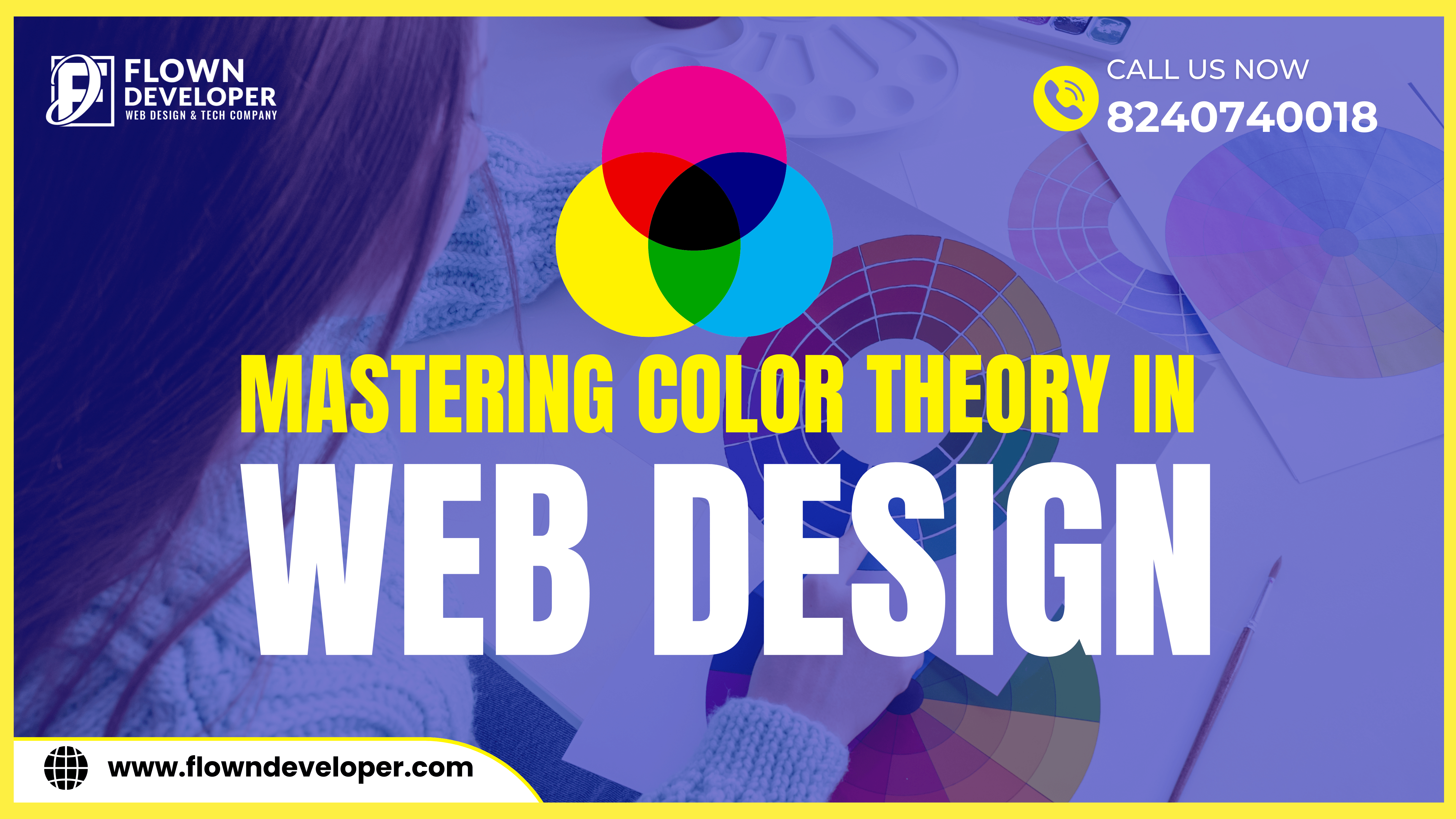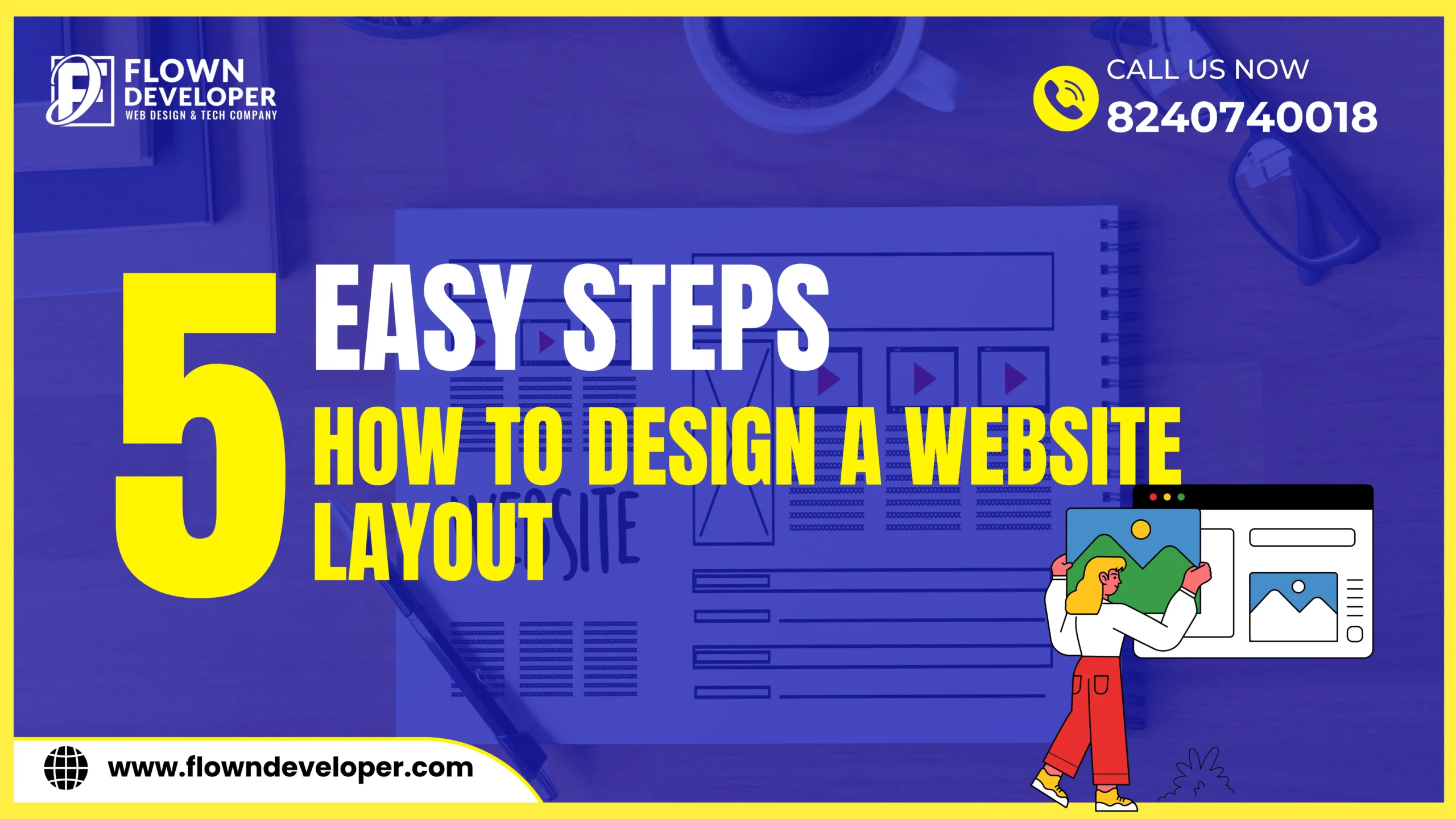Customizing WordPress Themes: Elevate Your Brand Online
In the ever-evolving landscape of digital presence, your website design stands as the virtual storefront of your brand.
WordPress, with its versatile themes, offers an excellent canvas for your online identity.
Today, we’ll delve into the art of customizing and personalizing WordPress themes to align seamlessly with your brand vision.
Introduction
WordPress, known for its user-friendly interface and extensive theme library, empowers users to create visually stunning websites.
However, the key lies in making your website distinct, reflective of your brand essence.
Let’s embark on a journey of transformation and learn the intricacies of customization.
Getting Started: Choosing the Right Theme
The customization journey begins with selecting a theme that resonates with your brand.
Navigate through the vast collection of WordPress themes, considering factors like color schemes, layout options, and overall aesthetics.
Opt for a theme that not only catches the eye but also aligns with the message you wish to convey.
Once you have chosen the perfect theme, you can begin customizing it to reflect your brand.
Whether you want to change colors, adjust fonts, or add your own unique touch, the possibilities are endless.
You can also add widgets to your site to add extra functionality.
With WordPress, you have the power to transform your website into a custom space that accurately represents your business.
Understanding Theme Options
Once you’ve chosen a theme, familiarize yourself with its options.
Dive into the theme settings, exploring color customization, font choices, and layout configurations.
Understanding these options lays the foundation for tailoring your website to perfection.
You may also want to check out any available plugins that come with the theme.
These can be a great way to add extra features to your website.
Many themes also come with “demo” content, which can be imported to get a jumpstart on customizing your website.
Keep in mind, however, that you’ll still need to customize the demo content to ensure it works for your website.
Once you understand the theme options and plugins, you should be well on your way to creating a website that looks and functions the way you want it to.
Additionally, you may want to consider hiring a web developer to help you customize the theme and plugins for a truly unique experience.
Personalization Techniques
Branding Through Colors and Fonts
Colors evoke emotions and convey messages. Infuse your brand’s color palette into your website to create a cohesive visual identity.
Similarly, choose fonts that align with your brand personality – whether it’s modern and sleek or classic and timeless.
In addition to colors and fonts, use visuals to create an immersive and personalized brand experience.
Incorporate visual elements like illustrations, photography, and videos to your website to make it feel unique.
Make sure to select visuals that are relevant to your brand and will resonate with your audience.
By utilizing personalization techniques, you can create an online experience that is both engaging and memorable.
Customizing Header and Footer
The top and bottom sections of your website are prime locations.
Customize these sections to feature your brand logo, tagline, and navigation menu prominently.
Consistency in design elements across these areas reinforces brand recall.
You can also use the header and footer to link to important pages like your contact page, blog, or privacy policy.
This helps visitors quickly access the information they are looking for and keeps your website organized.
Additionally, if you are running any campaigns, you can link to these pages from the header and footer as well.
This helps to increase the visibility of your campaigns and allows visitors to easily find what they are looking for.
Crafting Engaging Content Areas
Your website’s content is king.
Customize content areas by strategically placing visuals, multimedia elements, and compelling calls-to-action.
This not only enhances user engagement but also communicates your brand story effectively.
Content should be clear and concise, avoiding excessive jargon.
If you have a lot of information to convey, consider breaking it down into smaller chunks and organizing it into an easy-to-navigate structure.
Include visuals and multimedia elements to add interest and hold the reader’s attention.
Make sure to include strong calls-to-action throughout, inviting the reader to take action and engage with your brand.
Finally, optimize your content for search engines to ensure that your website is visible and easily discovered by potential customers.
Optimizing for User Experience
Responsive Design for All Devices
In the age of mobile dominance, ensure your website is responsive across devices.
Customization should prioritize seamless navigation and readability, regardless of whether visitors are on desktops, tablets, or smartphones.
It is also important to optimize user experience.
Your website should feature a clean, modern, and easy-to-navigate design.
Additionally, be sure to include visuals and images to provide visitors with an enjoyable and informative experience.
Incorporating videos can also help to engage visitors and keep them on your site for longer.
Finally, make sure your site is up-to-date and running smoothly to avoid any technical issues.
With all of these elements in place, you can create an engaging and enjoyable website that will keep your visitors coming back for more.
Optimizing Page Load Speed
User experience hinges on page load speed.
Optimize images, leverage browser caching, and employ content delivery networks to ensure swift page loading.
A quick-loading website not only makes users content but also has a positive influence on search engine rankings.
Furthermore, it’s important to minimize the number of redirects and employ asynchronous loading where possible.
Minimizing the number of requests to the server and compressing files can also help speed up the loading of your website.
With a blend of the right tools and techniques, you can make your website faster and more responsive.
SEO-Friendly Customization
Meta Tags and Descriptions
Create unique meta tags and page descriptions for each page.
Craft compelling snippets that not only convey information but also entice users to click.
Well-optimized meta content enhances your website’s visibility in search engine results.
Moreover, meta tags and descriptions should be optimized for different types of devices, including desktop and mobile searches.
In order to ensure that your website is visible on all devices, it’s important to create meta tags and descriptions that are optimized for both desktop and mobile searches.
Additionally, make sure that your meta tags and descriptions are concise and succinct, so that search engine crawlers can easily understand them.
Image Alt Text and File Names
Images are crucial to a visually appealing website.
Customize image alt text and file names with relevant keywords. This not only aids accessibility but also contributes to improved SEO.
Your website’s images will be more likely to appear in Google searches, and your site will appear higher in the results.
Conclusion
Customizing WordPress themes is an art that goes beyond aesthetics.
It’s about curating a digital experience that resonates with your audience.
By blending creativity with functionality, you can elevate your brand’s online presence and leave a lasting impression.
Embark on the customization journey with purpose, and let your WordPress-powered website be a true reflection of your brand’s uniqueness.