In today’s digital age, where mobile devices have become integral to our lives, web designers and developers must master the art of responsive web design.
Creating websites that adapt and provide an optimal viewing experience across different devices and screen sizes is essential.
Media queries are critical tools that empower designers to achieve this.
This article will delve into media queries, explore their significance in responsive web design, and discuss best practices for creating stunning and adaptable websites.
Table of Contents
- Introduction: The Importance of Responsive Web Design
- Understanding Media Queries
- Media Queries in CSS
- Implementing Media Queries: Best Practices
- Mobile-First Approach: Designing for Mobile Users
- Common Media Queries for Responsive Design
- Enhancing User Experience with Media Queries
- Leveraging CSS Grid for Responsive Layouts
- Creating Responsive Typography with Media Queries
- Advanced Techniques: Beyond Screen Size
- Media Queries for Different Devices
- Testing and Debugging Media Queries
- Future of Media Queries: CSS4 and Beyond
- Conclusion
- FAQs
Introduction: The Importance of Responsive Web Design
In the digital landscape, where users access websites through various devices, providing a seamless and user-friendly experience is vital.
Responsive web design allows websites to adapt their layout and content based on the device’s screen size, resolution, and orientation.
This approach ensures that users can easily navigate and interact with the website, regardless of their device.
2. Understanding Media Queries
Media queries are a powerful tool in responsive web design. They enable designers to apply different styles and layout rules based on the characteristics of the user’s device.
Media queries evaluate the device’s properties, such as screen size, viewport size, resolution, and more, and then trigger specific CSS rules accordingly.
3. Media Queries in CSS
In CSS, media queries are defined using the @media rule.
Designers can target specific devices or ranges by specifying the desired conditions within parentheses.
For example, a media query targeting devices with a minimum width of 768px would be written as @media (min-width: 768px).
4. Implementing Media Queries: Best Practices
To create responsive designs effectively, it’s important to follow some best practices:
- Adopt a mobile-first approach, prioritizing the design for smaller devices.
- Use relative units like percentages or
eminstead of fixed pixels for flexible layouts. - Test and optimize media queries across a wide range of devices and screen sizes.
- Leverage CSS preprocessors or frameworks that provide prebuilt media query mixings.
- Combine media queries with other CSS techniques like CSS grid for more sophisticated layouts.
5. Mobile-First Approach: Designing for Mobile Users
With the increasing number of mobile users, it is crucial to prioritize the mobile experience when designing websites.
By starting with a mobile-first approach, designers ensure the website looks great and functions well on smaller screens.
Media queries can then apply additional styles for larger devices, creating a responsive layout that adapts to different screen sizes.
6. Common Media Queries for Responsive Design
Several common media queries are widely used in responsive design. Some examples include:
@media (max-width: 480px): Targets devices with a maximum width of 480px, such as smartphones.@media (min-width: 768px): Targets devices with a minimum width of 768px, often used for tablets.@media (min-width: 992px): Targets devices with a minimum width of 992px, typically desktops and laptops.
Enhancing User Experience with Media Queries
Media queries can also enhance the user experience by tailoring the website based on the device’s capabilities.
For example, designers can use media queries to adjust font sizes, hide or show certain elements, or change the layout for specific devices.
By providing a customized experience, websites can better cater to the needs and preferences of their users.
Leveraging CSS Grid for Responsive Layouts
CSS grid is a powerful tool for creating responsive layouts.
By combining CSS grids with media queries, designers can achieve complex, flexible designs that adapt to different screen sizes and orientations.
CSS grid allows for precise control over the placement and sizing of elements, enabling designers to create visually appealing and responsive websites.
Creating Responsive Typography with Media Queries
Typography plays a crucial role in web design. With media queries, designers can adjust font sizes, line heights, and other typographic properties based on the device’s screen size and resolution.
This ensures that the text remains readable and visually pleasing across various devices, contributing to a positive user experience.
10. Advanced Techniques: Beyond Screen Size
Media queries can go beyond screen size and target specific device features.
For example, media queries can be used to adapt the layout and content based on the device’s orientation, the presence of touch support, or even the browser window’s size.
Designers can create highly tailored and engaging user experiences by leveraging these advanced techniques.
Media Queries for Different Devices
As technology evolves, new devices with unique characteristics emerge.
Media queries allow designers to create optimized experiences for specific devices. For example, media queries can target devices with a particular screen aspect ratio, high-resolution displays, or devices with both touch and mouse inputs.
By understanding the capabilities of different devices, designers can optimize their websites accordingly.
Testing and Debugging Media Queries
Testing and debugging media queries are essential steps in the web development process.
Designers should thoroughly test their responsive designs across multiple devices, screen sizes, and orientations.
Additionally, browser developer tools offer powerful debugging features that allow designers to inspect how media queries are being applied and troubleshoot any issues that may arise.
Future of Media Queries: CSS4 and Beyond
Media queries have come a long way, and their capabilities continue to expand with each CSS update.
CSS4 introduces new features and media query capabilities that offer even more flexibility and control over responsive design.
As web technologies advance, media queries will remain a fundamental tool for creating exceptional user experiences across various devices.
Conclusion
Mastering media queries is essential for creating responsive web designs that adapt to different devices and screen sizes.
By employing a mobile-first approach, utilizing best practices, and exploring advanced techniques, designers can ensure their websites provide an optimal user experience.
Media queries offer a powerful toolset for tailoring the design and layout, ultimately enhancing usability and engagement across various devices.
Media queries are a CSS technique that allows designers to apply different styles and layout rules based on the characteristics of the user’s device, such as screen size, resolution, or orientation.
Media queries enable designers to create websites that adapt and provide an optimal viewing experience across different devices and screen sizes. By tailoring the design based on the device’s characteristics, responsive websites look great and function well on any device.
A mobile-first approach involves designing and prioritizing the mobile experience before scaling up to larger devices. This ensures that the website is optimized for smaller screens and progressively enhances the design for larger devices using media queries.
In CSS, media queries are defined using the @media rule. By specifying conditions based on device properties, designers can target specific devices or ranges of devices and apply specific CSS rules accordingly.
It’s important to test responsive designs across multiple devices, screen sizes, and orientations. Browser developer tools provide debugging features that allow designers to inspect how media queries are being applied and troubleshoot any issues.


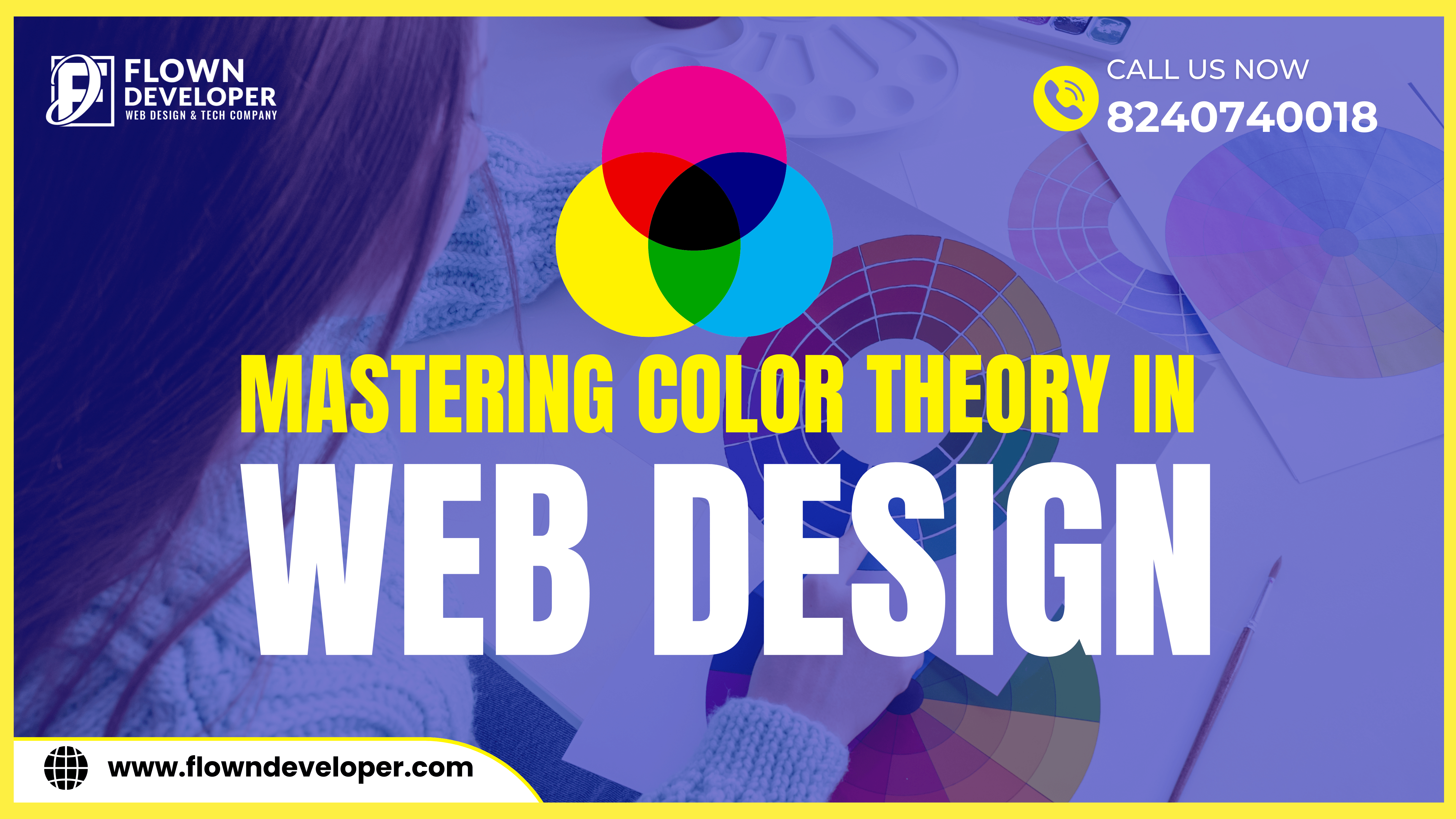
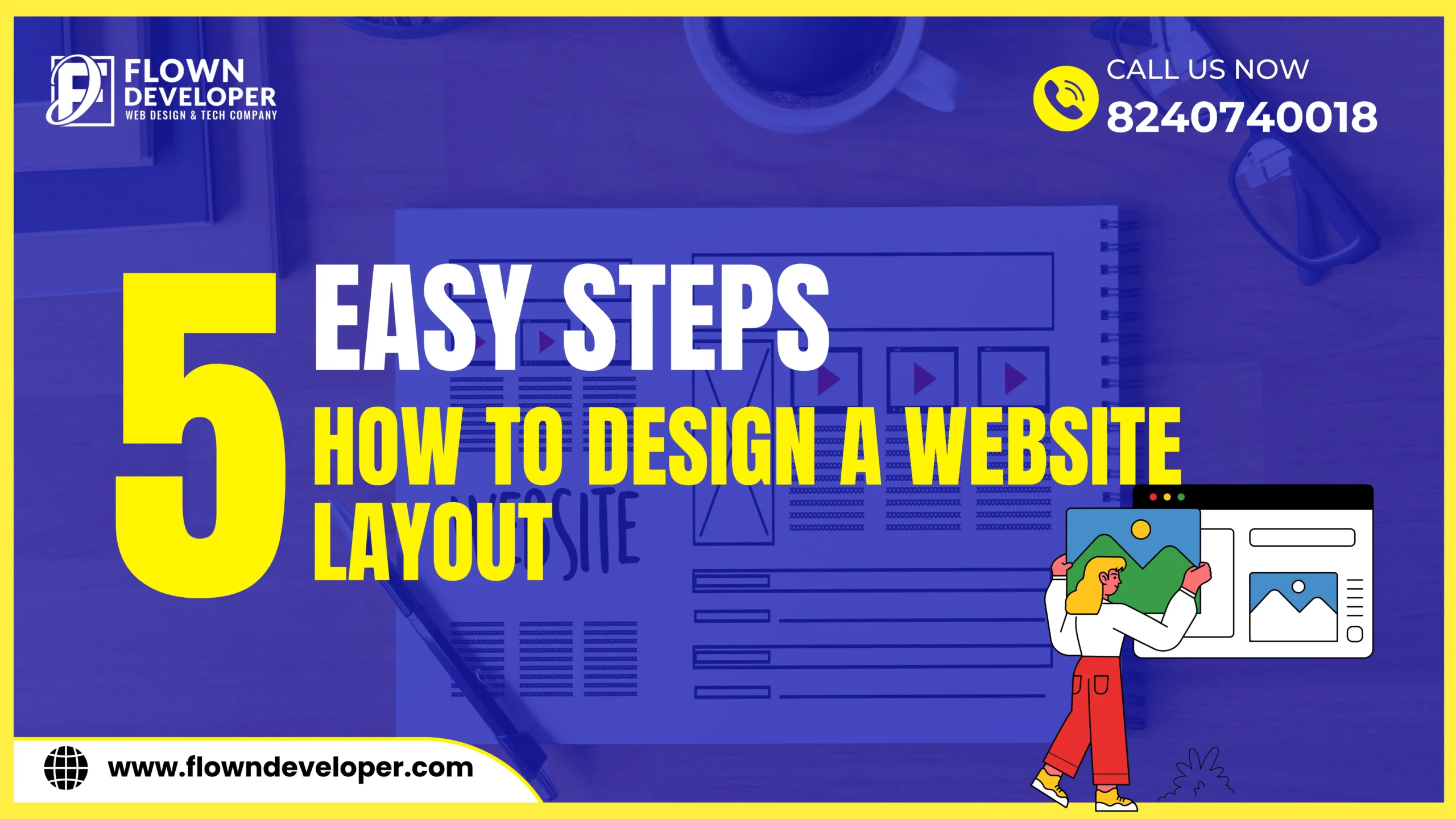




This Post Has One Comment
Pingback: 7 Must-Have Web Design Tips – SHIV JHA
Comments are closed.