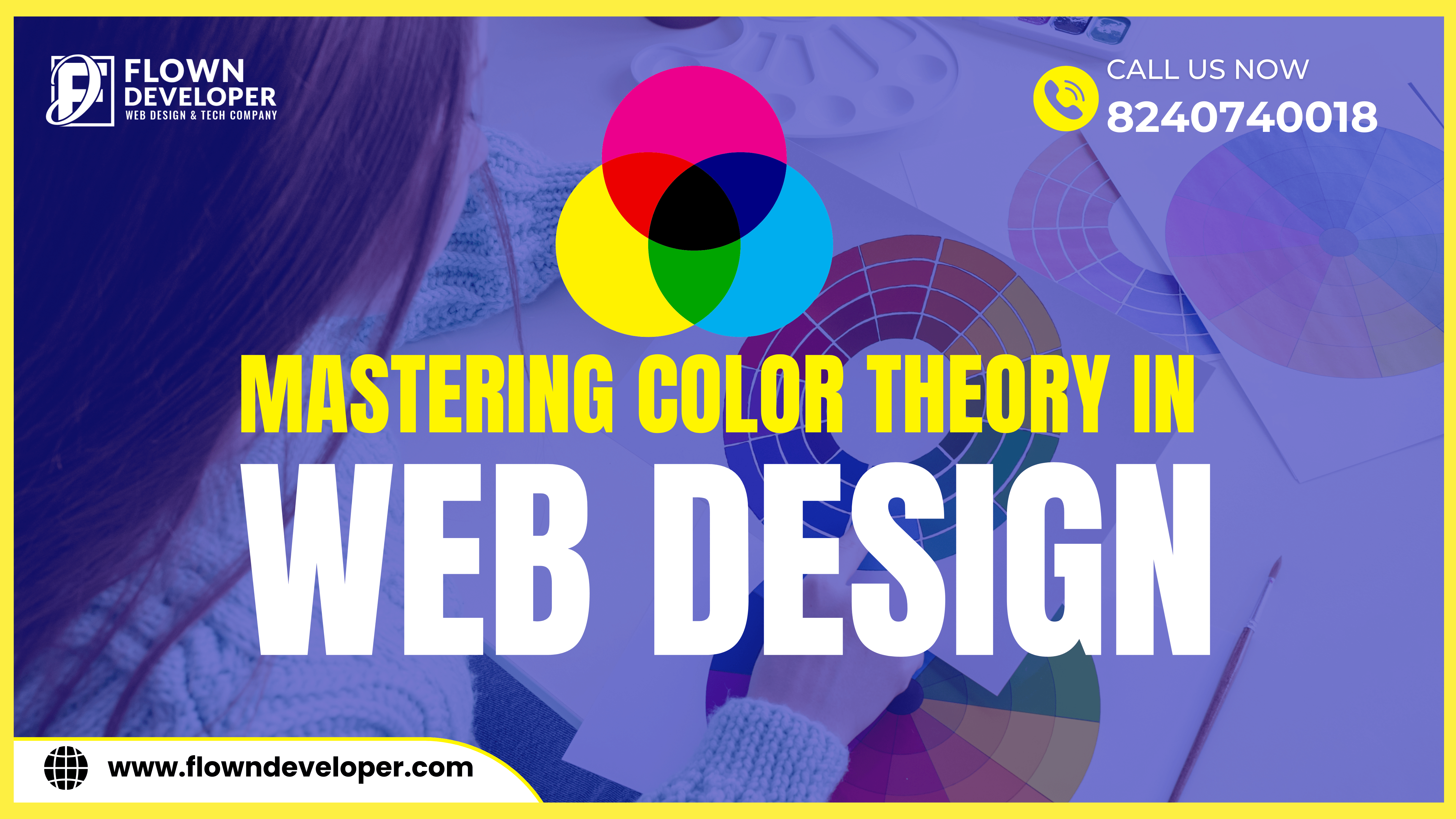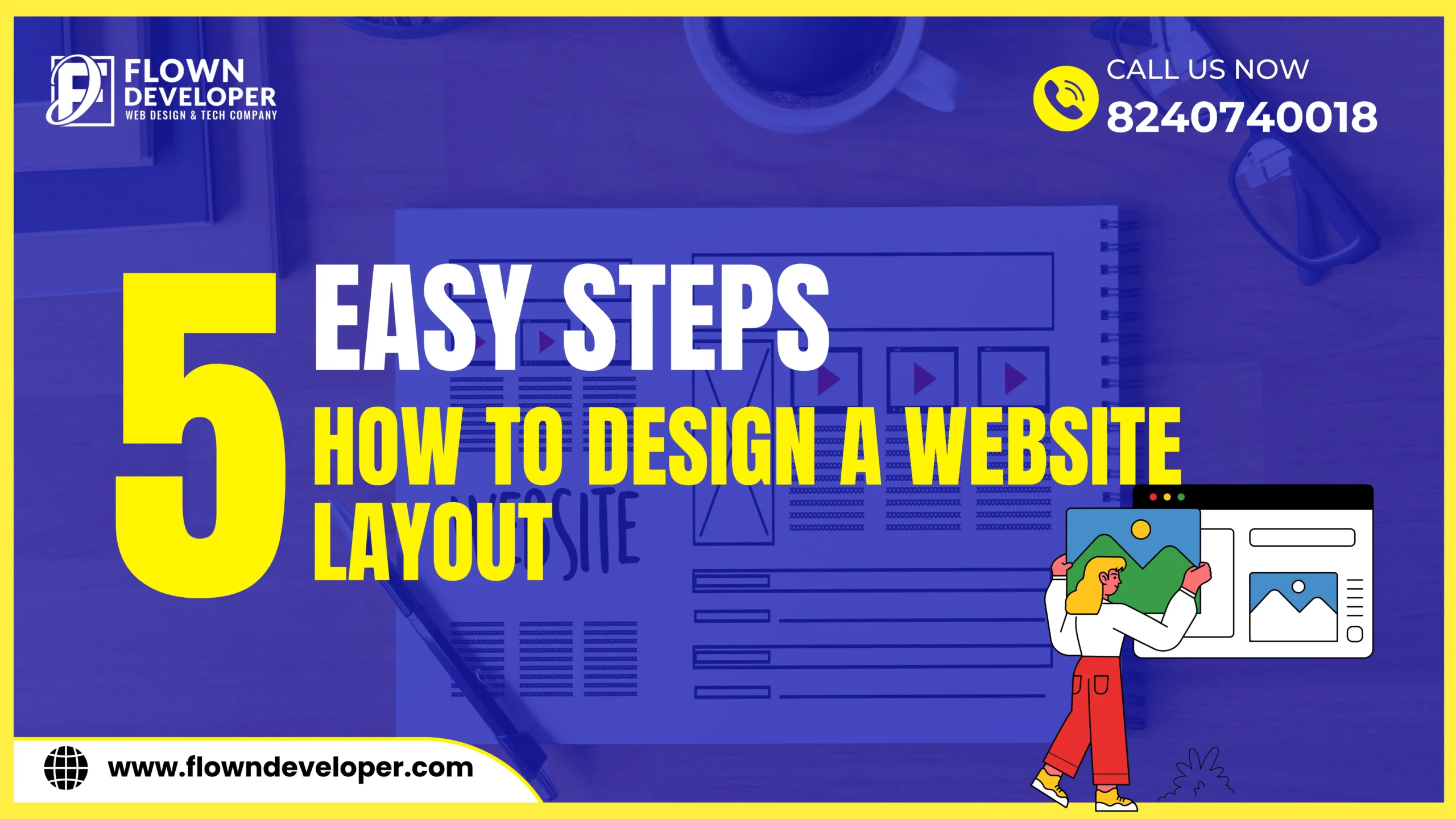Unlocking the World of UX and UI Design: A Comprehensive Guide
Understanding the Basics of UX and UI Design
In the ever-evolving landscape of digital experiences, User Experience (UX) and User Interface (UI) design play pivotal roles in shaping how users interact with technology.
These two components are often used interchangeably, but they represent distinct facets of the design process.
Defining UX Design
User Experience design, or UX, revolves around enhancing user satisfaction and usability by improving the overall accessibility and pleasure in the interaction between the user and the product.
It delves deep into the user journey, focusing on factors such as ease of use, accessibility, and the emotional impact of the design.
UX designers use a variety of tools and techniques to create user experiences that are efficient, intuitive, and enjoyable.
These include user research, usability testing, wireframing, and prototyping. Additionally, UX designers use data, analytics, and feedback to create experiences that are tailored to the user’s needs and preferences.
By taking into consideration user feedback, the designer can make improvements and changes to the product to ensure it meets the user’s needs.
All of these strategies work together to create an experience that is tailored to the individual user.
Deciphering UI Design
On the other hand, User Interface design, or UI, is more concerned with the look and feel of the product.
It deals with the visual elements, ensuring that the interface is aesthetically pleasing, intuitive, and aligns with the overall brand identity.
UI is the artistic side of design, making sure that the user’s interaction is not only functional but visually engaging.
UI designers must consider the user’s experience, considering how they interact with the product, the emotions they may feel, and the messages they’re sending and receiving.
They must also ensure that the interface is easy to use and understand, but still visually appealing. The goal is to create an interface that not only looks beautiful but is also intuitive and easy to use.
The Synergy of UX and UI
Creating Seamless Experiences
While UX and UI have distinct roles, their collaboration is where the magic happens.
The synergy between the two is crucial for delivering a seamless and enjoyable user experience.
A well-thought-out UX lays the foundation, and the UI adds the aesthetic appeal, resulting in a product that is both functional and visually appealing.
The two disciplines are not mutually exclusive and, in fact, rely heavily on each other.
UX designers need to be aware of UI design trends and conventions, while UI designers should understand the UX principles behind their designs.
The two teams need to work together to ensure a consistent user experience throughout the product.
Additionally, feedback and insights from users should be shared between the two teams to ensure the product is as effective as possible.
Balancing Form and Function
Achieving the right balance between form and function is at the core of successful UX/UI design.
An aesthetically pleasing interface that lacks usability may frustrate users, just as a highly functional but visually unappealing design may fail to capture attention.
The sweet spot lies in harmonizing these elements to create a holistic user experience.
A complete UX/UI design must take into consideration the intended user demographic, their goals, and the overall objectives of the product.
Designers must be mindful of the various contexts in which a user may interact with the product, and ensure that the interface works well on multiple devices and platforms.
In addition, it is important to ensure that the design elements, such as colors and typography, are consistent and in line with the brand’s style guide.
Ultimately, successful UX/UI design should strive to provide a seamless and intuitive experience for users.
Key Components of UX and UI Design
User Research and Analysis
Before diving into design, thorough user research is essential.
Understanding the target audience, their needs, and pain points sets the stage for creating a design that resonates.
Analyzing user behavior helps in crafting an experience tailored to the preferences and expectations of the end-users.
This analysis can be done through surveys, user interviews, focus groups, and analytics.
It is also important to understand what similar products are doing and how they can be improved.
By doing this, designers can ensure that their design stands out from the competition.
A comprehensive user research also helps to identify success metrics that can be used to measure the success of the product.
Wireframing and Prototyping
Once the research is complete, the next step involves creating wireframes and prototypes.
Wireframes act as a blueprint, outlining the structure and layout, while prototypes bring the design to life, allowing for user testing and feedback.
During this process, designers also consider the user experience, and strive to create an intuitive and seamless experience.
Designers also think about how users will interact with the product and what the user journey will look like.
By understanding user behaviors, designers are better equipped to create products that are tailored to user needs.
This process results in a product that is user-friendly, efficient, and effective.
Visual Design and Branding
Visual design encompasses the use of color, typography, and imagery to create a visually appealing interface.
Consistency in branding ensures that the design aligns with the overall brand identity, fostering brand recognition and trust among users.
Designers should also consider the user experience when creating a design.
It is important to understand user behaviors and preferences, and then create a design that speaks to the target audience.
Animations and micro-interactions can be used to add a layer of interactivity to the design, making the user interface more engaging and enjoyable to use.
Additionally, the use of white space can help create a sense of clarity and organization, allowing users to easily navigate the interface.
Usability Testing and Iteration
Usability testing is a critical phase in the design process.
It involves real users interacting with the product, providing valuable insights into its functionality and identifying any pain points.
Iterative refinement based on user feedback is key to achieving a design that meets user expectations.
This process ensures that the product is intuitive and easy to use, and that all features are properly implemented.
It also allows developers to identify any potential usability issues before the product is released, thereby avoiding costly post-release bug fixes.
In addition, usability testing allows developers to ensure that the product is accessible to all users, regardless of their abilities or disabilities.
Finally, usability testing can be used to uncover insights that can help inform UX decisions, such as which features are most used and which ones are underutilized.
This can be used to prioritize development tasks, and focus on features that will have the greatest impact.
Addressing Common Misconceptions
UX and UI: One and the Same?
A prevalent misconception is the conflation of UX and UI as synonymous entities.
Understanding their unique roles dispels this confusion, emphasizing the need for a holistic approach that incorporates both design aspects.
The UI, or user interface, is more visible than the UX, or user experience, as it’s responsible for the look and feel of the product.
It includes the visuals, typography, layout, and interactive elements like buttons, sliders, and text fields.
While it’s important to have a visually pleasing product, UI design is not solely focused on aesthetics, but also on usability.
It’s the UI designer’s job to ensure that the user can easily navigate the interface and quickly find the information they’re looking for.
On the other hand, UX design is focused on the overall user experience, which is created by considering all aspects of the product.
It includes the user journey, processes, and how users interact with the product. UX design looks beyond the visuals and prioritizes the user’s needs, feelings, and emotions.
When both UI and UX are considered in the design process, the product will have a cohesive user experience that will be much more successful in the end.
Designing for Aesthetics Alone
Another misconception is prioritizing aesthetics over functionality.
While a visually appealing design is crucial, it should not compromise the usability and overall user experience.
Striking the right balance is the hallmark of effective UX/UI design.
To achieve this, UX/UI designers must take into account the user’s needs and preferences, the technical capabilities of the application, and the overall business objectives.
This includes considering the user’s behaviors, attitudes, and emotions when designing the interface.
They must also ensure that the interface is intuitive and easy to use.
It should be designed in such a way that users don’t have to think too much in order to navigate the application.
Additionally, UX/UI designers must pay attention to the visual aesthetics of the interface, making sure it’s visually appealing and attractive to the user.
Finally, UX/UI designers must create a user experience that is consistent and cohesive across all devices and platforms.
Conclusion
In conclusion, the dynamic interplay between UX and UI design is the cornerstone of creating digital experiences that captivate and engage users.
Understanding the nuances of each discipline, from user research to visual design, is essential for crafting products that not only meet but exceed user expectations.