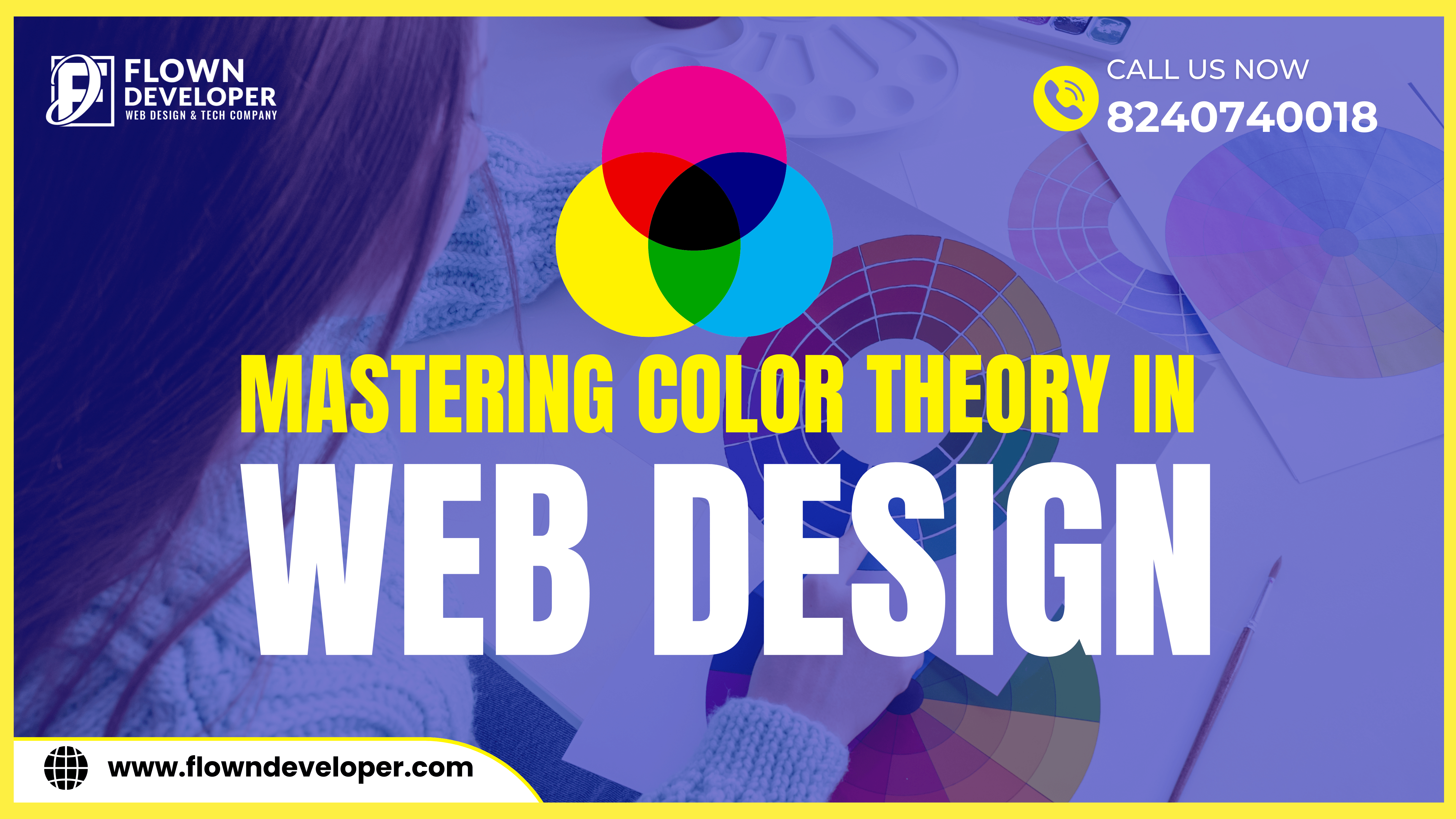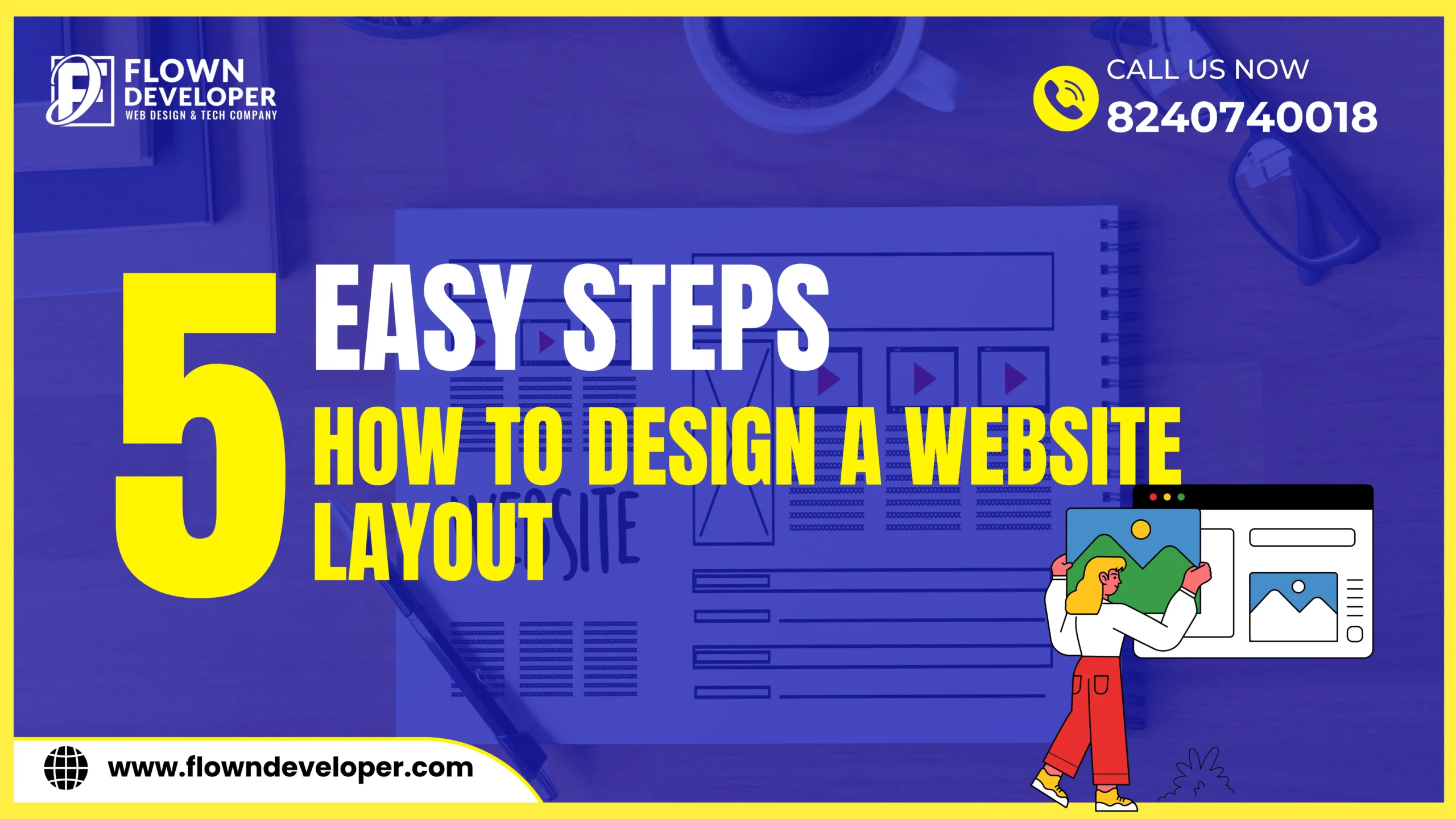The Art of Creating Seamless Transitions in Web Design
In the world of web design, creating seamless transitions is a crucial skill.
Transitions are the bridges between different parts of a website, guiding users through the content and enhancing their overall experience.
Whether it’s a simple fade-in effect or a complex animation, transitions can make or break the user experience.
In this article, we’ll explore the art of creating seamless transitions in web design, covering everything from the basics to advanced techniques.
What are Transitions in Web Design?
Transitions in web design refer to the effects or animations that occur when moving from one webpage, element, or state to another.
They help in creating a smooth flow between different parts of a website, making the browsing experience more intuitive and engaging.
Importance of Seamless Transitions
Seamless transitions play a crucial role in improving user engagement and retention.
They help in maintaining the user’s attention and guiding them through the content in a natural and intuitive way.
A well-designed transition can make the difference between a user staying on your site or leaving in frustration.
How Transitions Enhance User Experience
- Visual Appeal: Transitions add visual interest to the website, making it more appealing and engaging for users.
- Navigation: Transitions can help users navigate through the website more easily, guiding them from one section to another.
- Feedback: Transitions provide feedback to users, indicating that an action has been completed successfully.
- Focus: Transitions can help in focusing the user’s attention on important elements or information on the website.
Basic Principles of Transition Design
Before diving into advanced techniques, it’s essential to understand the basic principles of transition design. These principles form the foundation of creating effective and seamless transitions.
Consistency
Consistency is key to creating a cohesive user experience. Use the same transition effects throughout the website to maintain a sense of continuity and familiarity for users.
Timing
The timing of a transition is critical. A transition that is too slow can frustrate users, while one that is too fast can be jarring. Find the right balance to ensure a smooth and natural flow.
Smoothness
Transitions should be smooth and fluid, without any abrupt or jerky movements. Use easing functions to achieve a more natural motion that mimics real-world physics.
Advanced Techniques for Seamless Transitions
Once you’ve mastered the basics, you can explore some advanced techniques to take your transition design to the next level.
Parallax Scrolling
Parallax scrolling is a technique where the background of a website moves at a different speed than the foreground, creating a sense of depth and immersion. Use parallax scrolling to add visual interest and depth to your transitions.
Hover Effects
Hover effects are a great way to add interactivity to your transitions. Use hover effects to reveal additional information or images when users hover over a particular element, creating a more engaging experience.
Scroll Animations
Scroll animations are animations that are triggered as the user scrolls down the page. Use scroll animations to create a sense of progression and to reveal content in a more engaging way.
Implementing Transitions in Your Web Design
Now that we’ve covered the basics and some advanced techniques, let’s dive into how you can implement transitions in your web design effectively.
1. Choose the Right Transition Effects
When implementing transitions, it’s essential to choose effects that complement your content and overall design.
For example, a subtle fade-in effect might work well for text elements, while a slide-in effect could be more suitable for images or panels.
Experiment with different effects to see what works best for your website.
2. Use Transitions to Guide the User’s Eye
Transitions can be used strategically to guide the user’s eye through the content.
For example, you can use a subtle animation to draw attention to a call-to-action button or to indicate the next section of a page.
By guiding the user’s eye, you can help them navigate your website more effectively.
3. Test Your Transitions on Different Devices
It’s crucial to test your transitions on different devices to ensure they work as intended.
Transitions that look great on a desktop computer may not translate well to a mobile device.
Use responsive design principles to adapt your transitions for different screen sizes and resolutions.
4. Keep Transitions Lightweight
While transitions can enhance the user experience, it’s essential to keep them lightweight to avoid slowing down your website.
Use CSS animations or JavaScript libraries like GreenSock (GSAP) to create smooth transitions without adding too much overhead.
5. Consider Accessibility
Accessibility should always be a top priority when designing transitions.
Ensure that your transitions are compatible with screen readers and other assistive technologies.
Avoid using overly flashy or distracting effects that could be disorienting for users with sensory sensitivities.
6. Get Feedback and Iterate
Finally, don’t be afraid to get feedback from users and iterate on your transitions.
Use tools like heatmaps and user surveys to gather feedback on how users are interacting with your transitions.
Use this feedback to make improvements and refine your transitions over time.
Conclusion
Creating seamless transitions in web design is both an art and a science.
By understanding the basic principles and exploring advanced techniques, you can create a website that not only looks great but also provides a smooth and intuitive browsing experience for your users.
Experiment with different effects and transitions to find what works best for your website, and don’t be afraid to think outside the box.
With the right approach, you can create transitions that truly elevate your web design.