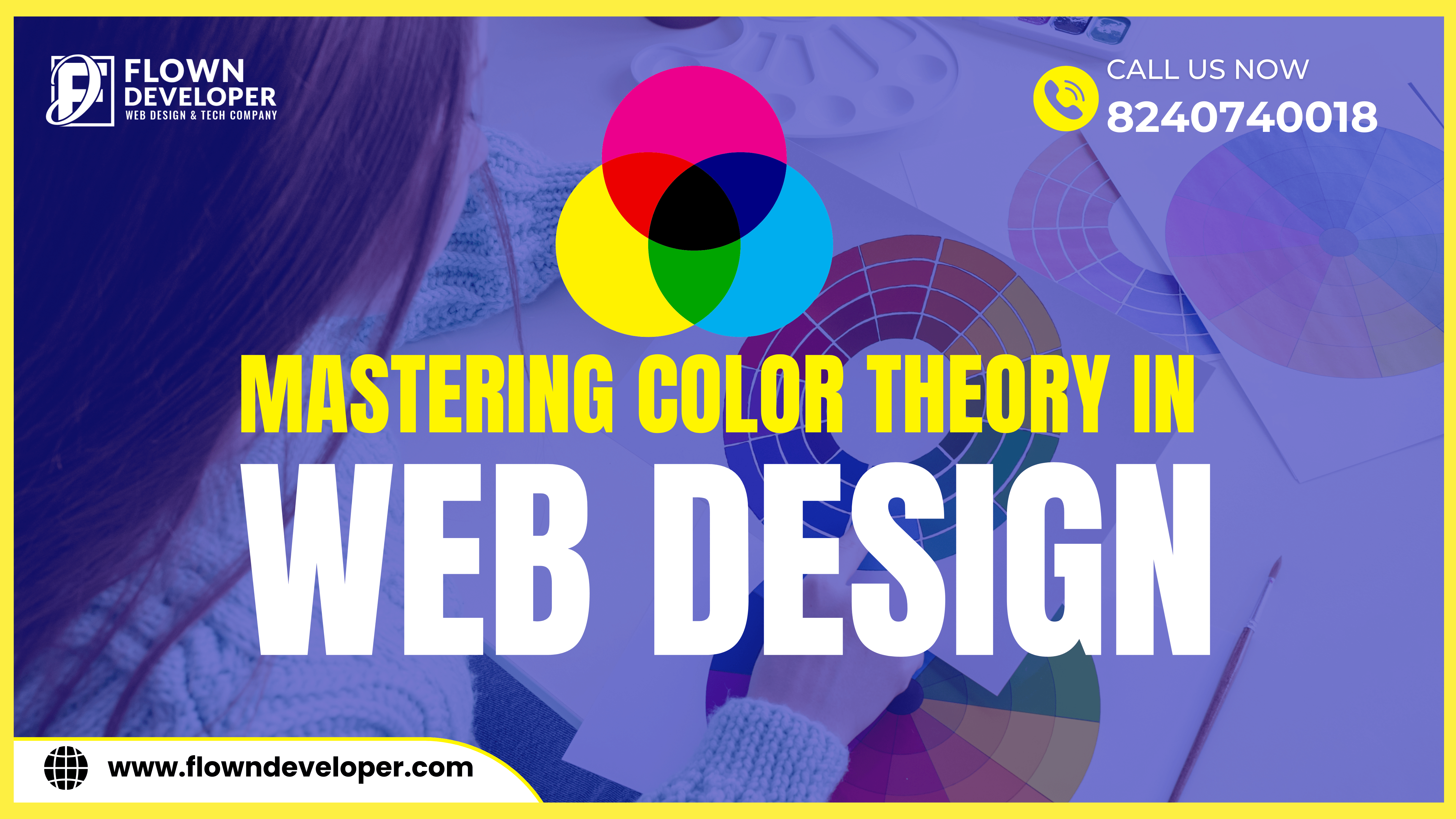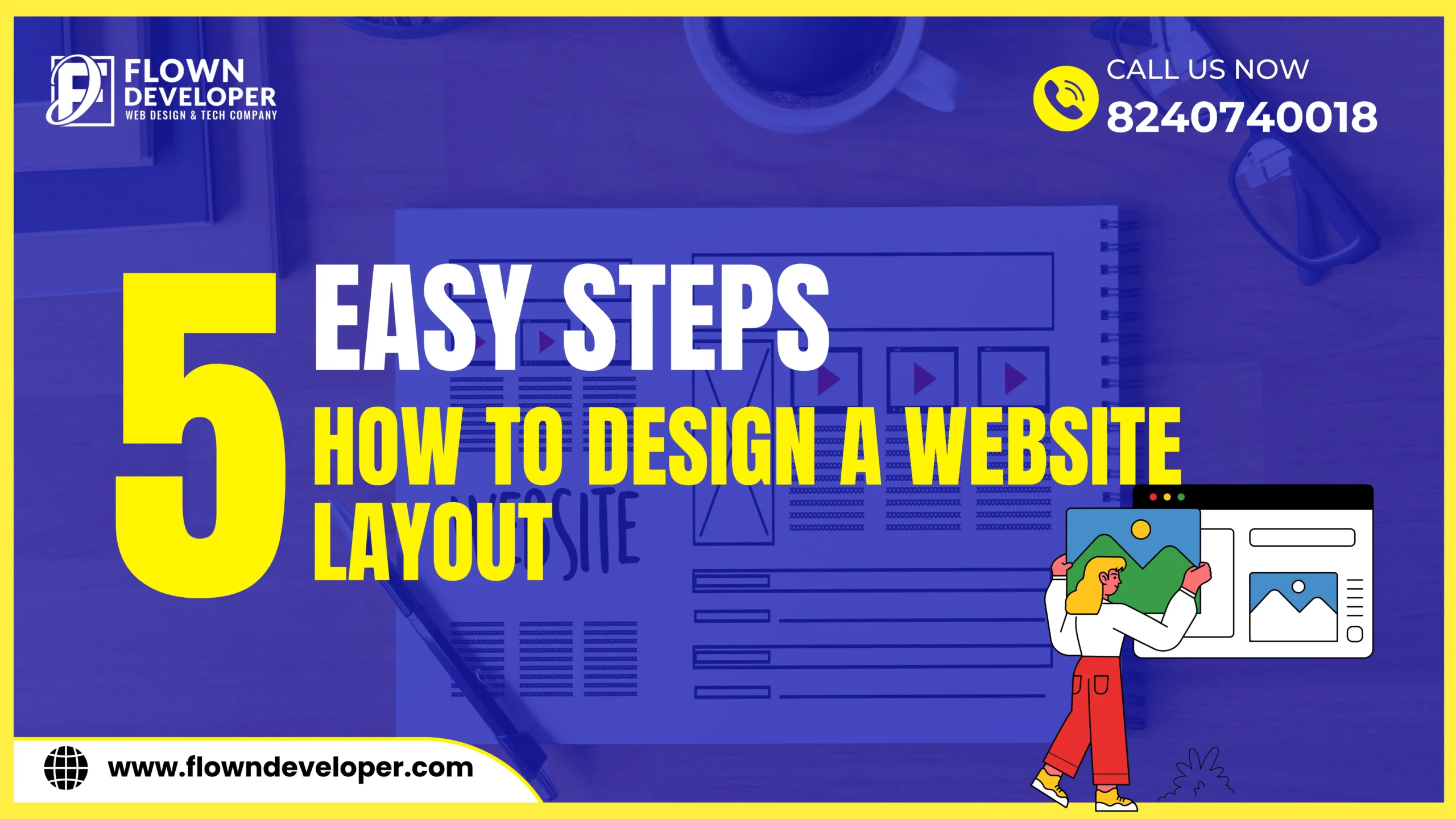Ensuring Digital Inclusivity for a Better Web Experience
In the fast-evolving landscape of web development, one aspect that demands our unwavering attention is accessibility.
The digital realm, once considered a luxury, is now an integral part of our daily lives.
Whether it’s shopping, education, or entertainment, the online world is a central hub.
Hence, it becomes paramount for web developers to ensure that everyone, regardless of ability, can navigate and interact seamlessly with digital content.
In this comprehensive guide, we delve into the significance of accessibility in web development and why it should be a top priority for every developer.
Understanding Web Accessibility
What is Web Accessibility?
Web accessibility refers to the inclusive practice of ensuring that websites and web applications are designed and developed to be accessible to all users, including those with disabilities.
It encompasses various disabilities, such as visual, auditory, cognitive, and motor impairments, making the digital space more user-friendly for everyone.
The Impact of Web Accessibility on User Experience
Enhanced User Satisfaction: Prioritizing accessibility leads to improved user satisfaction, as individuals with disabilities can seamlessly navigate and engage with content.
By integrating accessibility into the design process, websites and applications are more likely to provide an experience that is beneficial to everyone.
This includes features such as providing alternative text for images, offering audio captions and transcripts for video and audio content, and ensuring that a website is keyboard navigable, among other considerations.
These features ensure that a wide range of users can easily access content, leading to increased user engagement and satisfaction.
Expanded User Base: An accessible website opens up your content to a broader audience, increasing your user base and customer engagement.
This can be achieved by making sure that the website is responsive to different screen sizes and devices, as well as compliant with web accessibility standards and guidelines.
By doing this, you ensure that your website is accessible to all users, regardless of their abilities or the device they are using.
This can help you reach a much larger audience, and increase your customer base.
Additionally, an accessible website can also make it easier for current customers to use, making them more likely to stay engaged with your content and continue to use your service.
Legal and Ethical Compliance: Many countries have implemented accessibility regulations, emphasizing the legal and ethical aspects of creating an inclusive digital environment.
Organizations must remain vigilant to ensure that their websites and digital systems are compliant with the latest standards.
Accessibility compliance involves much more than just providing an interface that works for all users.
It also involves providing content that is easy to understand, and making sure that all users have access to the same services and features.
Additionally, organizations must ensure that their websites are free from discrimination and follow the best practices for web accessibility.
All of these efforts are essential for creating an inclusive digital space that meets the needs of all users.
Key Principles of Web Accessibility
Perceivable, Operable, Understandable, and Robust (POUR)
Perceivable: Information and user interface components must be presented in ways that users can perceive, regardless of their abilities.
This includes providing appropriate contrast between text and background, avoiding flickering content, and providing adequate time for users to read and use content.
It also includes providing text alternatives for non-text content, such as providing captions for audio and providing descriptions for images.
Operable: User interface components and navigation must be operable, ensuring that users can interact with all elements of the website.
This includes making sure that all interactive elements are clearly labeled and have clear instructions so that users can easily understand how to use them.
In addition, the website must provide feedback when an action is taken, so that users know when something has been completed.
Finally, the website must be designed in a way that allows users to easily navigate between pages and find the information they need.
Understandable: nformation and operation of the user interface must be clear and straightforward.
The user should not have to make any assumptions about how the system works, and if the user does make a mistake, there should be a way of undoing it.
Furthermore, the user should be able to easily find the information or feature they are looking for without having to take too much time or effort.
To ensure this, designers should create an intuitive user interface, with clearly labeled buttons, menus, and other controls.
Designers should also use visual cues, such as icons, to quickly provide relevant information to the user.
This will help the user to navigate the system more quickly and make better decisions.
Finally, designers should take into consideration the user’s physical capabilities and preferences and design the user interface to accommodate them.
For instance, if a user is visually impaired, the interface should be designed to be accessible to them.
Robust: Content must be robust enough to be reliably interpreted by a wide variety of user agents, including assistive technologies.
This includes not only web browsers, but also assistive technologies such as screen readers, braille displays, and voice recognition software.
Content which is not accessible to such technologies may limit or exclude certain users from accessing the information, resulting in a negative user experience.
To ensure that all users can access the content, it must be designed and developed with accessibility in mind.
This includes considering users with disabilities, such as those with visual impairments, hearing impairments, or mobility impair It is also important to consider the different types of devices people may use to access the content.
Content must be designed in a way that it can be easily viewed on both desktops and mobile devices, as well as in different browsers and operating systems.
Additionally, the content must be optimized for both low-bandwidth and high-bandwidth connections.
By considering accessibility and device compatibility, content can be made more accessible to a wider range of users.
Web Content Accessibility Guidelines (WCAG)
Adhering to the WCAG guidelines is fundamental in creating an accessible web presence.
These guidelines, developed by the World Wide Web Consortium (W3C), provide a framework for developers to follow, ensuring a universally inclusive online experience.
Implementing Accessibility in Web Development
Responsive Design and Mobile Accessibility
Responsive Design: Creating websites with responsive design ensures that the content adapts seamlessly to different devices, catering to users with various screen sizes and resolutions.
Mobile Accessibility: Considering the rise of mobile users, developers must prioritize mobile accessibility, making sure that the website functions effectively on smartphones and tablets.
Alt Texts for Images and Multimedia Elements
Including descriptive alternative texts for images and multimedia content is crucial for users who rely on screen readers. This practice not only enhances accessibility but also contributes to search engine optimization.
Keyboard Navigation and Focus Management
Keyboard Navigation: Ensuring that all interactive elements are accessible and functional using only a keyboard is vital for users who cannot rely on a mouse.
Focus Management: Clearly indicating the focus of interactive elements helps users with visual impairments understand the flow and structure of the page.
The Business Case for Web Accessibility
SEO Benefits
Improved Search Engine Rankings: Search engines prioritize accessible websites, leading to better visibility and improved search rankings.
Wider Audience Reach: Accessible websites attract a larger audience, potentially increasing organic traffic and customer engagement.
Brand Reputation and Customer Loyalty
Positive Brand Image: A commitment to accessibility enhances your brand image, showcasing inclusivity and social responsibility.
Customer Loyalty: Providing an accessible online experience fosters customer loyalty, as users appreciate businesses that prioritize their needs.
Conclusion: Building a Better Web for Everyone
In conclusion, the importance of accessibility in web development cannot be overstated.
As developers, our responsibility goes beyond creating visually appealing websites; we must ensure that our digital landscapes are welcoming and usable for everyone.
Embracing accessibility is not just a legal requirement but a commitment to fostering a digital world where everyone, regardless of ability, can participate fully.