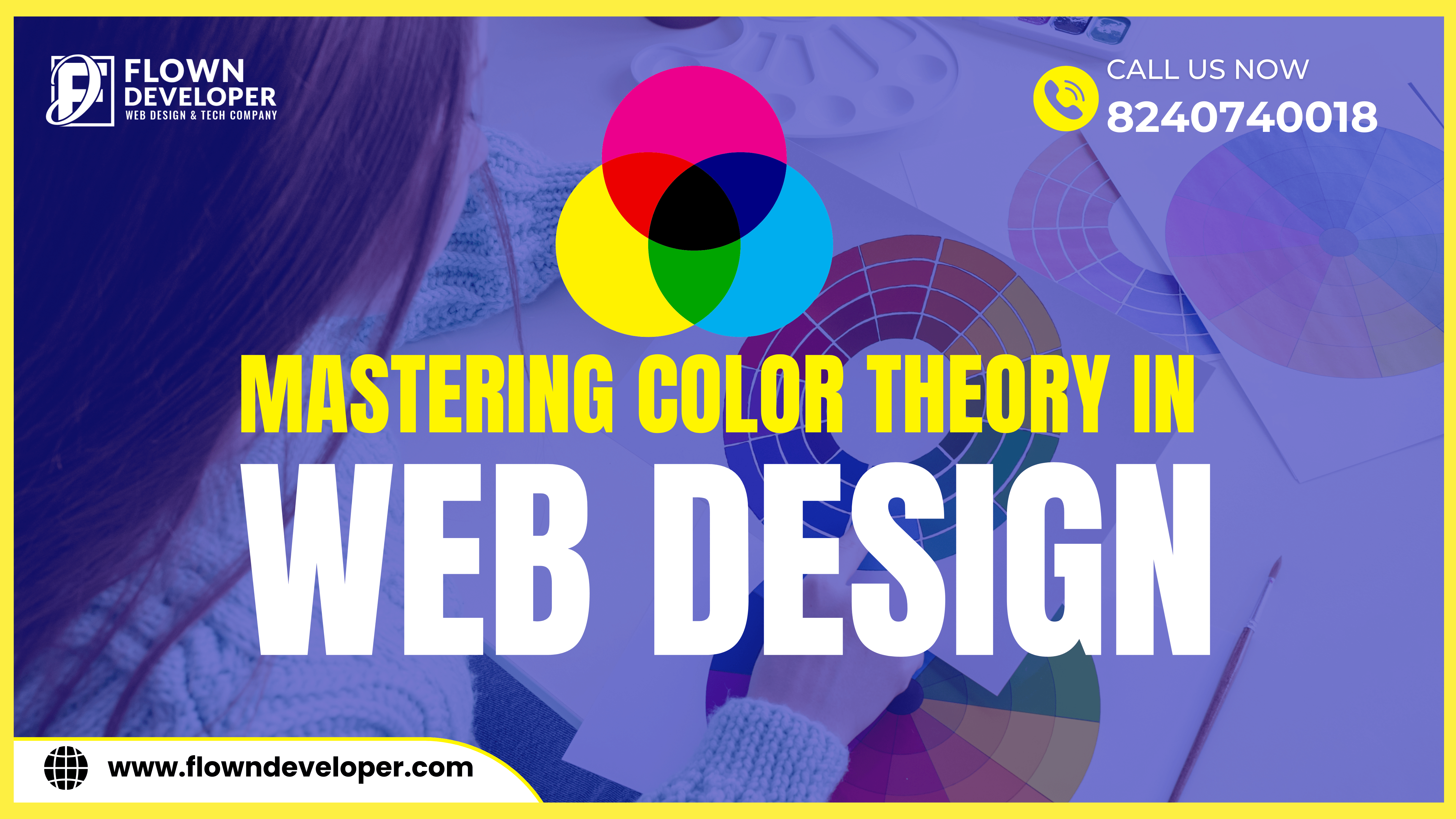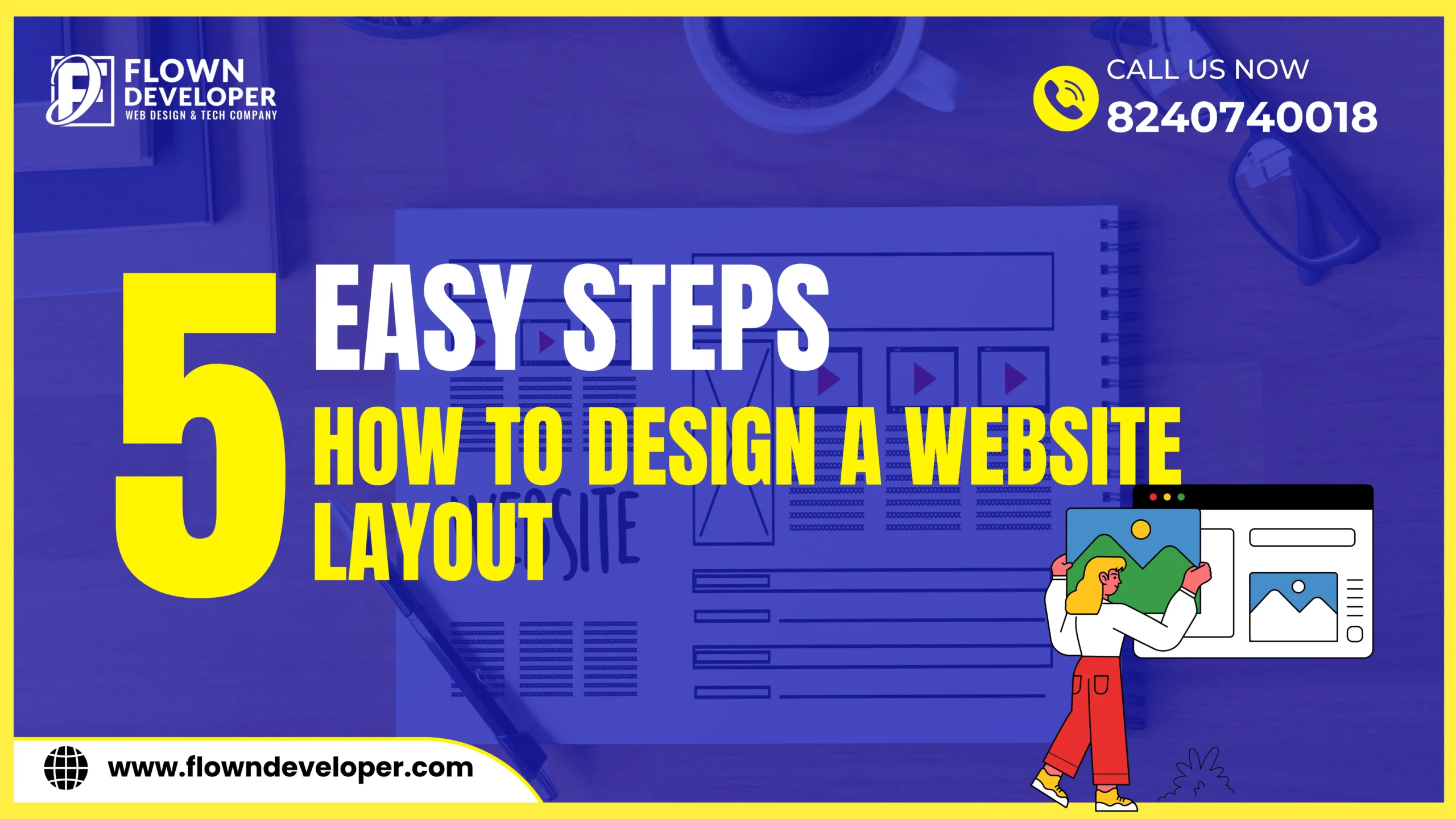5 Easy Steps : How To Design A Website Layout
Designing a website layout is a crucial aspect of creating a successful website.
A well-designed layout can improve user experience, make navigation easier, and enhance the overall look and feel of your site.
In this guide, we will discuss five easy steps to help you design a website layout that is both functional and visually appealing.
Understanding the Basics of Website Layout
To design a website layout, it is important to first understand the basics of website layout.
A website layout refers to the arrangement of different elements on a web page, such as text, images, and navigation menus.
It determines how these elements are organized and displayed to the users.
A good website layout should be visually appealing, user-friendly, and easy to navigate.
It should also reflect the purpose and goals of the website.
By understanding the basics of website layout, you can create a layout that effectively communicates your message to your audience.
Step 2: Determining Your Website’s Goals and Audience
Before designing a website layout, it is important to determine your website’s goals and target audience.
Your website’s goals will help you determine the overall purpose and structure of your website.
For example, if your goal is to sell products, your website layout may include an e-commerce section with product listings and a shopping cart.
Understanding your target audience is also crucial in designing a website layout.
Different audiences may have different preferences and expectations when it comes to website design.
For instance, a website targeting young millennials may have a more modern and trendy layout, while a website catering to older adults may have a simpler and more straightforward layout.
By determining your website’s goals and audience, you can design a website layout that effectively meets the needs and expectations of your target users.
Creating a Wireframe for Your Website
Once you have a clear understanding of your website’s goals and audience, the next step is to create a wireframe for your website.
A wireframe is a visual representation of the structure and layout of your website.
It acts as a blueprint for your website design.
When creating a wireframe, you can use a pen and paper or digital tools to sketch out the different sections and elements of your website.
This includes the placement of the header, navigation menu, content sections, and footer.
It helps you visualize how the different elements will be arranged on the web page.
By creating a wireframe, you can make sure that the website layout is well-organized and meets the requirements of your website’s goals and audience.
Choosing the Right Color Scheme and Typography
The color scheme and typography of your website play a crucial role in its overall design and user experience.
The right color scheme can evoke certain emotions and create a cohesive visual identity for your website.
The typography, on the other hand, affects the readability and legibility of your website’s content.
When choosing a color scheme, consider the mood and tone you want to convey.
For example, warm colors like red and orange can create a sense of energy and excitement, while cool colors like blue and green can create a calm and soothing atmosphere.
In terms of typography, choose fonts that are easy to read and complement the overall design of your website.
Consider the font size, line spacing, and font styles (such as bold or italic) to enhance readability.
By carefully choosing the right color scheme and typography, you can create a visually appealing and user-friendly website layout.
Optimizing Your Website Layout for Mobile Responsiveness
In today’s mobile-centric world, it is essential to optimize your website layout for mobile responsiveness.
Mobile responsiveness refers to the ability of your website to adapt and display properly on different devices, such as smartphones and tablets.
To optimize your website layout for mobile responsiveness, consider using responsive design techniques.
This includes using fluid grids, flexible images, and CSS media queries to ensure that your website layout adjusts automatically to fit different screen sizes.
Mobile responsiveness is important because an increasing number of users access websites on their mobile devices.
By optimizing your website layout for mobile responsiveness, you can provide a seamless and user-friendly experience for all users, regardless of the device they are using.
In conclusion, designing a website layout involves understanding the basics of website layout, determining your website’s goals and audience, creating a wireframe, choosing the right color scheme and typography, and optimizing the layout for mobile responsiveness.
By following these 5 easy steps, you can create an effective and visually appealing website layout that meets the needs of your target audience.