As web development continues to evolve, the importance of effective debugging techniques cannot be overstated.
Whether you are a seasoned developer or just starting, encountering bugs in your code is inevitable.
This article aims to provide an in-depth exploration of various debugging techniques that every web developer should have in their toolkit.
1. Console Logging Mastery
1.1 Understanding Console Logs
The humble console log is a powerful ally in the web developer’s arsenal.
By strategically placing console logs in your code, you can gain insights into the flow of your program and identify potential issues.
Understand how to use console logs effectively to trace variables, spot errors, and monitor the execution sequence.
1.2 Leveraging Conditional Logs
Take your console logging skills to the next level by implementing conditional logs.
Learn how to print messages only when certain conditions are met, allowing you to focus on specific scenarios during debugging.
This technique helps in isolating problems and streamlining your debugging process.
1.3 Grouping and Styling Logs
Organize your console logs with grouping and styling.
This not only enhances the readability of your logs but also adds a visual layer to your debugging efforts.
Discover how to group related logs and apply styles to make critical information stand out.
2. Browser DevTools Magic
2.1 Inspecting Elements
Uncover the mysteries of your webpage by utilizing browser DevTools to inspect elements.
Learn how to navigate the DOM, analyze styles, and modify HTML and CSS in real time.
This technique is essential for identifying layout issues and understanding the structure of your web page.
2.2 Network Tab for Performance Optimization
The Network tab in DevTools is a goldmine for optimizing your web application’s performance.
Dive into the world of network requests, examine loading times, and identify bottlenecks.
Discover how to leverage this information to enhance the speed and efficiency of your web pages.
2.3 Debugger and Breakpoints
Master the art of debugging with the Debugger and Breakpoints feature in DevTools.
Set breakpoints in your code, step through execution, and inspect variables at each stage.
This hands-on approach allows you to pinpoint the exact moment when issues arise, making troubleshooting more efficient.
3. Effective Use of Version Control
3.1 Branching Strategies for Isolation
Version control systems like Git offer powerful tools for debugging.
Explore branching strategies that allow you to isolate specific features or bug fixes.
By creating dedicated branches, you can make changes without affecting the main codebase until you’re confident in the solution.
3.2 Utilizing Git Bisect
Git Bisect is a valuable technique for identifying the commit that introduced a bug.
Learn how to use Git Bisect to perform a binary search through your commit history, efficiently narrowing down the problematic commit and saving precious debugging time.
3.3 Code Review Practices
Incorporate code reviews into your development workflow.
Peer reviews not only catch potential issues before they make it to production but also provide valuable insights from different perspectives.
Learn how to conduct effective code reviews that contribute to a more robust and bug-free codebase.
4. Harnessing the Power of Linters
4.1 Configuring Linters for Early Detection
Linters are invaluable tools for catching syntax errors and potential issues early in the development process.
Configure linters for your project to enforce coding standards and identify problematic patterns. This proactive approach reduces the likelihood of bugs creeping into your code.
4.2 Integrating with Build Tools
Explore the seamless integration of linters with build tools.
Understand how to incorporate linters into your continuous integration pipeline, ensuring that every code change undergoes thorough analysis before reaching the production environment.
This integration acts as a safety net, preventing common coding pitfalls.
4.3 Customizing Linting Rules
Tailor your linting rules to match your project’s specific requirements.
Discover the art of customizing linting configurations to align with your coding style and preferences.
This not only improves code consistency but also helps in catching project-specific issues early in the development phase.
5. Cross-Browser Compatibility Testing
5.1 Identifying Browser-Specific Issues
Web development involves catering to a diverse range of browsers, each with its quirks.
Learn how to identify and address browser-specific issues by incorporating cross-browser compatibility testing into your workflow.
This makes sure that users have a smooth experience on various platforms.
5.2 Virtual Machines for Browser Simulation
Explore the use of virtual machines to simulate various browser environments.
This technique allows you to test your web application on different operating systems and browser versions, helping you catch compatibility issues before they impact your users.
5.3 Automated Testing Suites for Browser Checks
Implement automated testing suites to streamline cross-browser compatibility testing.
Discover how to set up test scripts that cover different browsers and scenarios, reducing the manual effort required for extensive testing.
Automated tests provide a consistent and reliable method for ensuring your web application performs consistently across various browsers.
6. Performance Profiling and Optimization
6.1 Profiling Your Codebase
Understanding the performance bottlenecks in your code is vital for delivering a snappy and responsive web application.
Dive into performance profiling techniques to identify areas that need optimization.
Tools like Chrome DevTools’ Performance tab can help you visualize the execution timeline and pinpoint resource-intensive operations.
6.2 Addressing Memory Leaks
Memory leaks can significantly impact your web application’s performance.
Learn how to use browser DevTools and memory profiling tools to detect and address memory leaks effectively.
By identifying and fixing these issues early, you ensure your application remains efficient and responsive, even under prolonged usage.
6.3 Browser Caching Strategies
Optimize your web application’s load times by implementing effective browser caching strategies.
Explore how to leverage HTTP caching headers and Service Workers to store and retrieve assets efficiently.
This not only reduces server load but also enhances the overall user experience by minimizing redundant resource downloads.
7. Security Best Practices
7.1 Code Reviews for Security Vulnerabilities
Security is a paramount concern in web development.
Incorporate security-focused code reviews into your development process to identify and address potential vulnerabilities.
Learn how to assess your code for common security pitfalls and adhere to best practices, ensuring your web applications remain resilient to malicious attacks.
7.2 Regular Security Audits
Perform regular security audits on your web applications.
Utilize tools like OWASP ZAP or third-party services to scan for vulnerabilities and potential threats.
Implementing these proactive measures helps you stay ahead of security risks, protecting both your users and your application’s reputation.
7.3 Secure Data Transmission
Ensure secure data transmission by implementing HTTPS protocols.
Learn about SSL/TLS certificates and how they encrypt data during transit, safeguarding it from unauthorized access.
Adopting secure communication practices is fundamental in building trust with your users and maintaining the integrity of sensitive information.
8. Mobile Responsiveness Testing
8.1 Embracing Responsive Design Principles
Mobile devices contribute significantly to web traffic, making mobile responsiveness a non-negotiable aspect of web development.
Understand responsive design principles, such as flexible grids and media queries, to ensure your web application adapts seamlessly to various screen sizes.
This guarantees an optimal user experience across devices.
8.2 Testing on Real Devices
While emulators are useful, testing on real devices provides a more accurate representation of how your web application performs.
Explore techniques for testing on physical devices to uncover potential issues specific to certain platforms or screen sizes.
This hands-on approach enhances the reliability of your mobile responsiveness testing.
8.3 User-Agent Testing
User-Agent testing allows you to simulate different devices and browsers, helping you identify and address issues related to specific user agents.
Learn how to leverage User-Agent strings to fine-tune your web application’s behavior, ensuring a consistent and smooth experience for users across diverse environments.
9. Code Documentation Practices
9.1 Inline Comments and Documentation
Effective code documentation is essential for collaboration and maintenance.
Explore best practices for inline comments and documentation that convey the purpose and functionality of your code.
Adopting a standardized documentation approach facilitates seamless collaboration and makes your codebase more accessible to fellow developers.
9.2 Generating API Documentation
If your web application includes APIs, generating comprehensive documentation is crucial.
Learn how to use tools like Swagger or OpenAPI to create documentation that outlines endpoints, parameters, and response structures.
Clear API documentation streamlines integration for other developers and fosters a more collaborative development ecosystem.
9.3 Keeping README Files Updated
Maintain up-to-date README files for your projects.
README files serve as a central hub of information for developers joining your project.
Include installation instructions, project structure details, and any essential information that helps newcomers understand and contribute to your codebase effectively.
10. Continuous Integration and Deployment (CI/CD)
10.1 Implementing CI Pipelines
Streamline your development process by implementing Continuous Integration (CI) pipelines.
Explore tools like Jenkins, GitLab CI, or GitHub Actions to automate code integration and testing.
This ensures that changes introduced to the codebase are validated continuously, reducing the likelihood of integration issues.
10.2 Automated Testing Suites in CI
Extend your automated testing suites into the CI pipeline.
Integrate unit tests, integration tests, and end-to-end tests to verify code changes automatically.
This approach not only catches bugs early but also provides confidence in the stability of your application before deploying to production.
10.3 CD Strategies for Seamless Deployments
Incorporate Continuous Deployment (CD) strategies to automate the release process.
Learn how to set up deployment pipelines that deliver code changes to production environments smoothly.
CD practices help minimize downtime, reduce manual errors, and ensure a reliable and consistent deployment process.
Conclusion
In conclusion, mastering debugging techniques is crucial for web developers striving to deliver high-quality and error-free code.
From console logging to version control strategies, each technique plays a pivotal role in identifying and resolving issues efficiently.
By incorporating these practices into your workflow, you’ll not only become a more proficient developer but also contribute to the creation of robust and reliable web applications.
Stay curious, keep exploring, and embrace the art of debugging for a smoother and more enjoyable development journey.


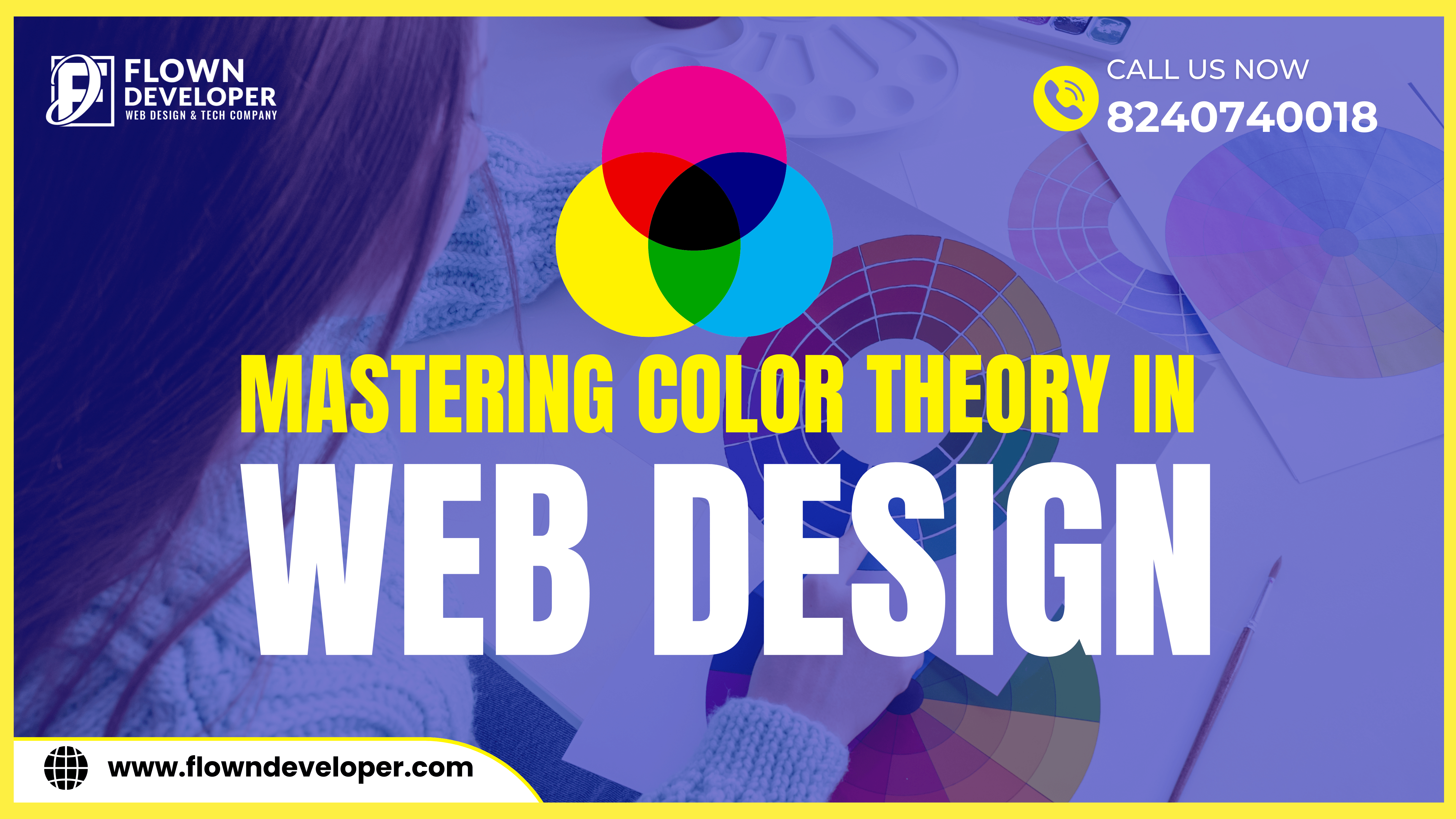
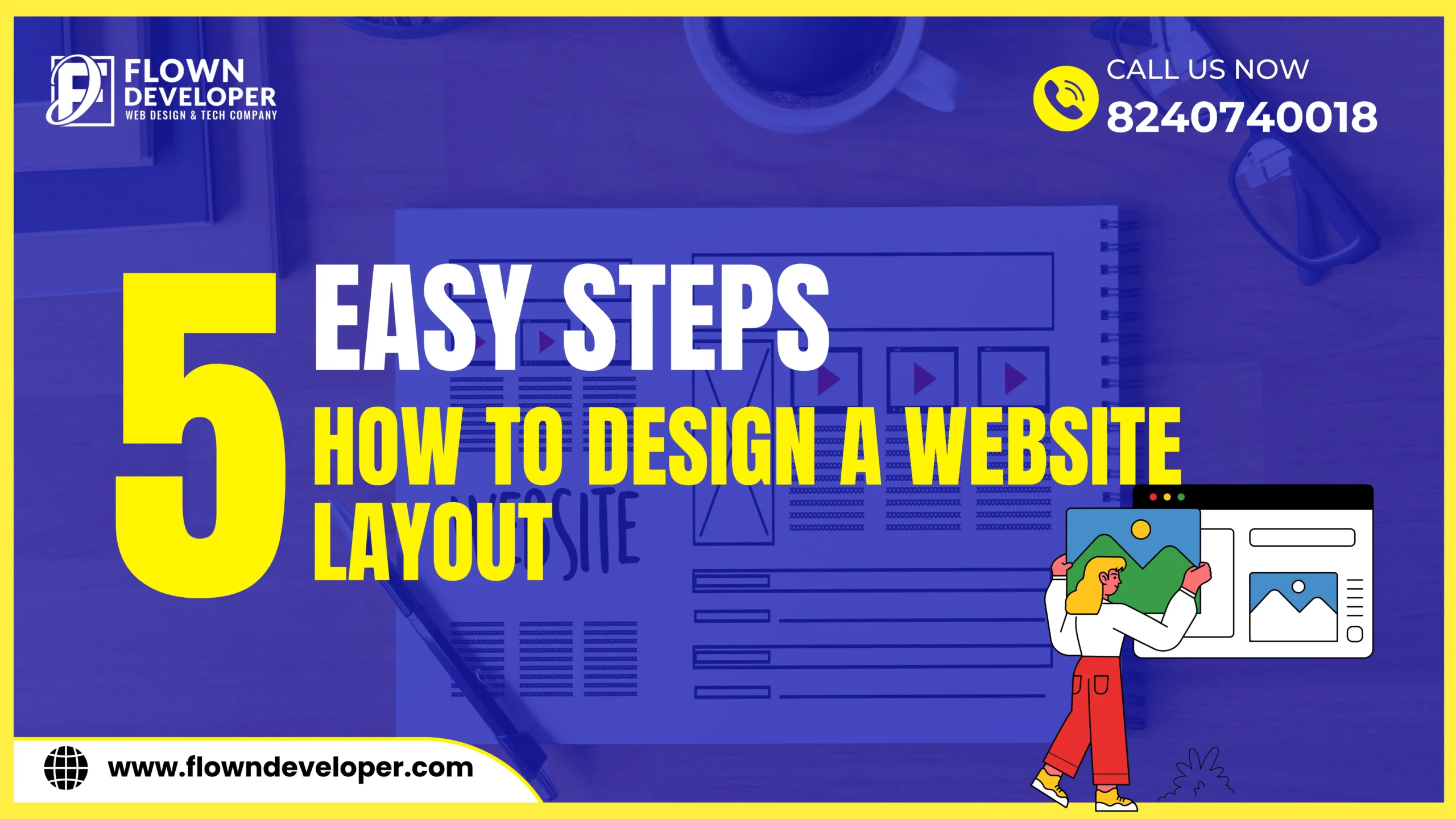




This Post Has 4 Comments
Thank you for your sharing. I am worried that I lack creative ideas. It is your article that makes me full of hope. Thank you. But, I have a question, can you help me?
Thank you so much for your kind words! We are thrilled to hear that our article has inspired you and filled you with hope. We would be more than happy to help you with any questions or concerns you may have – please feel free to reach out to us anytime, we are here to support you on your creative journey.
Your article helped me a lot, is there any more related content? Thanks!
Thank you for your kind words! We are delighted to hear that our article was helpful to you. We will definitely consider creating more related content to further assist you. Stay tuned for updates and feel free to reach out if you have any specific topics in mind that you would like us to cover.
Comments are closed.