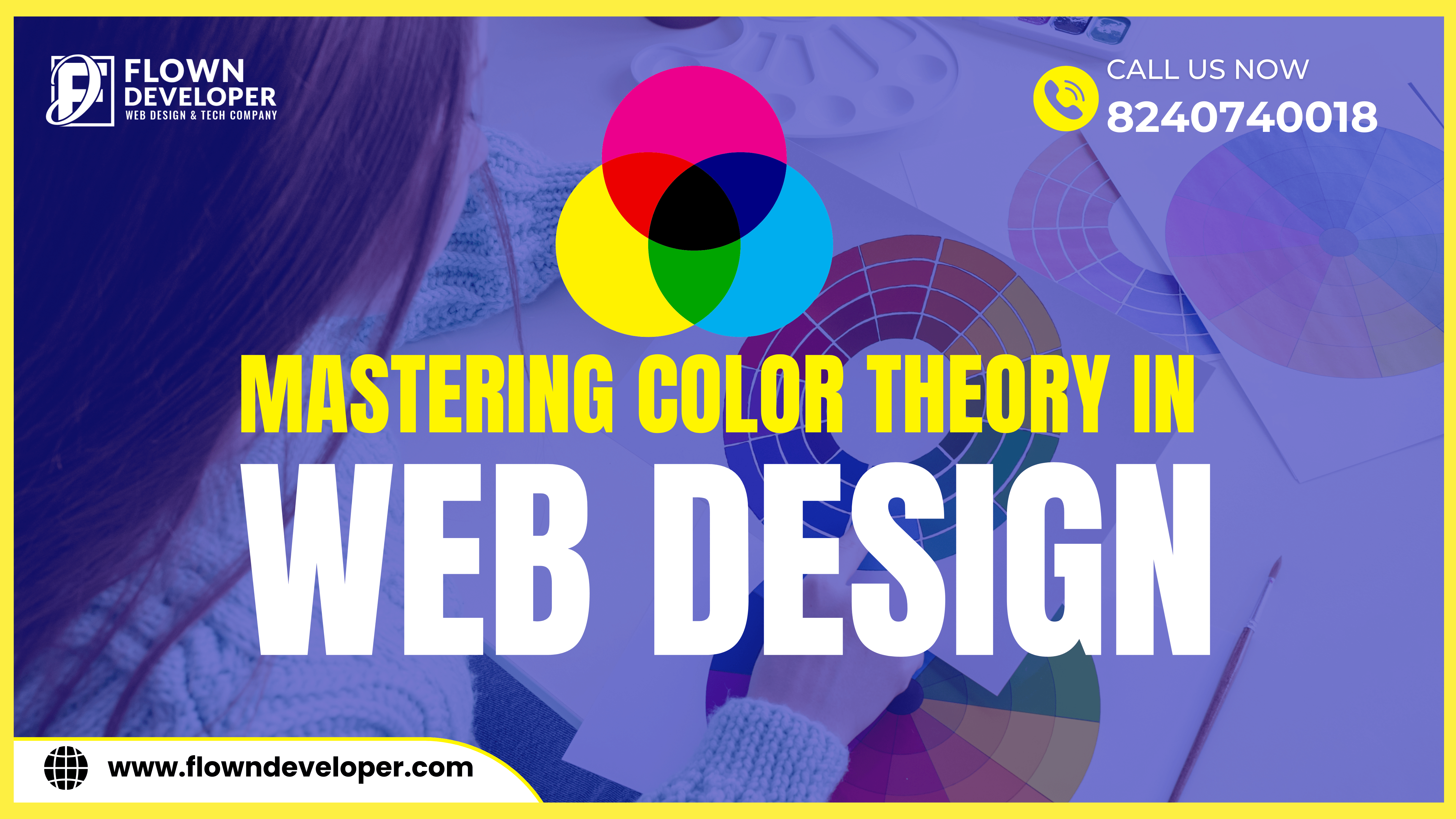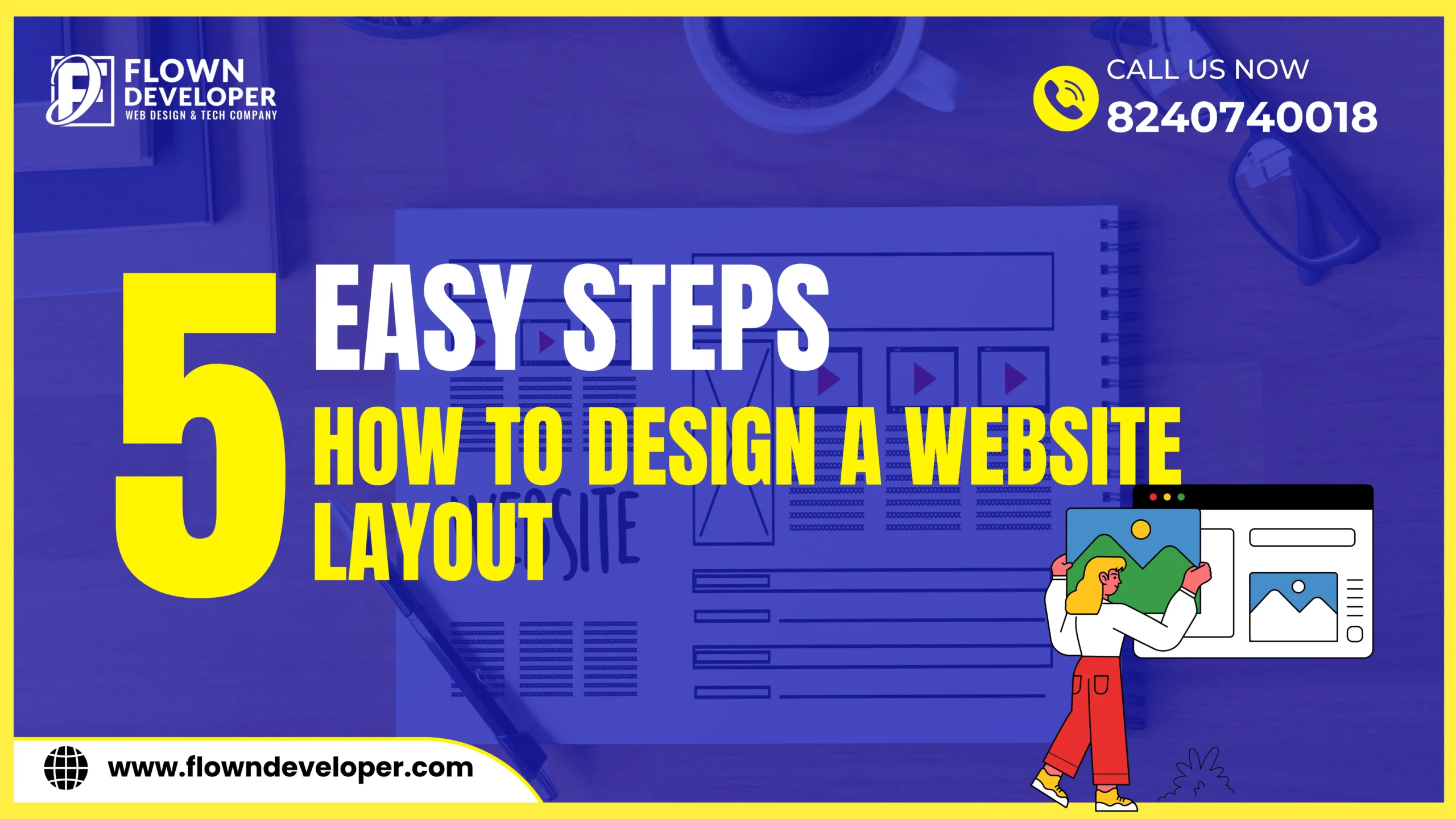Benefits of Content Management Systems: Streamlining Your Digital Presence
Online presence is important for businesses and individuals in today’s digital age.
Content Management Systems (CMS) have emerged as valuable tools for managing and optimizing web content.
From enhancing user experience to simplifying content creation, CMS platforms offer many benefits that can significantly impact your online success.
Streamlined Content Creation
One of the primary advantages of using a CMS is its user-friendly interface, which allows even non-technical users to create and publish content effortlessly.
With intuitive features like drag-and-drop editors and WYSIWYG (What You See Is What You Get) interfaces, content creation becomes a seamless process.
Additionally, CMSs often provide templates and themes that simplify the design process, allowing users to choose from various pre-made designs or customize them to their liking.
This eliminates the need for advanced design skills and saves time and effort.
Another advantage is the ability to manage and organize content efficiently.
With a CMS, users can create and edit pages, add multimedia content, and categorize and tag content for easy navigation and searchability.
This makes it simple to keep content organized and updated, even for large websites with many pages.
CMSs also typically offer collaboration features, allowing multiple users to work on the same website simultaneously.
This facilitates teamwork and streamlines content creation, as team members can contribute and edit content in real-time and track changes.
Furthermore, CMSs often have built-in SEO features, helping to improve the website’s visibility on search engines.
These features may include meta tags, keyword optimization, and SEO-friendly URLs.
This helps to drive organic traffic to the website and improve its search engine rankings.
Lastly, CMSs usually have many plugins and extensions that enhance the website’s functionality.
These plugins can add features like social media integration, e-commerce capabilities, analytics tracking, and more.
This allows users to customize their websites and add desired features without coding or developing them from scratch.
Overall, the user-friendly interface, content management capabilities, collaboration features, SEO optimization, and extensibility make CMSs popular for individuals and businesses looking to create and manage websites efficiently and effectively.
Enhanced Collaboration
For businesses with multiple content contributors, a CMS acts as a centralized platform for collaboration.
It allows team members to work concurrently on different website sections, ensuring consistency and efficiency in content development.
Additionally, a CMS provides tools for version control so that changes can be tracked and managed efficiently. This allows for better organization and control over content updates.
Furthermore, a CMS allows easy content management, with features like WYSIWYG editors and drag-and-drop functionality.
Nontechnical team members can easily create and update content without knowing coding languages.
A CMS also helps with search engine optimization (SEO) by providing tools to optimize meta tags, keywords, and other SEO elements.
This helps businesses improve their visibility and ranking on search engines.
A CMS also provides security features to protect the website from unauthorized access or malicious attacks.
This includes user permissions, SSL certificates, and regular updates to patch any vulnerabilities.
Moreover, a CMS enables businesses to streamline their content publishing process.
With features such as scheduling and automation, companies can plan and publish content in a timely and efficient manner.
A CMS simplifies the content management process for businesses with multiple content contributors.
It improves collaboration, organization, efficiency, security, and SEO, leading to a better overall website experience for companies and their audiences.
SEO-Friendly Structure
Search Engine Optimization (SEO) is paramount for online visibility. CMS platforms offer built-in tools and plugins that facilitate on-page optimization, such as meta tags, XML sitemaps, and clean URL structures.
This empowers your website to rank higher on search engine results pages (SERPs).
SEO is crucial for businesses that want to increase their online presence and make their website more discoverable to potential customers.
One way to optimize a website for search engines is through on-page optimization techniques.
Content Management System (CMS) platforms like WordPress, Joomla, and Drupal offer built-in tools and plugins that make on-page SEO easier.
Meta tags, such as meta titles and meta descriptions, are essential elements of on-page optimization.
They provide search engines with information about the content of a web page and help search engines understand what the page is about.
CMS platforms allow website owners to easily edit and optimize these meta tags to improve their chances of ranking higher on SERPs.
XML sitemaps are another valuable tool provided by CMS platforms.
A sitemap is a file that lists all the pages on a website and includes essential information about each page, such as its priority and the frequency of updates.
These sitemaps help search engines crawl and index a website more efficiently, ensuring that all relevant pages are discovered and displayed in search results.
Clean URL structures are also important for on-page optimization. CMS platforms often generate dynamic URLs that include unnecessary characters or parameters.
These messy URLs could be more user-friendly and can positively affect SEO.
However, CMS platforms offer options to modify and customize URL structures, creating clean and concise URLs that are easier for search engines and users to understand.
Website owners can optimize their web pages for search engines without extensive technical knowledge by utilizing the built-in tools and plugins offered by CMS platforms.
These on-page optimization techniques contribute to higher rankings on SERPs and ultimately improve the online visibility of a website.
Customization Capabilities
CMS platforms provide a wide range of templates and themes, allowing customization of your website’s appearance to align with your brand identity.
Additionally, plugins and extensions offer extended functionalities catering to specific business needs.
Some examples of CMS platforms that provide these features include WordPress, Shopify, Joomla, and Drupal.
These platforms typically offer templates and themes that users can choose from and customize to match their brand’s colors, fonts, and overall aesthetic.
Plugins and extensions are available on these platforms, offering additional functionalities and features tailored to specific business needs.
For example, e-commerce plugins like WooCommerce on WordPress or Shopify’s app store offer functionalities like online shopping carts, inventory management, and payment gateways.
These plugins and extensions can significantly enhance the functionality and usability of a website, allowing businesses to easily add features such as contact forms, social media integrations, SEO optimizations, and much more.
Overall, CMS platforms provide a flexible and customizable solution for businesses to build and manage their websites, with a wide range of templates, themes, plugins, and extensions that cater to different business needs and brand identities.
Efficient Content Management
Organizing and managing a large content volume can be overwhelming without a structured system.
CMS platforms provide features like categorization, tagging, and content scheduling, making managing and updating your website content easier.
Organizing and managing a large content volume can quickly become overwhelming without a structured plan.
However, CMS (Content Management System) platforms offer valuable features that simplify tasks.
One of the most beneficial features of a CMS is categorization.
It allows you to classify your content into different categories, helping you quickly locate and manage related content.
For instance, if you have a blog, you can create categories such as “technology,” “travel,” or “fashion” to sort your posts accordingly.
Tagging is another helpful feature offered by CMS platforms.
With tags, you can assign keywords or phrases to your content, making searching for and retrieving specific topics more accessible.
This capability streamlines content organization and retrieval, ensuring you can quickly find relevant content when needed.
Content scheduling is yet another powerful feature of CMS platforms.
It enables you to plan and schedule the publishing or updating your content.
This functionality is invaluable, especially when you have an extensive content library and want to stagger its release or update your website regularly.
With content scheduling, you can set specific dates and times for your content to go live, ensuring a consistent flow of fresh content without manual intervention.
Conclusion
Incorporating a Content Management System into your digital strategy can revolutionize how you manage and present your online content. From seamless content creation to robust SEO capabilities, the benefits are abundant. Embrace the power of CMS and witness a transformation in your online presence.