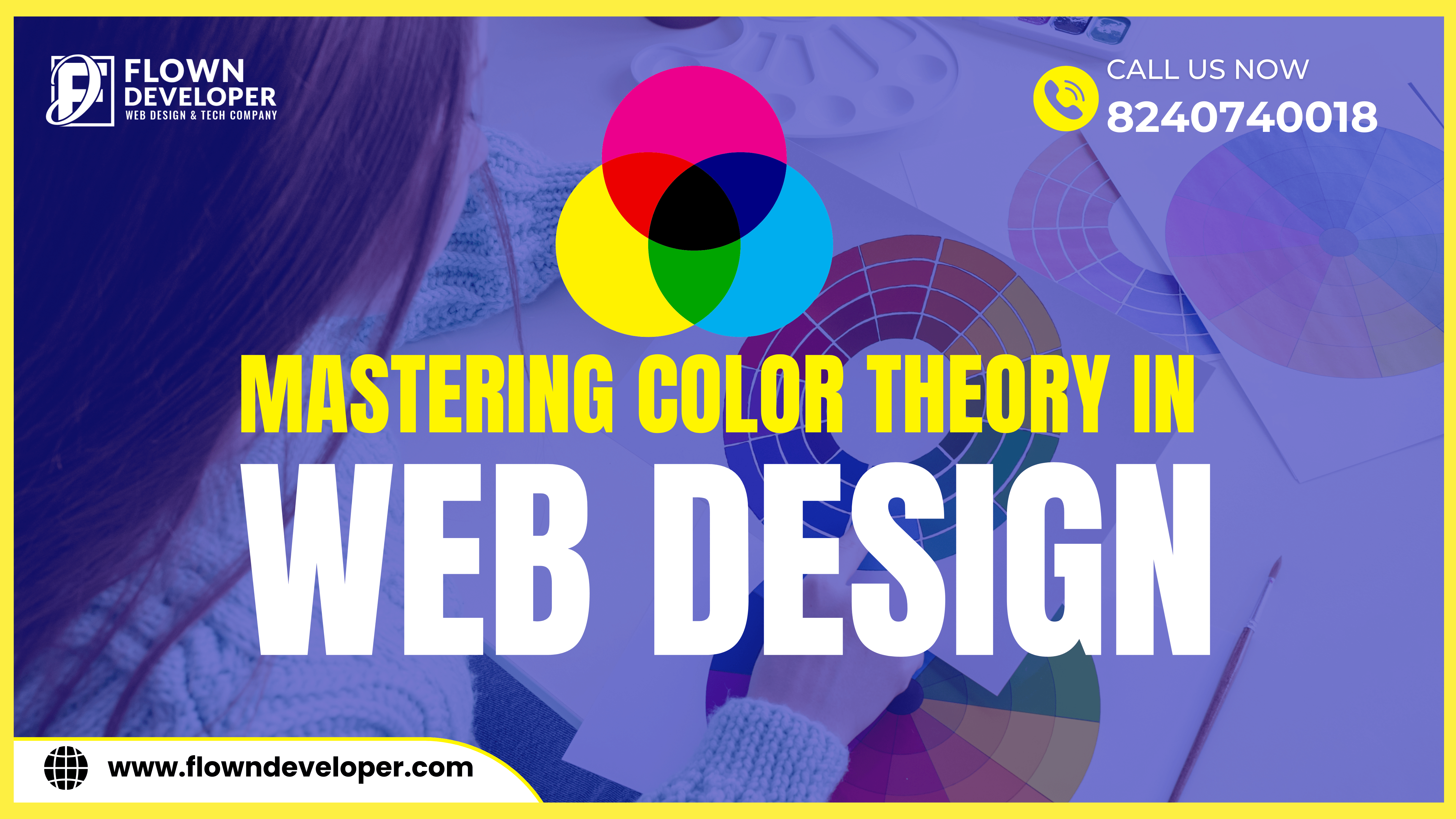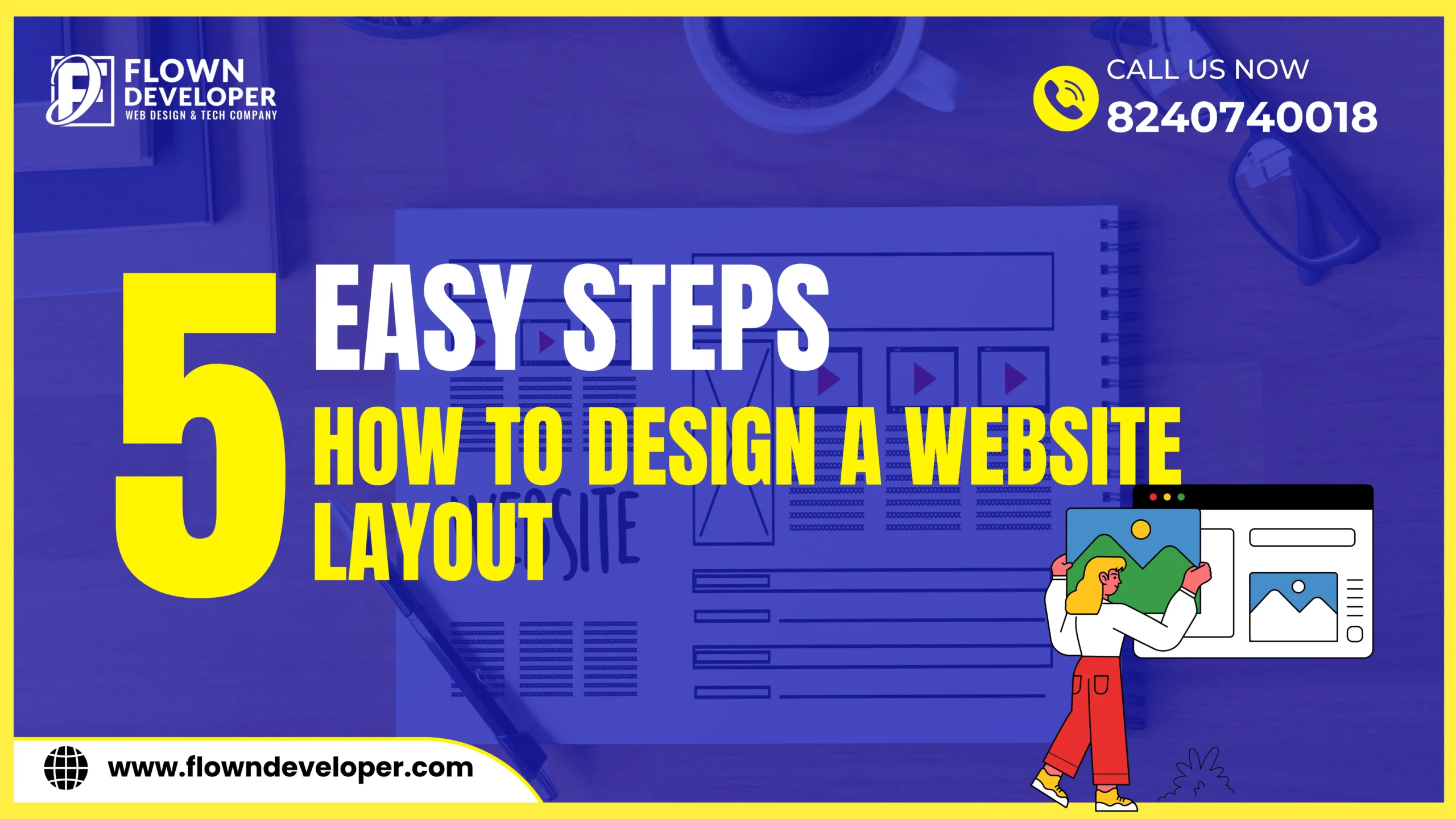Mobile Optimization for WordPress: Enhancing User Experience and Boosting SEO Rankings
In the fast-paced digital era, the need for a seamless online experience is paramount.
With an increasing number of users accessing websites via mobile devices, optimizing your WordPress site for mobile is not just a choice but a necessity.
This guide is a thorough exploration of mobile optimization, its importance, and how it can increase user engagement and help to boost search engine rankings.
Introduction: Embracing the Mobile-First Approach
In a world dominated by smartphones and tablets, the way users interact with websites has undergone a significant shift.
The mobile-first approach is no longer a trend; it’s a fundamental strategy for website owners.
As we navigate the realm of WordPress, optimizing for mobile emerges as a key practice to ensure your site remains competitive and accessible.
Why Mobile Optimization Matters?
Improved User Experience
Ensuring your WordPress site is mobile-friendly directly translates to an enhanced user experience.
Visitors should effortlessly navigate your pages, regardless of the device they use.
Responsive design adapts seamlessly to various screen sizes, creating a positive and user-friendly interaction.
Mobile Optimization Boosts SEO By optimizing your WordPress site for mobile, you can boost your SEO efforts and improve your search engine ranking.
As more and more users turn to mobile devices, search engines recognize this trend and reward sites that are optimized for mobile.
As a result, your website can gain exposure and attract more visitors.
Moreover, mobile optimization can help you serve relevant content to your users.
By tailoring content to the end-user’s device, you can provide a more personalized and engaging experience.
This can help build loyalty and trust among users, which can lead to higher conversion rates and increased revenue.
Accelerated Page Loading Speeds
Mobile users are on the go, and they expect swift access to information.
Mobile optimization involves streamlining your site’s code and optimizing images, leading to faster loading times.
This not only satisfies users, but also is in line with search engine algorithms that give preference to speed.
By having a mobile-optimized website, users will have the ability to access your content quickly and easily, regardless of their device.
Additionally, faster page loading speeds can help boost your website’s SEO rankings, as search engines like Google are now rewarding sites that provide a great user experience.
SEO Boost
Search engines favor mobile-friendly websites.
For example, Google takes mobile compatibility into account when determining rankings.
By optimizing your WordPress site for mobile, you align with search engine criteria, potentially boosting your visibility and organic traffic.
Furthermore, by creating an app for your website, businesses can use mobile marketing to reach a larger audience and increase their conversions.
Apps are a great way to keep users engaged and informed about updates and new releases.
They also make it easier for customers to shop on the go and make purchases quickly.
Additionally, apps provide valuable insights into user behavior, allowing businesses to tailor their marketing efforts and maximize their returns.
How to Optimize Your WordPress Site for Mobile?
Responsive Design Implementation
Invest in a responsive theme that adapts to different screen sizes.
This ensures your site maintains its aesthetic appeal and functionality on various devices.
Optimize Images for Mobile Reducing the size and quality of your images can help to improve your site’s load time.
To reduce your images without compromising quality, make sure to use an image optimization plugin, such as WP Smush or Shortpixel.
Enable Accelerated Mobile Pages (AMP)AMP is a Google-backed project that helps to improve the load time of web pages on mobile devices.
It strips down your website’s code and provides a simplified layout to ensure your pages are as fast as possible.
To enable AMP, you can use the official AMP plugin from WordPress.org.
Additionally, you can install page builders or caching plugins that have built-in AMP support.
Prioritize Mobile-Friendly Content
Write content that is both succinct and interesting, suitable for viewing on smaller devices.
Break content into readable sections and use compelling headlines.
Make sure images are optimized for mobile and large enough to be seen without zooming.
As for videos, consider hosting them on YouTube or other streaming services.
This will enable them to be seen more clearly on a mobile device.
Improve Page Load SpeedPage load speed is a major factor in mobile user experience.
People anticipate that webpages should take no more than two seconds to open.
If your page takes too long to load, users are likely to abandon it.
To improve page load speed, make sure your images are optimized and compressed.
Compress HTML, CSS, and JavaScript documents, and get rid of elements that block webpage rendering.
Additionally, consider using a content delivery network or a caching plugin to reduce load times.
Make sure Forms and Calls-to-Action work well on mobile so users can finish them easily while they’re on the go.
Use large buttons that are easy to tap and make sure form fields are clearly labeled.
Keep the number of fields to a minimum and consider using autofill to speed up the process.
Optimize Images and Media
Decrease the size of images so that they have a smaller loading time but still keeping their high standard.
Utilize browser caching for faster retrieval of media files.
You can also utilize image optimization tools to reduce the size of your pictures without compromising quality.
Streamline Navigation
In order to make your website more user-friendly for both mobile and desktop users, streamline your menu and use a more logical navigation style.
By taking this action, users can quickly and easily find what they are looking for.
You can also make use of breadcrumb navigation, which can help visitors to your website to keep track of their location and navigate back to the main pages.
Additionally, try to use fewer clicks to get to the desired page as this will make navigation easier and more efficient.
Test Across Devices
Regularly test your site’s mobile performance using well-known tools like Google’s Mobile-Friendly Test.
Identify and rectify any issues promptly so that your site is mobile-friendly and optimized for all devices.
Additionally, minimize the amount of text on the page to make it easier to read on a small screen.
use large, legible fonts and buttons that are easy to click on.
The Mobile-First Indexing Paradigm
With Google adopting mobile-first indexing, prioritizing mobile optimization is not just a choice; it’s a prerequisite for online visibility.
This paradigm shift means Google predominantly uses the mobile version of the content for indexing and ranking, underlining the significance of mobile optimization.
To ensure that your site is up to date and optimized for mobile, you need to continuously monitor its performance.
Ensure that your site is loading quickly and correctly on various devices with different screen sizes and resolutions.
Additionally, make sure that all the content is visible and legible on all screens.
You should also double check that all the buttons and links are working properly and that the layout is consistent across devices.
Finally, you should ensure that any interactive features, such as forms, are working and easy to use.
Google also suggests that you test out your mobile optimization efforts using their Mobile-Friendly Test tool.
This tool enables you to check how Googlebot sees your page and provides feedback on how you can improve the mobile experience.
You can also use Google Search Console to monitor the mobile performance of your website.
This will provide you with insights into any errors that may occur and enable you to fix them as soon as possible.
Furthermore, you can use Google Analytics to monitor the behavior of users on mobile devices and use this data to improve your mobile optimization strategies.
Conclusion: Elevate Your WordPress Game with Mobile Optimization
In the competitive digital landscape, staying ahead requires a holistic approach.
Mobile optimization for WordPress is not merely a technicality; it’s a strategic move towards providing an exceptional user experience and securing a favorable position in search engine rankings.
Embrace the mobile-first mindset, implement best practices, and watch your WordPress site thrive in the ever-evolving online ecosystem.
For a seamless transition into the mobile-friendly realm, optimize your WordPress site today.
Prioritize user experience, enhance loading speeds, and witness the positive impact on your SEO rankings.
Stay ahead of the curve and ensure your online presence resonates with the growing mobile audience.