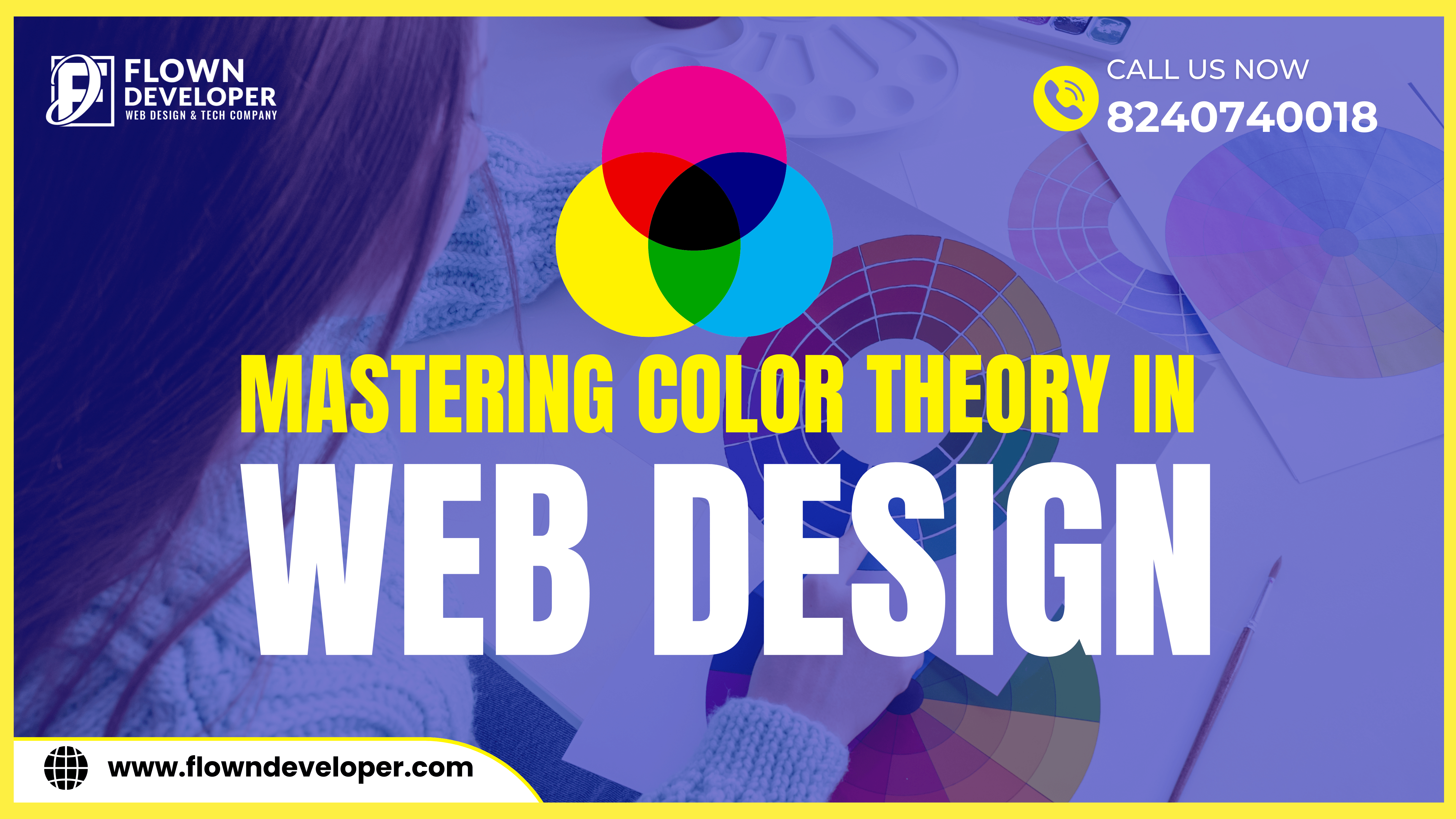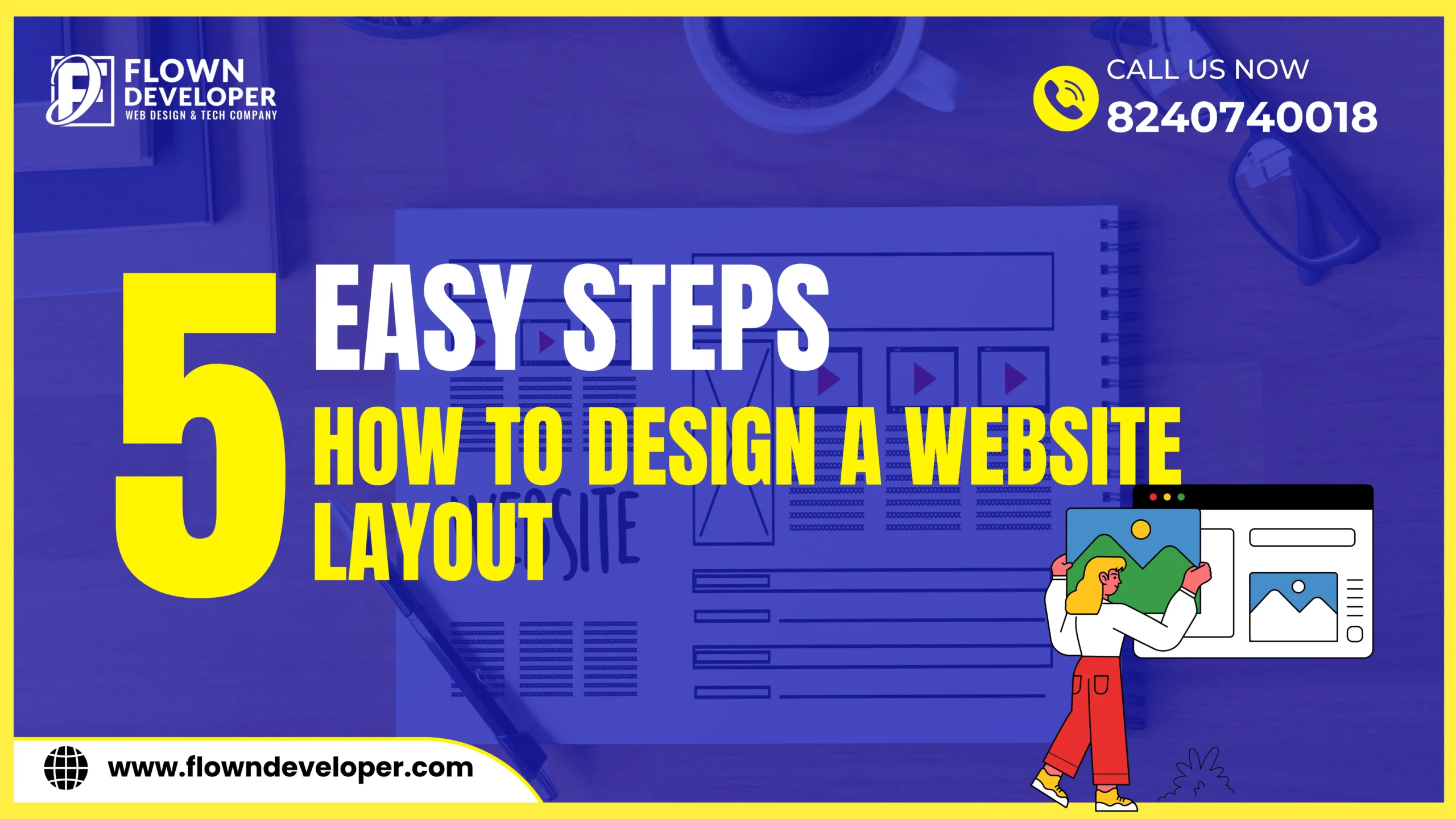What Is a 404 Error Code? Common Causes and Fixes
In the vast internet landscape, where countless websites and web pages reside, encountering a 404 error code can frustrate users. This error is like a digital dead-end, leaving users puzzled and disconnected from the content they were eager to access. This article will take a thorough journey into the realm of 404 error codes. We’ll uncover their meanings, look at what commonly causes them, and discuss practical solutions to address them.
1.1 What Does a 404 Error Mean?
A 404 error occurs when a user attempts to access a webpage or resource that the server cannot find. In essence, the server is signaling that the requested content is missing. This error is communicated to users through their web browser, often displayed with a message like “404 – Page Not Found.”
1.2 The Impact on User Experience
Encountering a 404 error can significantly hinder user experience. It disrupts the flow of navigating a website and can lead to frustration, causing users to abandon the site altogether. User engagement and retention can plummet due to the negative impression created by these errors.
1.3 Why is it Called “404”?
The term “404” has an interesting origin. It can be traced back to the early days of the Internet, specifically to CERN, where the World Wide Web was born. The number “404” was designated as an error code and was chosen somewhat randomly. It stuck around due to its simplicity and ease of recognition.
Causes of 404 Errors
2.1 Broken or Dead Links
One of the primary culprits behind 404 errors is broken or dead links. When a link on a webpage points to a URL that no longer exists, users are met with a 404 error. This can occur if the linked page has been removed or its URL has changed without proper redirection.
2.2 Page or Resource Removal
When a webpage is removed or taken down, its URL becomes inaccessible. Users who attempt to visit the old URL will encounter a 404 error. This can happen when websites undergo restructuring, content pruning, or a page needs to be updated.
2.3 Mistyped URLs
Simple typographical errors in URLs can lead to 404 errors. These errors can occur when users manually input URLs or when URLs are copied and pasted with mistakes. Such errors might be noticed during content creation and lead to user frustration.
2.4 URL Changes without Redirects
If a website’s structure is altered and URLs are changed without setting up proper redirects, users who follow old links will end up at 404 error pages. Redirects are essential to guide users from outdated URLs to new, relevant ones.
2.5 Crawl Errors and Search Engines
Search engine crawlers regularly visit websites to index their content. If they encounter 404 errors while crawling, it indicates that certain pages are missing or inaccessible. This can negatively affect a website’s search engine rankings.
Fixing 404 Errors
3.1 Double-Checking the URL
When faced with a 404 error, the first step is carefully checking the URL for any errors. Typos, missing characters, or incorrect capitalization can lead to mistakes. Verifying the URL is an easy initial troubleshooting step.
3.2 Clearing Browser Cache and Cookies
Sometimes, browsers store cached versions of websites. Clearing the cache and cookies can provide a valuable remedy for dealing with 404 errors that stem from outdated or cached content.
3.3 Implementing Proper Redirects
Website administrators should set up redirects when URLs are changed, or pages are removed. Permanent (301) or temporary (302) redirects guide users and search engines to the correct location of the content.
3.4 Custom 404 Error Pages
Crafting informative and user-friendly custom 404 error pages can mitigate the negative impact of encountering errors. These pages can include helpful navigation links or a search bar to direct users to relevant content.
3.5 Regular Website Maintenance
Consistent website maintenance, including checking for broken links and outdated content, can prevent 404 errors from occurring. Implementing a scheduled review of the website’s structure and links is a proactive approach.
The Importance of Handling 404 Errors
4.1 Impact on SEO Rankings
Search engines consider 404 errors as negative indicators of user experience. Websites with a high number of unresolved 404 errors may experience a decline in search engine rankings.
4.2 User Trust and Engagement
Websites that consistently present 404 errors can erode user trust and engagement. Users may perceive such websites as unprofessional or outdated, leading to decreased interaction and conversions.
4.3 Monitoring and Reporting
Web admins should regularly monitor their websites for 404 errors using tools like Google Search Console. These tools provide insights into which URLs are triggering errors, allowing administrators to take corrective actions promptly.
Preventing Future 404 Errors
5.1 Implementing Proper Internal Links
Strategically placing internal links within a website’s content can help users navigate and discover relevant pages. Properly interlinking content reduces the likelihood of encountering dead-end URLs.
5.2 Regularly Updating URLs
Ensure URLs are updated and correctly redirected when changing a website’s structure or content. This practice ensures that users are seamlessly guided to the right content.
5.3 Utilizing Redirection Plugins
For content management systems (CMS) like WordPress, redirection plugins can simplify setting up redirects. These plugins provide user-friendly interfaces for managing URL changes.
5.4 Educating Content Creators
Content creators should be educated about the importance of proper URL management. Providing guidelines for maintaining consistent URLs and redirecting when necessary can prevent future errors.
Conclusion
In the digital realm, encountering a 404 error can be a frustrating experience for users seeking valuable content. By comprehending the root causes of these errors and applying practical solutions, website owners can improve user experience, uphold robust SEO rankings, and establish a reliable online presence.